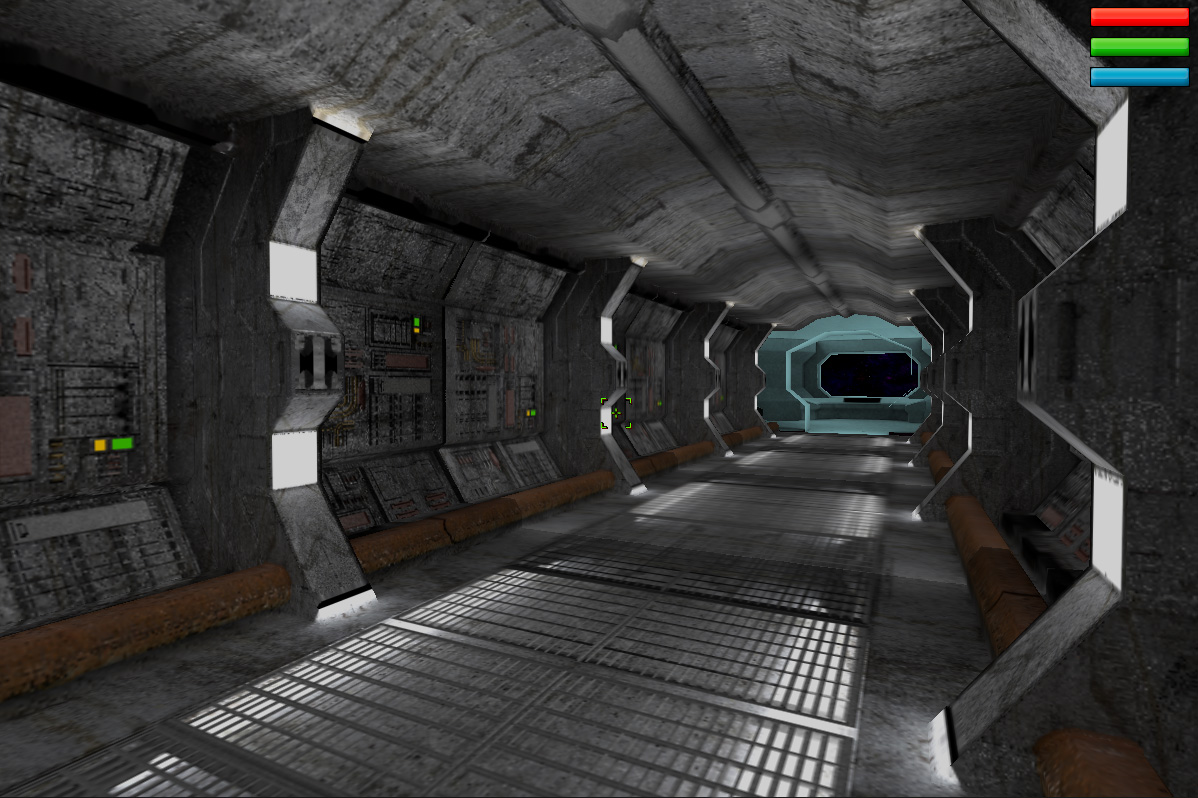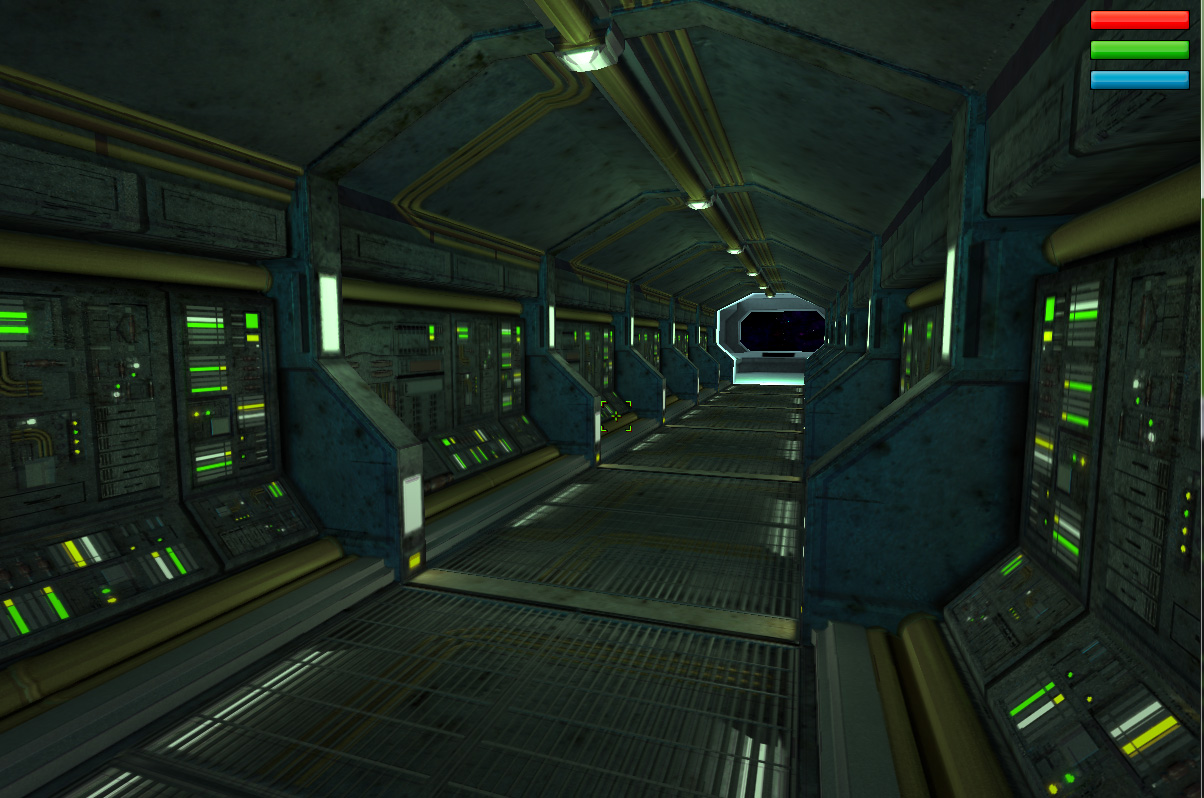Posted By: Dooley
Star Explorers - 12/13/14 21:40
Hello 3D Game Studio people!
I'm working on a project called "Star Explorers." That's the working title anyway.
I have put it on Steam's Greenlight concept forum...
http://steamcommunity.com/sharedfiles/filedetails/?id=354789892
The video is also on Youtube...
https://www.youtube.com/watch?v=0-PY5OvrZ3o
Currently, it allows the player to explore, map and document a procedurally generated galaxy. It does not look great right now, but I am focused on getting it to work before I focus on getting it to look good.
Each sector of the galaxy has a random number of stars, planets, asteroid belts, nebulas and other celestial objects. The player can scan them into his database, and it automatically adds basic information about each sector into the expanding 3D Map. Planets can be orbited, and also landed on to explore.
Each planet is created on the fly with a set of interlocking terrain tiles, so each planet has a unique terrain. Also, the terrain texture, rocks, plants and any liquid are also chosen randomly. Right now there are not too many different options, but I will be adding more variety later on.
Right now, the planets are kind of small, but they are unbounded. This means when you travel in one direction, you will end up "teleporting" to the opposite side of the map seamlessly (well, almost seamlessly). I like this approach, but it forces me to generate 9 different terrains instead of just one, which in turn forces me to keep the levels on the small side.
I've also started developing a cave system. A planet will randomly spawn a number of caves which the player can explore. These caves are again randomly built on the fly, and like the planets themselves, the player can leave and come back to the exact same cave. Currently the caves are empty, but I will be adding lots of features in the near future.
There are also living things on the planets. Currently, there is only one "type" of alien. However, for every planet with the right conditions, the game spawns a variation of this alien type. It randomly picks a head, body type, legs, neck, tail, mouth and eyes from a set of different models, then it pieces them together in-game for unique looking aliens. As with the terrain features, there is only a small set right now, but it will be expanded in the future for more variation.
Alien behavior is the same for all right now, but I want to add more types later. Some will be more aggressive, others will ignore the player, others will be frightened, etc...
I know there are other games out there like this now, but when I started the project last year I thought it was the only one of its kind ... oh well.
Please check out the screenshots and youtube video, and let me know what you think. I have a few questions I'd love to hear answers to also.
1. I want the life-supporting planets to have more plant-life. When I've increased the number of plant models, it has tended to crash. I've increased the nexus to 500 and max_entities to 100,000, but I'm still getting crashes when too many plants are allowed to appear on the level. Is there a way to use particles for grass instead of entities? Perhaps clones? Currently, the game is stable, but I really want to figure out how to get more foliage!
2. Currently I'm using game_save to save each level the player visits, and game_load to reload the levels when he/she visits them again. This works, but I've noticed that it has some limitations when reloading some levels. I was looking into saving the level parameters into a text file instead, and then manually re-creating the level from the text file each time the player revisits. So far, my efforts to do this have been unsuccessful. Any advice?
3. I've noticed that when I export the game to an .exe file, it tends to take a lot of tweaking and editing to get it to actually work. Can anyone explain why this happens, and what steps I might take to avoid this issue in the future?
Thanks a lot for any feedback or advice you guys have.
Cheers!

Title Screen
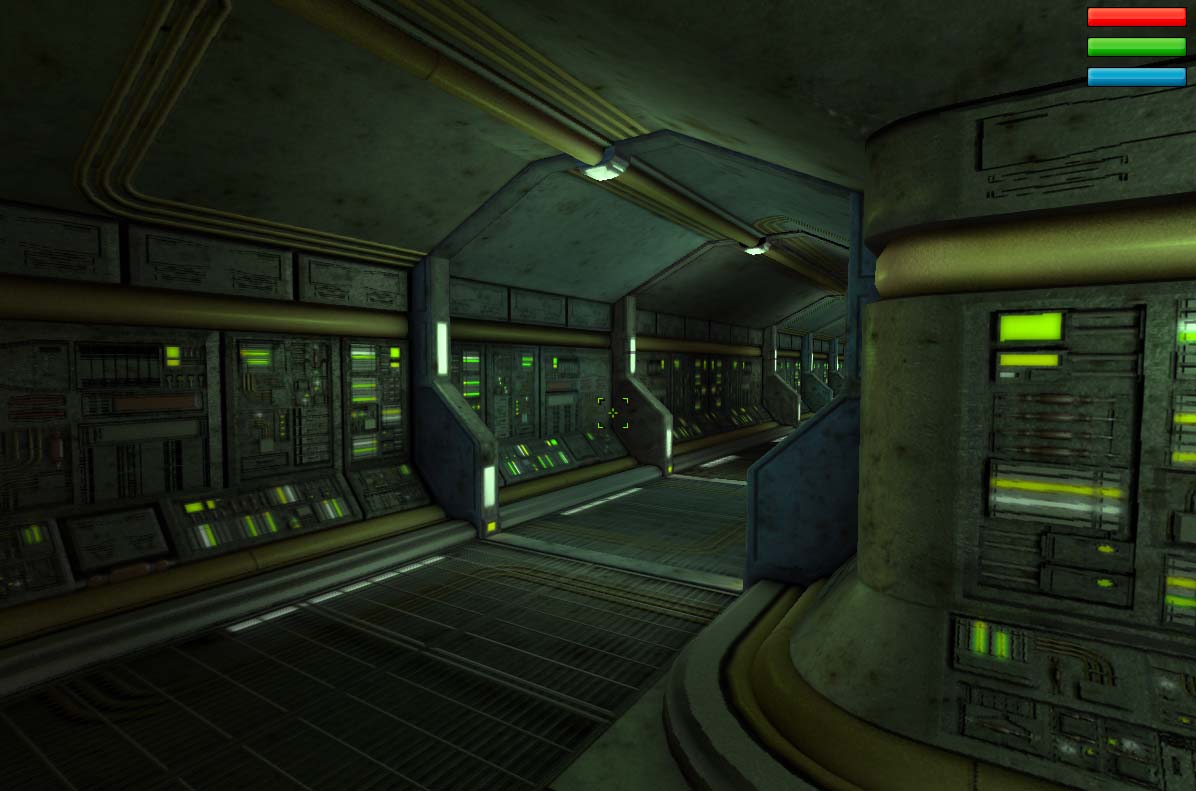
Spaceship Hallway - currently working on Control Room
I've been doing a lot of work on the planet surfaces themselves. I've managed to add some surface shaders like bump mapping on the terrain, trees and rocks, along with some nice stencil shadows and reflective water/liquids depending on the planet.
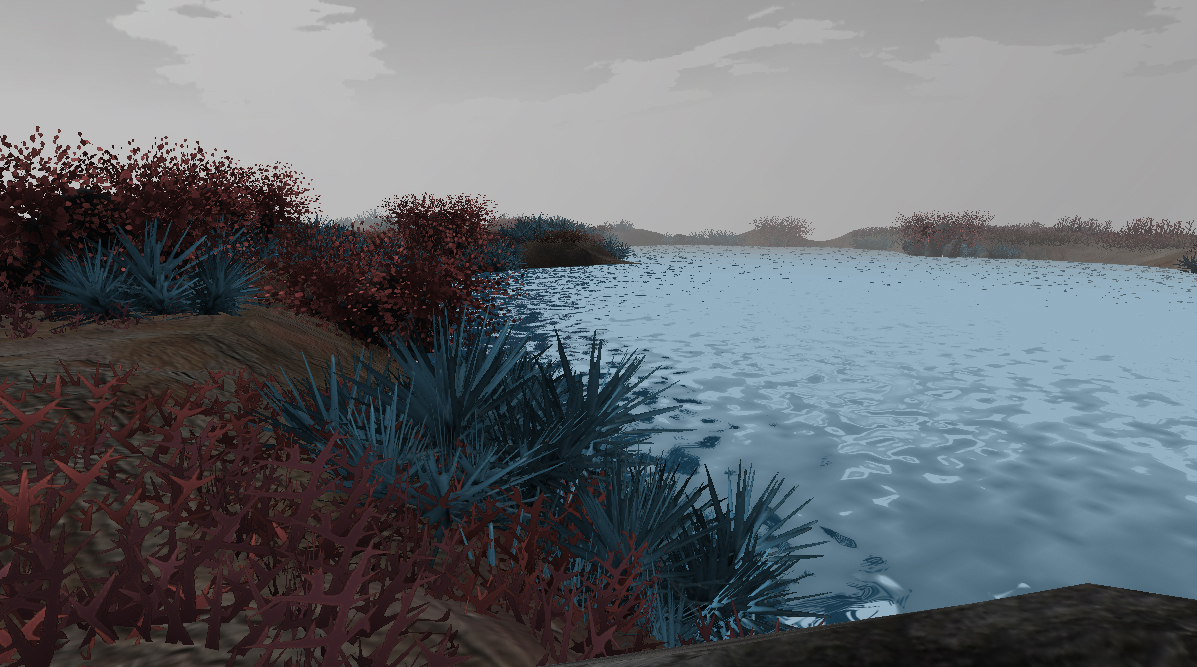
A peaceful lake
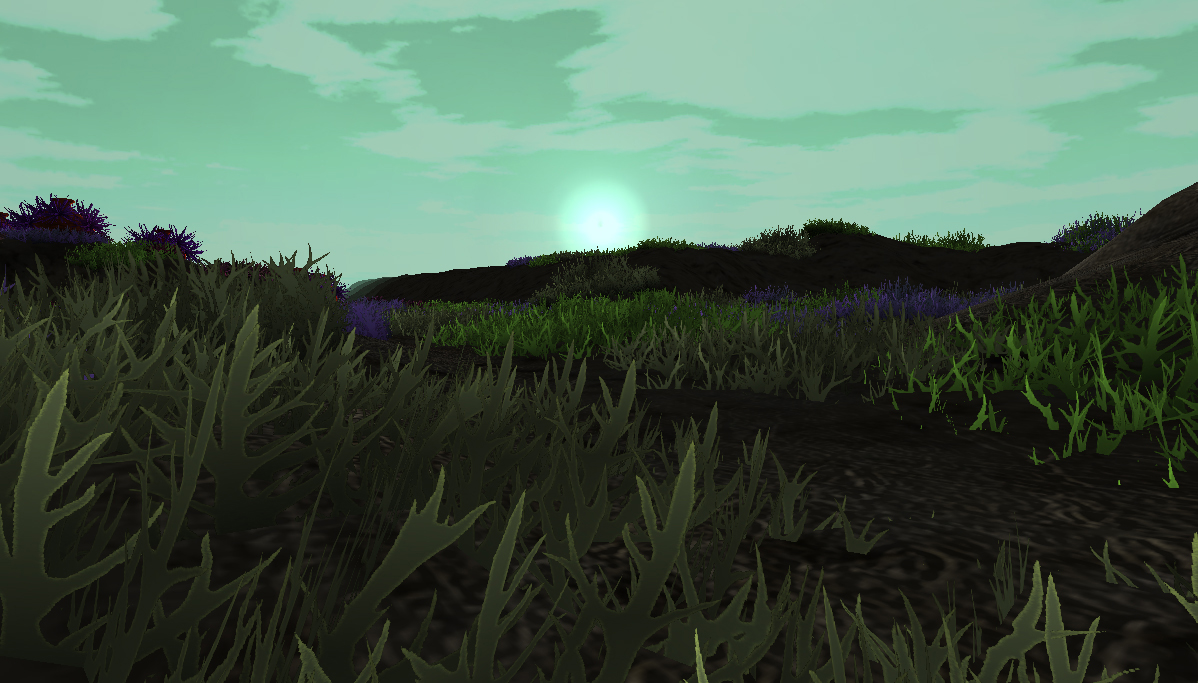
Sunset - there is an active day/night cycle on each planet.
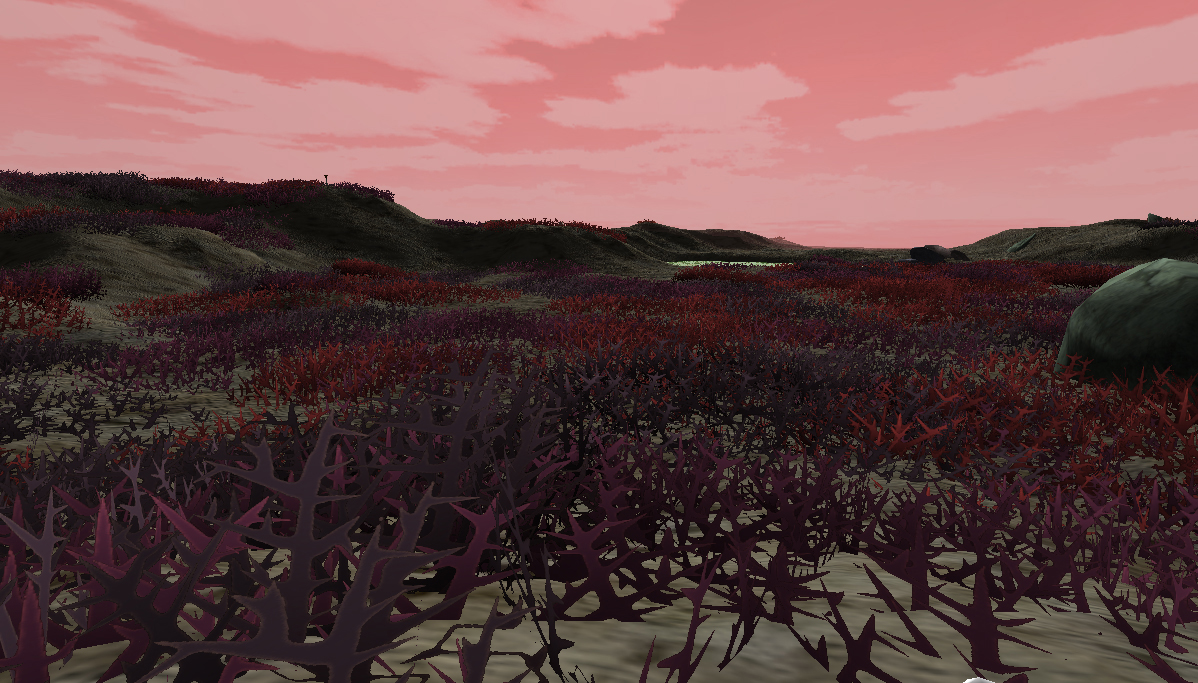
A valley
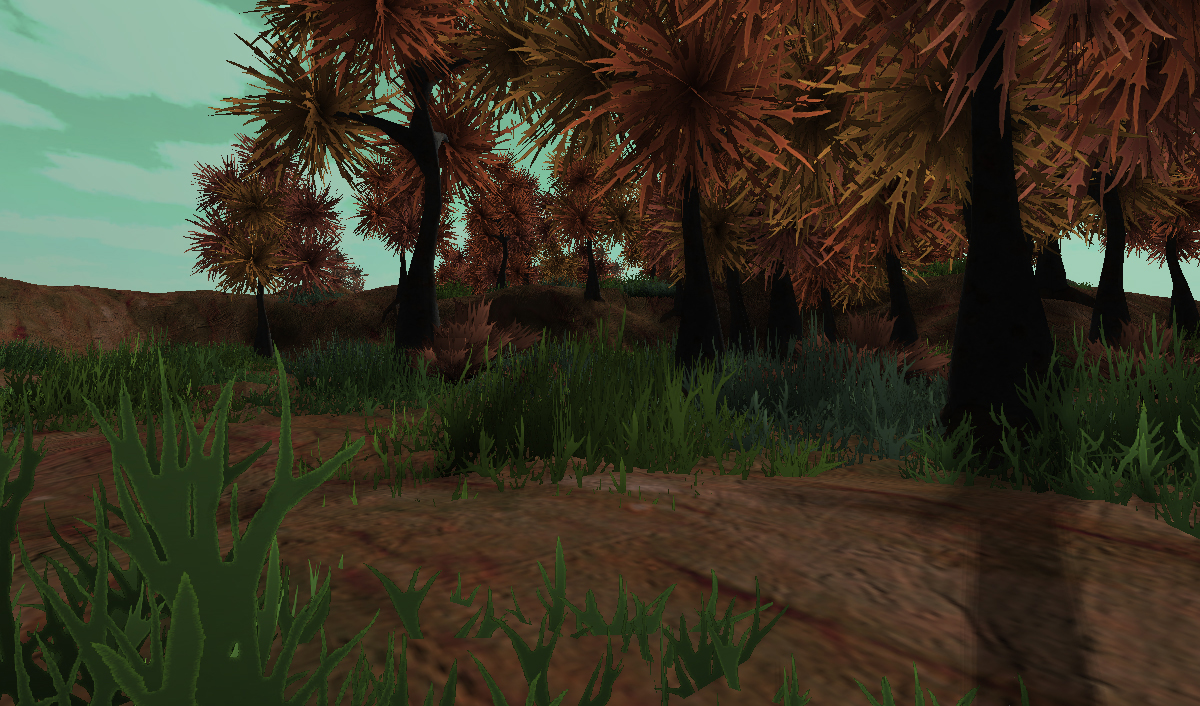
Forests ... you can see the stencil shadows working in this one
I'm working on a project called "Star Explorers." That's the working title anyway.
I have put it on Steam's Greenlight concept forum...
http://steamcommunity.com/sharedfiles/filedetails/?id=354789892
The video is also on Youtube...
https://www.youtube.com/watch?v=0-PY5OvrZ3o
Currently, it allows the player to explore, map and document a procedurally generated galaxy. It does not look great right now, but I am focused on getting it to work before I focus on getting it to look good.
Each sector of the galaxy has a random number of stars, planets, asteroid belts, nebulas and other celestial objects. The player can scan them into his database, and it automatically adds basic information about each sector into the expanding 3D Map. Planets can be orbited, and also landed on to explore.
Each planet is created on the fly with a set of interlocking terrain tiles, so each planet has a unique terrain. Also, the terrain texture, rocks, plants and any liquid are also chosen randomly. Right now there are not too many different options, but I will be adding more variety later on.
Right now, the planets are kind of small, but they are unbounded. This means when you travel in one direction, you will end up "teleporting" to the opposite side of the map seamlessly (well, almost seamlessly). I like this approach, but it forces me to generate 9 different terrains instead of just one, which in turn forces me to keep the levels on the small side.
I've also started developing a cave system. A planet will randomly spawn a number of caves which the player can explore. These caves are again randomly built on the fly, and like the planets themselves, the player can leave and come back to the exact same cave. Currently the caves are empty, but I will be adding lots of features in the near future.
There are also living things on the planets. Currently, there is only one "type" of alien. However, for every planet with the right conditions, the game spawns a variation of this alien type. It randomly picks a head, body type, legs, neck, tail, mouth and eyes from a set of different models, then it pieces them together in-game for unique looking aliens. As with the terrain features, there is only a small set right now, but it will be expanded in the future for more variation.
Alien behavior is the same for all right now, but I want to add more types later. Some will be more aggressive, others will ignore the player, others will be frightened, etc...
I know there are other games out there like this now, but when I started the project last year I thought it was the only one of its kind ... oh well.
Please check out the screenshots and youtube video, and let me know what you think. I have a few questions I'd love to hear answers to also.
1. I want the life-supporting planets to have more plant-life. When I've increased the number of plant models, it has tended to crash. I've increased the nexus to 500 and max_entities to 100,000, but I'm still getting crashes when too many plants are allowed to appear on the level. Is there a way to use particles for grass instead of entities? Perhaps clones? Currently, the game is stable, but I really want to figure out how to get more foliage!
2. Currently I'm using game_save to save each level the player visits, and game_load to reload the levels when he/she visits them again. This works, but I've noticed that it has some limitations when reloading some levels. I was looking into saving the level parameters into a text file instead, and then manually re-creating the level from the text file each time the player revisits. So far, my efforts to do this have been unsuccessful. Any advice?
3. I've noticed that when I export the game to an .exe file, it tends to take a lot of tweaking and editing to get it to actually work. Can anyone explain why this happens, and what steps I might take to avoid this issue in the future?
Thanks a lot for any feedback or advice you guys have.
Cheers!

Title Screen
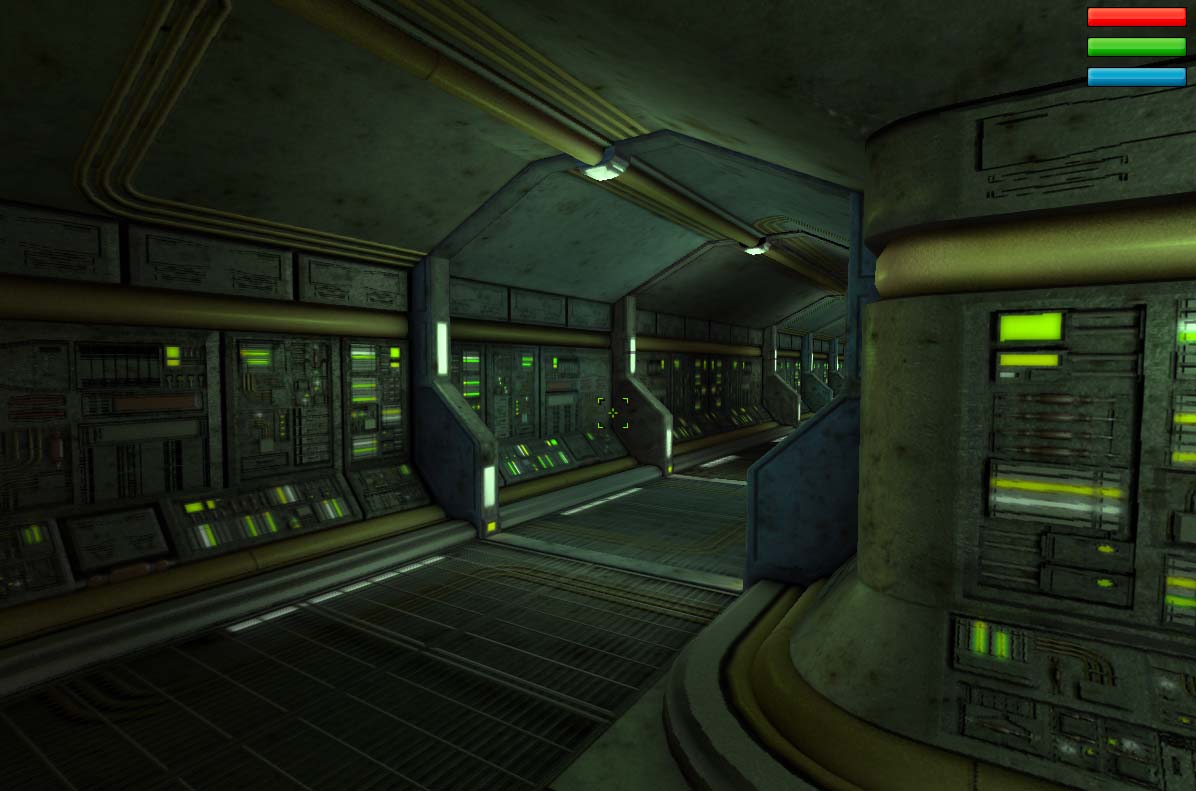
Spaceship Hallway - currently working on Control Room
I've been doing a lot of work on the planet surfaces themselves. I've managed to add some surface shaders like bump mapping on the terrain, trees and rocks, along with some nice stencil shadows and reflective water/liquids depending on the planet.
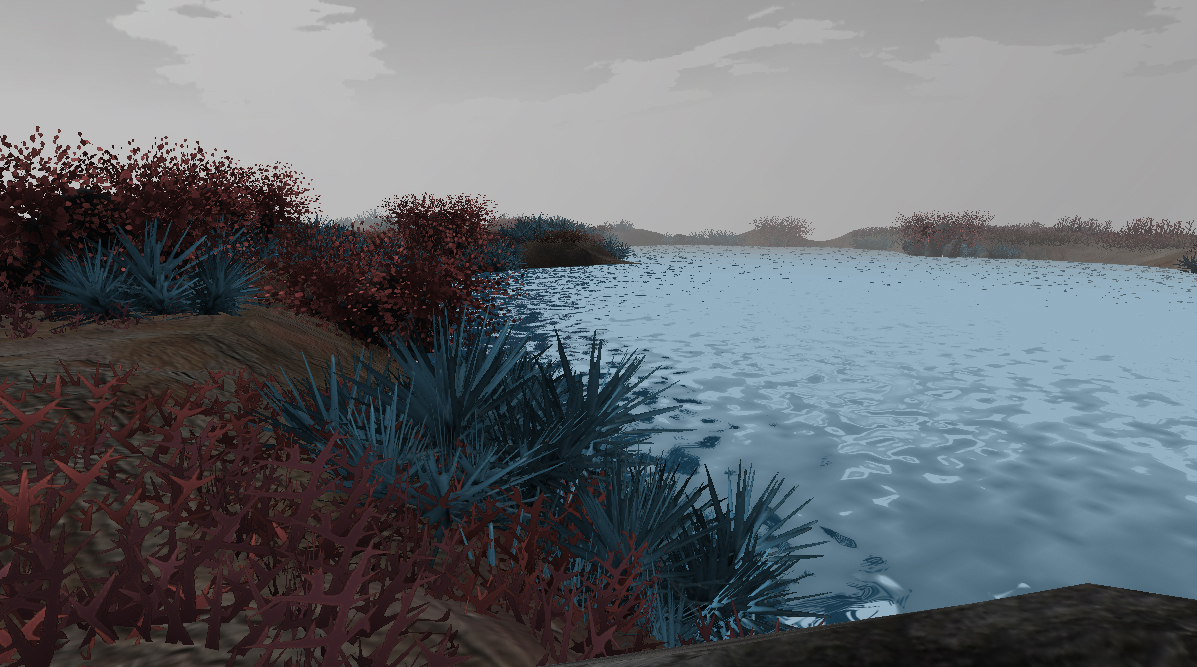
A peaceful lake
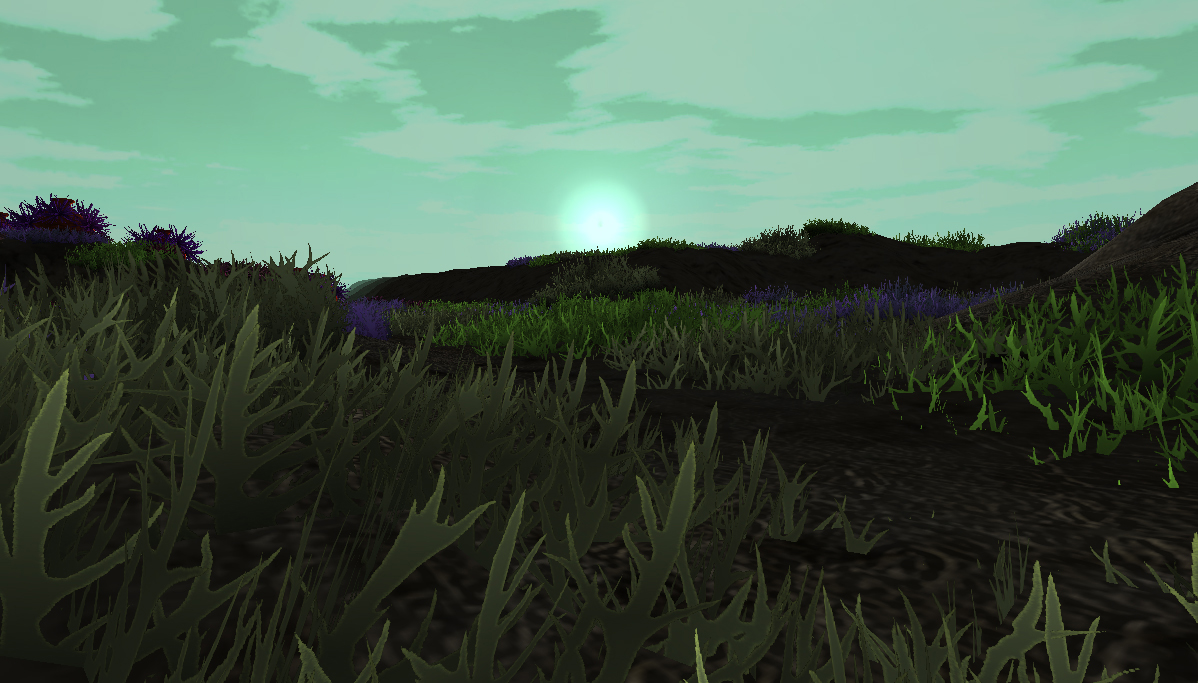
Sunset - there is an active day/night cycle on each planet.
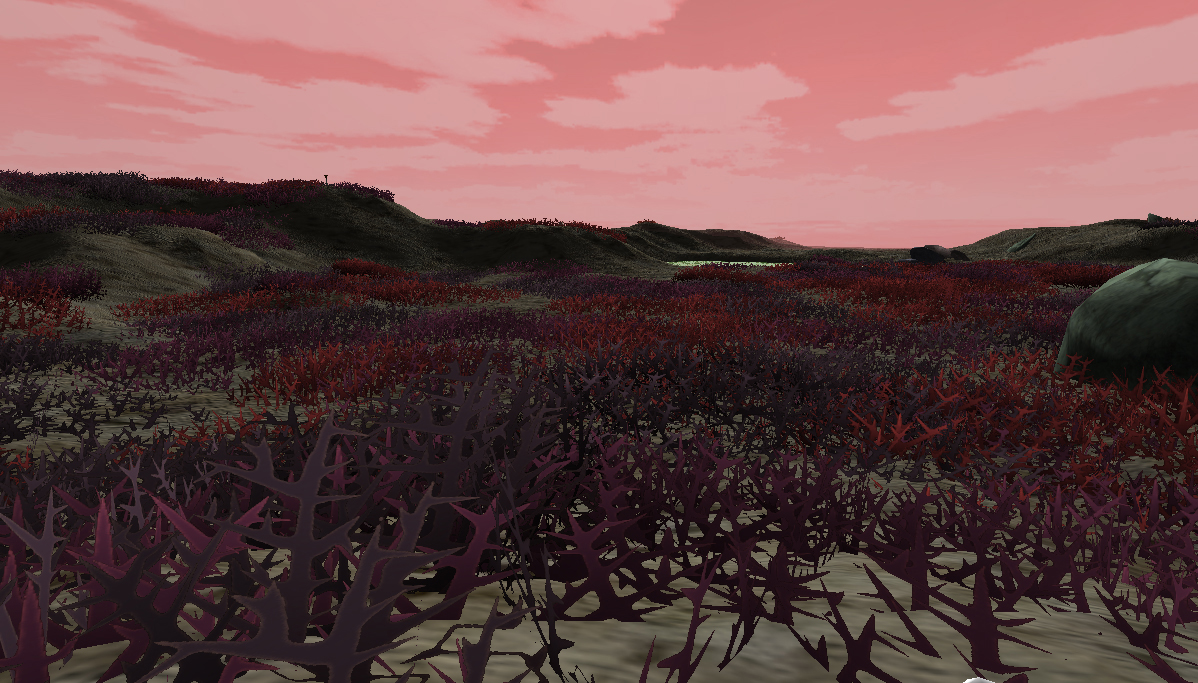
A valley
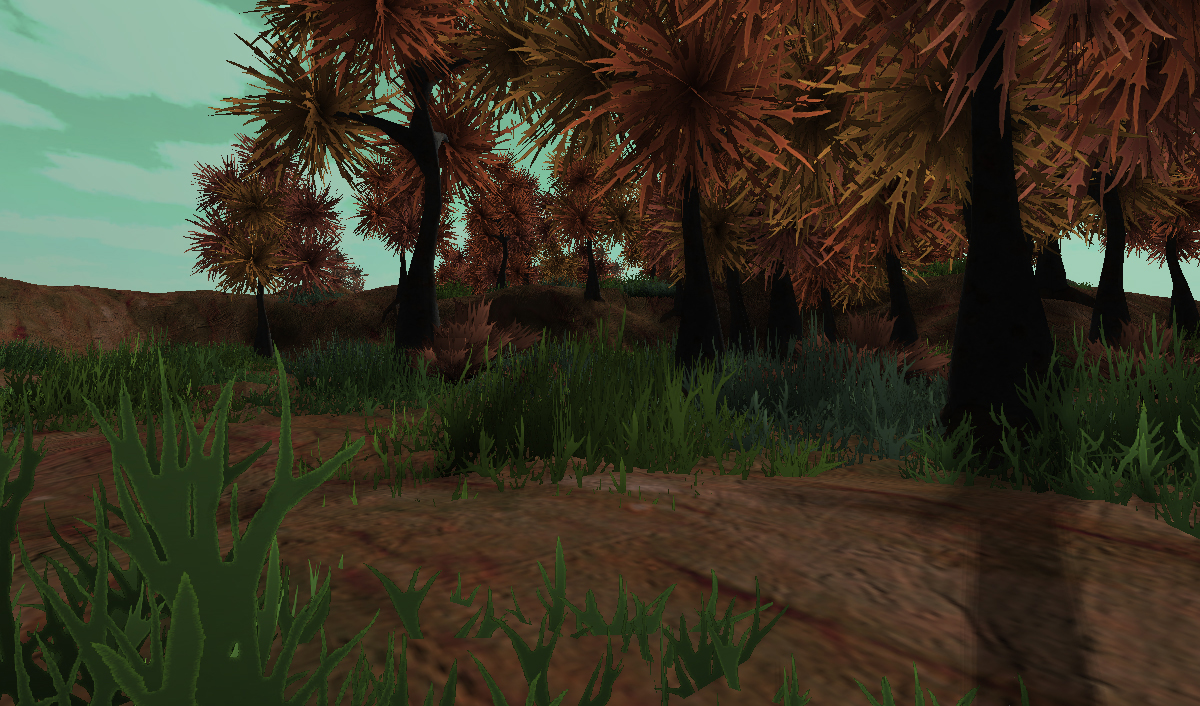
Forests ... you can see the stencil shadows working in this one