Posted By: Poison
Motion blur shader? - 06/05/07 15:28
Has someone a good motion-blur shader?








Quote:
However, I could also store the difference in camera angles and pass those to the shader. This way I'd know which direction to blur and how far. However, mixing all these images and blurring them would KILL FPS, and I don't have the fastest computer.










 looking at the engine, effects, moves, cameras... not just enjoing the game
looking at the engine, effects, moves, cameras... not just enjoing the game 

Quote:
Lara is not just climbing anymore... now she is traceing and c_moving

Quote:
BTW.. I HATE CONITEC!!! (joke) because now I'm not playing the games like always before but during the play I'm looking at this game like "how they made this or this" and how I can do that looking at the engine, effects, moves, cameras... not just enjoing the game
Lara is not just climbing anymore... now she is traceing and c_moving

Quote:
Unfortunatly, this is how I see the world now (sort of) as well. I look around, and wonder how I might be able to duplicate these things in the game.
 Ask Matrix developers
Ask Matrix developers 

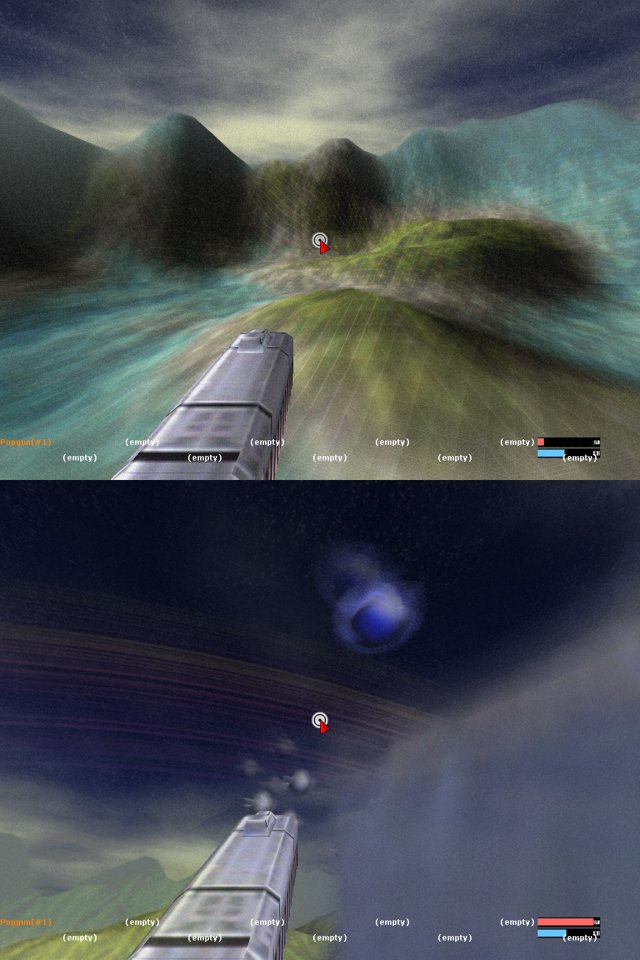
Quote:
I'm deciding if I should use 3DGS or Sylex for this.
I'd much prefer to use 3DGS, but I don't know how to set up PP efects.






Quote:
Can you point to that shader (if it's publicly available)? I'd like to give the two a whirl together.





 you are doing great job and free
you are doing great job and free 
Quote:
I know this isn't anything special, I just wanted to release something to show progress... sorry





 it actually has a lot of the shader there. i didn't look at it enough to determine how much is directly usable with GS, but it looks good! i think their implementation would work better with balls than complex objects, but i've got some ideas that could be used with animated objects if i have time this weekend.
it actually has a lot of the shader there. i didn't look at it enough to determine how much is directly usable with GS, but it looks good! i think their implementation would work better with balls than complex objects, but i've got some ideas that could be used with animated objects if i have time this weekend.
Quote:
NVidia uses a very similar method as what I did, but they used 16 frames instead of 4. 3DGS materials are limited to 4 textures though, so without a DLL, no luck