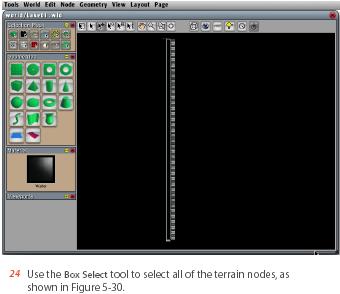There is not much to add to franks review however some comments which are based on my experience with C4.
At the moment i see terrain as a weekness of the C4 engine and the mentioned voxel based terrain is something which will come in the future but it is not implemented yet.
I never became a friend of the C4 node tree where you need to minimize the items to select them but with this scale factor you're not able to read the text anymore.
So sometimes you have to be very skilled with your mouse to pick the right item ;-).
Picture: Node Tree in C4 to select a terrain 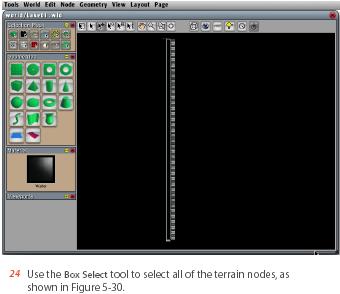
You need good programming skills (C++) to survive with the C4 engine and you have to work very clean (which is good for a professional project and a problem for fast prototyping).
In regards to support it reaches the state where i think it is acceptable especially with the Beginners Guide for C4 but the API Documentation is still a pure listing and lacks helpfull samples i got used to in the 3dgs documentation.
Personally C4 did not convinced me to move away from 3dgs because my project is an outdoor project and i am more the person who wants to see fast results.
However this might change if the voxel based terrain is available.