|
|
 Lighting problem
#95281
Lighting problem
#95281
10/21/06 20:02
10/21/06 20:02
|
Joined: Jun 2006
Posts: 26
Jirby
 OP
OP
Newbie
|
 OP
OP
Newbie
Joined: Jun 2006
Posts: 26
|
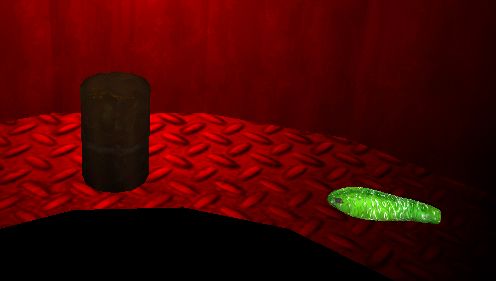 how come the slug model i made isnt slightly darkened/reddish? is there a way i can make it look more "real", no matter where any of my entities are in the world, they are BRIGHT, regardless of lights!!! The red light is the only lightsource. Thanks :-) EDIT: That barrel is lit up too, but its skin starts off dark brown, so it is uneffected also.
Last edited by Jirby; 10/21/06 20:03.
|
|
|
 Re: Lighting problem
[Re: Jirby]
#95285
Re: Lighting problem
[Re: Jirby]
#95285
10/23/06 11:34
10/23/06 11:34
|
Joined: Sep 2002
Posts: 8,177
Netherlands
PHeMoX

Senior Expert
|

Senior Expert
Joined: Sep 2002
Posts: 8,177
Netherlands
|
If you know the material you are using for the shader, simply write a little action like this. Code:
action shader
{
my.material= material_shader;
// replace material_shader with your shader material
}
You could also post your shader code and I can see if I can get it to work off course. Btw. usually the WIKI is a good place to look, Cheers
|
|
|
 Re: Lighting problem
[Re: Jirby]
#95289
Re: Lighting problem
[Re: Jirby]
#95289
10/28/06 11:30
10/28/06 11:30
|
Joined: Aug 2002
Posts: 375
Germany
Salva

Senior Member
|

Senior Member
Joined: Aug 2002
Posts: 375
Germany
|
Hi! Want you to see the models like this? with the lighted side and the shadowed side?  Also I believe me but creed that we must wait for much still. salva.
|
|
|
|

