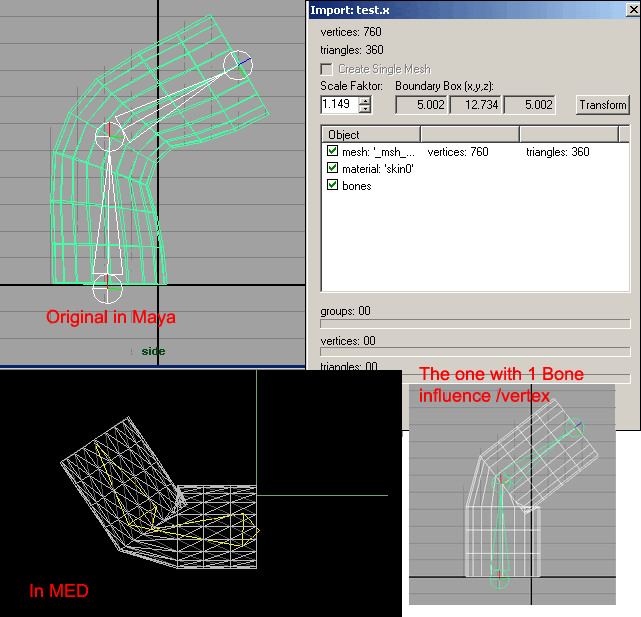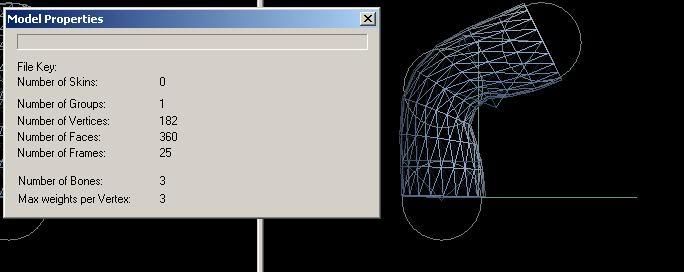Does A7 REALLY SUPPORT FBX animation?
Posted By: jcl
Does A7 REALLY SUPPORT FBX animation? - 09/07/07 13:48
The original thread got a wrong database index due to a server reboot, so I'm answering in a new thread.
I got your FBX file now, but it animates fine. You need to check "Bones" and uncheck "Convert to Points Animation". Also make sure that you're using the latest version, 7.05. Old versions can't import multiple animation weights.
Posted By: maxxoros
Re: Does A7 REALLY SUPPORT FBX animation? - 09/07/07 14:30
yeap, I forget to mention, in this case, the skinning is wrong, the number of bone influence per vertex = 1, and I get the same result as the .X import
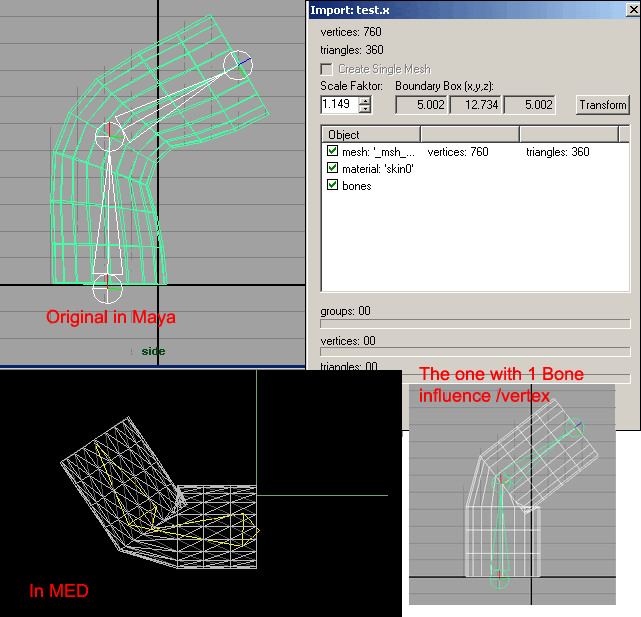
So, It s a bug, or only pro version support it
Posted By: maxxoros
Re: Does A7 REALLY SUPPORT FBX animation? - 09/08/07 06:23
Please answer me because this is what I want to ask from beginning, because I found no way to make bone animation now.
Posted By: Orange Brat
Re: Does A7 REALLY SUPPORT FBX animation? - 09/08/07 06:51
It's the weekend. This plays semi-dies and "official" Conitec posts are more rare. Not MIA, but not as frequent.
Posted By: Tobias
Re: Does A7 REALLY SUPPORT FBX animation? - 09/08/07 06:59
Multiple bones weights is Pro anyway, look on the website
http://www.3dgamestudio.com/order7.htmI dont think the demo has multiple bones weights.
Posted By: maxxoros
Re: Does A7 REALLY SUPPORT FBX animation? - 09/08/07 09:17
Bones animation yes yes yes yes multiple
This is from the
http://www.3dgamestudio.com/order7.htmBut I dont understand what multiple mean. Because I have use MED to open some model downloaded at AUM resource and they must have at least 3 bone influence/vertex to have that kind of smooth skinning.
Posted By: JibbSmart
Re: Does A7 REALLY SUPPORT FBX animation? - 09/08/07 10:54
it means only pro supports multiple bone-weights. everything else only supports one bone per vertex.
julz
Posted By: maxxoros
Re: Does A7 REALLY SUPPORT FBX animation? - 09/09/07 07:42
But I still open other model with more than 3 bone influence /vertex in MED.So It means Conitec LIMIT user to creat model with skeletal animation, not use them?
Posted By: Tobias
Re: Does A7 REALLY SUPPORT FBX animation? - 09/09/07 15:11
You can not create multiple bones weights in MED but only import them. And if you import them they will still animate and render with one bone per vertex only unless you have Pro.
Posted By: maxxoros
Re: Does A7 REALLY SUPPORT FBX animation? - 09/10/07 08:09
Is it true? Anyone has proof that MED in pro handle this kind of model.
Could you guys with pro version download this file and test
X format
download X formatFBX format
download FBX formatAnd help me know if you get smooth skin when importing model or not
Posted By: jcl
Re: Does A7 REALLY SUPPORT FBX animation? - 09/10/07 08:35
MED is the same in the Pro version and in the demo version. Only the engine is different.
MED can not edit or display multiple bones animation, but the engine can. However you can see in MED under 'Model Properties' if your model contains multiple bones animation or not.
Posted By: maxxoros
Re: Does A7 REALLY SUPPORT FBX animation? - 09/10/07 08:45
Quote:
MED is the same in the Pro version and in the demo version. Only the engine is different.
So, If that s the same, it mean if the demo MED CANT make model properly, so will be the version in pro
I use my .FBX model, import with bone animation, and this s the info

weight/vertex = 1
What s wrong with the FBX import?
PS: I retest and so it s the same with .X model, weight/vertex = 1?
Posted By: jcl
Re: Does A7 REALLY SUPPORT FBX animation? - 09/10/07 08:48
This indicates that your model has just one bone per vertex. Maybe the vertex weights are stored in a format not supported by the importer. I'll check this with the developer of the FBX importer.
Posted By: maxxoros
Re: Does A7 REALLY SUPPORT FBX animation? - 09/10/07 08:53
I am using Maya 8.5 to export so the model format is Alias/Autodesk industry format. See my export option

I have test it in Deep exploration, reimport in Maya, have my friend test in 3DSMax, view with Motion Builder, and all is okie.
===================
By the way, I get the same thing with .X format, weight/vertex = 1 also the .X file view good in X viewer
Posted By: jcl
Re: Does A7 REALLY SUPPORT FBX animation? - 09/10/07 09:31
Thanks for the info. There will be either a modification of the FBX importer, or a suggestion how to set up Maya for exporting FBX with bones - either way this issue will be resolved.
Posted By: maxxoros
Re: Does A7 REALLY SUPPORT FBX animation? - 09/10/07 10:43
Ya, I think developer should look into this issue. Maybe the FBX importer need a bit of modification. I dont think there are sth to setup with Maya, or even Max or other support standard FBX, because the format is industrial standard, so when we export it to FBX, no application native info are stored in, but all are converted into FBX data
===
Posted By: maxxoros
Re: Does A7 REALLY SUPPORT FBX animation? - 09/11/07 05:07
Have you sent it to your developer. What s their opinion. I hope the fix (if neccessary) will come out in the next release.
Posted By: Taratoga1
Re: Does A7 REALLY SUPPORT FBX animation? - 09/12/07 22:01
Hello,
I have tested the same model from max 9 about fbx 2006.11.1
to Gamestudio MED 7.09 beta (newest)
I have the same problems plus a problem with the pivot orientation of the mesh.
It seems so that the MED Importer interprets the pivot point of the mesh in a wrong way.
The mesh jumps to the correct location in the moment when I hit the animate button.
I tried this with different original pivot locations of the mesh. The pivot of the mesh has no influence in the MED imported mesh. This mesh is always in the wrong position.
The test file I use is the same as yours.
Kind regards
Taratoga
Edit: The main problem of this is that later in the game engine the wrong default position leads to an impossible blending, because the model, after it has done his animation sequence jumps back into the default position.
This is done between each blending. Hopes this is understandable.
Posted By: jcl
Re: Does A7 REALLY SUPPORT FBX animation? - 09/13/07 07:32
Maxxoros: You'll hear about your model in about 10 days. Our FBX developer is currently in vacation and I'll be away next week, so we can't look into this immediately, but we'll take care of it when I'm back - promise.
Posted By: Taratoga1
Re: Does A7 REALLY SUPPORT FBX animation? - 09/13/07 14:36
Hello,
here I have documented the problem more exactly:
This is the situation in Max 9:

This is the export dialog:

This is the exported file:
zylinder.fbxThis is the import dialog:

This comes after hitting OK:

and this is the situation before hitting animation button. The object is in the wrong init position:

After hitting the animation button it is so:

I hope this is a better explain of what I have told before.
I have the same information abou the modell in MED:

Kind regards
taratoga
Posted By: JetpackMonkey
Re: Does A7 REALLY SUPPORT FBX animation? - 09/13/07 17:12
I find whenever I use MED with an fbx which has a rigid bound object, the bound object is placed quite far from the joint it is bound to, so a model with geometry bound for legs, arms, etc, are all exploded out. It's very trippy. Also I have found that fbx constraints don't make it in there, but I guess MED only supports models that are plotted to skeleton, instead of exported with a motionbuilder (native fbx app) control rig.
Posted By: jcl
Re: Does A7 REALLY SUPPORT FBX animation? - 09/14/07 10:12
Ok, I now know the reason for the vertex weights problem. The FBX import filters included in the A7 release were not the latest version. Sorry for that. You can download the newest FBX importers here:
http://server.conitec.net/down/fbxfiles2006.zip http://server.conitec.net/down/fbxfiles2005.zipPlease unzip them into your med_plugins folder. They will be included in the next version, 7.06.
Posted By: maxxoros
Re: Does A7 REALLY SUPPORT FBX animation? - 09/14/07 17:33
Ya, that s great
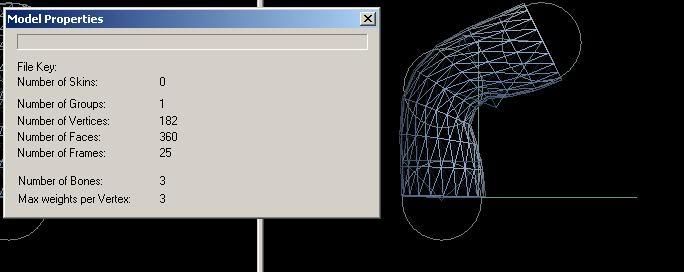
Now It works. A7 really support FBX

Posted By: Orange Brat
Re: Does A7 REALLY SUPPORT FBX animation? - 09/14/07 18:53
I'm also relieved. I'm about to have my animator start rigging and applying my mocap files. I plan on using FBX with multiple bones per vertex and weighting so he can make it look the best he can. Thanks for catching this.
Posted By: jermgerm
Re: Does A7 REALLY SUPPORT FBX animation? - 10/10/07 19:04
The weighting does work now, thank you for that. But still the problem of model rotation remains as can be seen in MED screen captures posted by taratoga1. What I mean is that when the model is imported it's sideways on the ground, but when you hit the animate button it turns 90 degrees to standing position (and so do the bones - tested with my own and taratoga1's fbx-files).
This is not a big problem with "regular" animations, but when you want to combine multiple animations with anm_add it is, since the bones rotations are calculated in reference to the state of the model before hitting animate in MED.
A simple example: if the animated tube in taratoga's picture would be combined with anm_add with another animation of the tube facing up, the tube would end up sideways. That's because in each animation starting with the tube upwards it would initially have 90 degree rotation and two of such would of course add up to 180 degrees.
So, a solution would be nice since at the moment it's impossible to combine 3ds max imported animations succesfully. A more or less temporary solution would be the possibility to define certain animation frame as the reference frame for the bones rotations.
Ps. I have tried to rotate my models and their bones before and after fbx import and export, but nothing works for the problem.
Posted By: Pedro_Amorim
Re: Does A7 REALLY SUPPORT FBX animation? - 10/11/07 17:06
Ok, im having the same problem as you guys.
The model imports facing downwards and when i hit the animate button he becomes in its right place.
I tried using the FBX importers jcl posted a couple posts back. and its still the same.
OK. now the fun part.
I tried importing the same fbx in gs 7.0 (med 6.86) and it worked fine but in a diferent way. I.e. THe model is imported and the first frame of the animation is the default position of the model.
Posted By: Taratoga1
Re: Does A7 REALLY SUPPORT FBX animation? - 10/11/07 20:56
Hello jermgerm and Pedro Amorin,
in the meantime I found out a solution for this issue. I think it is not comfortable but it helps:
Use the feature "Transform model global" to correct the placement of the default modell. You find it in MED under Edit.
I use it. Maybe it helps. Newertheless its my opinion, that this issue has to be reworked by someone, because it is a time consuming job and useless work.
Kind regards
taratoga
Posted By: Pedro_Amorim
Re: Does A7 REALLY SUPPORT FBX animation? - 10/11/07 21:33
Quote:
Hello,
here I have documented the problem more exactly:
This is the situation in Max 9:

This is the export dialog:

This is the exported file:
zylinder.fbx
This is the import dialog:

This comes after hitting OK:

and this is the situation before hitting animation button. The object is in the wrong init position:

After hitting the animation button it is so:

I hope this is a better explain of what I have told before.
I have the same information abou the modell in MED:

Kind regards
taratoga
Oh. i think i see the diference..
Your exporter says. 2006.11
mine says on the title. 2006.08
Could that make a diference?
If so, where do i download it for max 9?
Posted By: Pedro_Amorim
Re: Does A7 REALLY SUPPORT FBX animation? - 10/11/07 21:59
Ok. so i downloaded the new exporter for max. but still the problem is the same.
Model facing down. and when i press animate. the model is ok, Although the pivot instead of being where it was in max it comes down to the feet! and that doesnt work for me because of the camera being used in the game.
Any ideas jcl?
Posted By: Taratoga1
Re: Does A7 REALLY SUPPORT FBX animation? - 10/11/07 22:20
Hi,
did you try to use my hint from above to fix the position?
Kind regards
taratoga
Posted By: Pedro_Amorim
Re: Does A7 REALLY SUPPORT FBX animation? - 10/11/07 22:59
Hi, yes i did.
And yes. i works. the model rotates. But now i wanted to move the pivot point of the model.
When i enter in Animate mode, the pivot point is on the model feet, and i would like to move it to the center of the body.
Do you know how to do that?
Posted By: jermgerm
Re: Does A7 REALLY SUPPORT FBX animation? - 10/12/07 20:33
Thank you Taratoga for the solution! The models are now rotated right. However, there's still some issues with some of my models. When hitting the animate button the models scale down and change their relative posiotion to the MED origin point (also, the models have some offset to their bones, but that is easily fixed in MED).
These issues don't occur with simple testing models, but they do with complex models with bones derived from CS Biped. So, I'll have to check whether this is a MED related issue at all. If someone has experience with issues described above, please share your thoughts.
As for changing the pivot point of a model. When trying to fix the rotation problem, I noticed that rotating the pivot point of an object in 3ds Max didn't change anything in MED, but rotating the object in sub-object mode (for instance, selecting all the vertices of a model and rotating) did. I guess it could work also for moving relative to the pivot point.
Posted By: Pedro_Amorim
Re: Does A7 REALLY SUPPORT FBX animation? - 10/13/07 17:25
jcl: those new importers still dont work for me.
The model when imported. loses his pivot point and the models gets rotated facing downwards.

When will someone look into this-?
Posted By: Spirit
Re: Does A7 REALLY SUPPORT FBX animation? - 10/14/07 11:30
I dont think they will fix this, because some modelers have the Z axis upright and some the Y axis and that makes your model to lie on its belly. If they fix this I guess your model will be upright but other people will complains that their models are now flat on the earth

. So you must use the transform model global function to set your model orientation afterwards if you have a modeler that exports Y axis upright.
Posted By: Pedro_Amorim
Re: Does A7 REALLY SUPPORT FBX animation? - 10/14/07 13:04
the problem is that even if i use tranform global to rotate my model the pivot point of the model is still on the wrong place.
and if i use the tranform global. when i press the animate button the model appears in a rotated position.

Posted By: jcl
Re: Does A7 REALLY SUPPORT FBX animation? - 10/15/07 06:45
'Transform Global' transforms the model as well as the bones, and can also be used to placing the pivot point whereever you want. So this should solve your problem.
If not, please send the FBX file to the support. Maybe there is something wrong with that particular format. Please add the info with which modeler and FBX exporter version you've created the file.
Posted By: Taratoga1
Re: Does A7 REALLY SUPPORT FBX animation? - 10/24/07 11:00
Hi,
I have another hint for the people, which use FBX.
I use the 2006.11.1 exporter of autodesk and this is important: Conversion method: None
I use MED 6.879
If you use this, later in MED the modell has in animation mode and in non animation mode the same orientation!
So if transforming it, the model keeps its orientation.
To shift the pivot point to the center use "center" in the "Transform model" dialog.
Kind regards
taratoga