Posted By: maxxoros
Another FBX issue! - 09/18/07 18:57
I find another FBX import in MED issue.
I make a model multiple meshes and have texture, when export to FBX and import to MED, the error happens and MED crash!!!
This s really a limit, because for some complex model, we need to keep the mesh seperate for rigging. So will FBX import in MED support multi mesh with multi textures (skin term in MED) ?
I attach the FBX file for checking. The FBX plugin is the fixed version that icl upload in my previous thread.
FBX download
I make a model multiple meshes and have texture, when export to FBX and import to MED, the error happens and MED crash!!!
This s really a limit, because for some complex model, we need to keep the mesh seperate for rigging. So will FBX import in MED support multi mesh with multi textures (skin term in MED) ?
I attach the FBX file for checking. The FBX plugin is the fixed version that icl upload in my previous thread.
FBX download





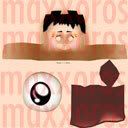
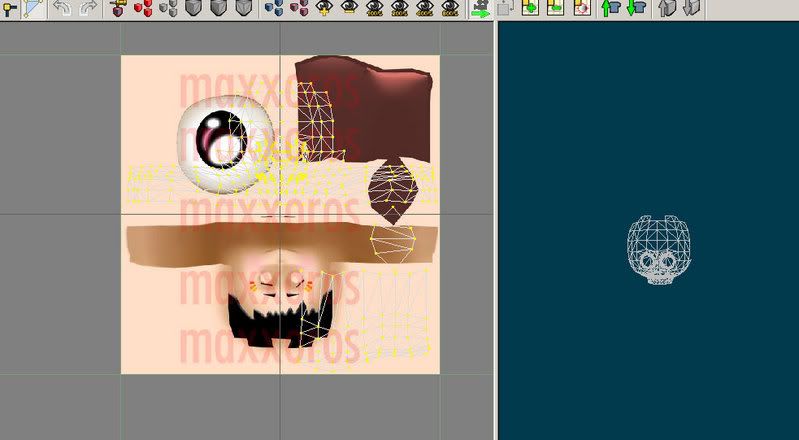
 ???
???