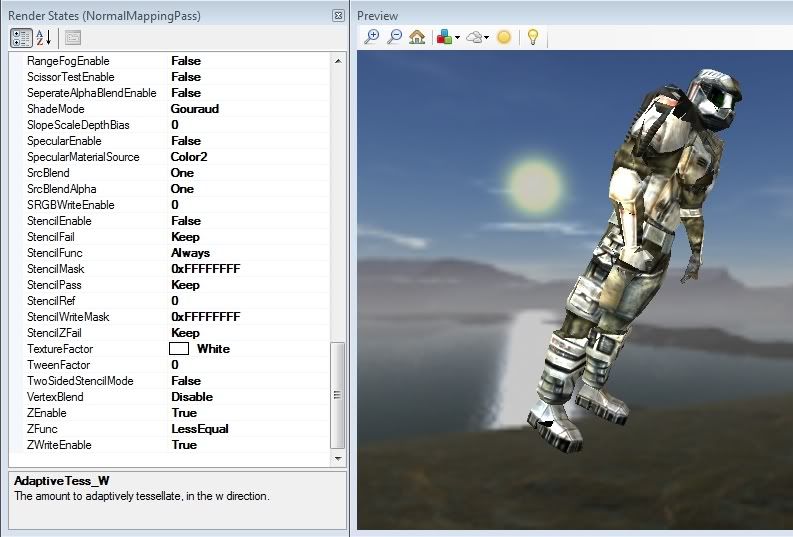Posted By: DJBMASTER
FXED - Effect Editor - BETA - 07/27/10 00:38
Hey guys, here's my entry for the tool contest. In keeping with gamestudio's naming style (WED, MED, SED) this one is called FXED.
It's an effect editor allowing you to write and preview shaders along with changing skins, setting skills and editing materials at runtime.
It uses a 'component' model where each pass, variable, vector, sampler, etc is treated as a seperate object with customizable properties...
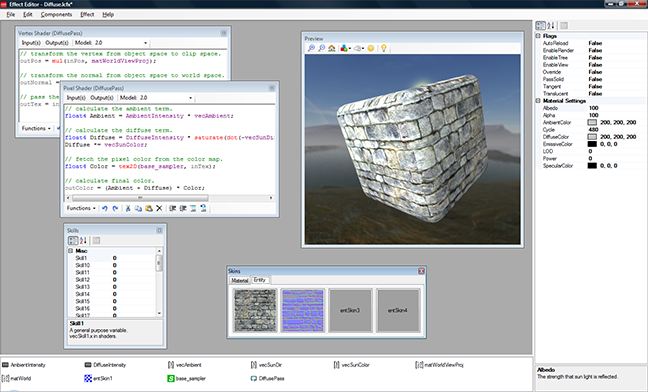
Or for those who prefer the traditional way, individual .fx files can be edited...
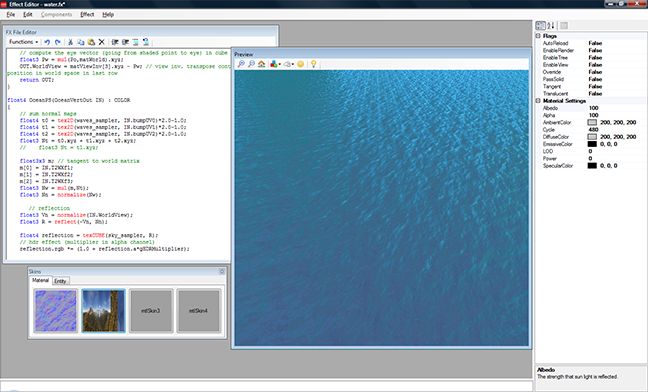
Additionally an effect library is included with contributions from the wiki, massive shader collection, etc. You can also add any of your own shaders to the library and share them with each other.
For now I've just added some basic shaders for this BETA test, in case there are major flaws in the file format. Many others will be added before the contest deadline...
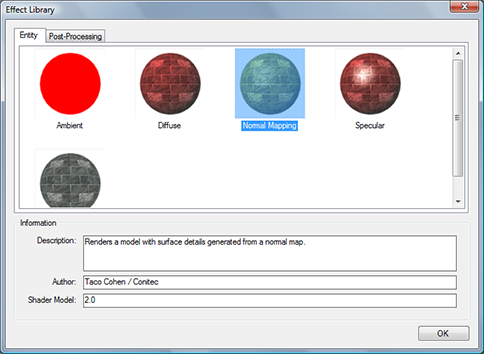
Also included is a 'HLSL Primer' which is a mini workshop on the basics of the shader language.
It is written how I personally understand HLSL, and as I'm not really a shader programmer, any gurus who find anything wrong with it please don't hesitate to correct me.
And here is the download link...
FXED Effect Editor V1.0
It's written in C# so you will need the .NET framework (3.5+) if you don't already have it.
Please read the included help file for a complete description of the features.
For now I've just included some basic models to test.
It's quite a complex piece of software so bound to have a few bugs. I'd appreciate any feedback on bugs, features, etc.
This gives me just under a week to fix anything...
Hope it works, knowing my luck it'll crash on startup!
Thanks, DJB.
It's an effect editor allowing you to write and preview shaders along with changing skins, setting skills and editing materials at runtime.
It uses a 'component' model where each pass, variable, vector, sampler, etc is treated as a seperate object with customizable properties...
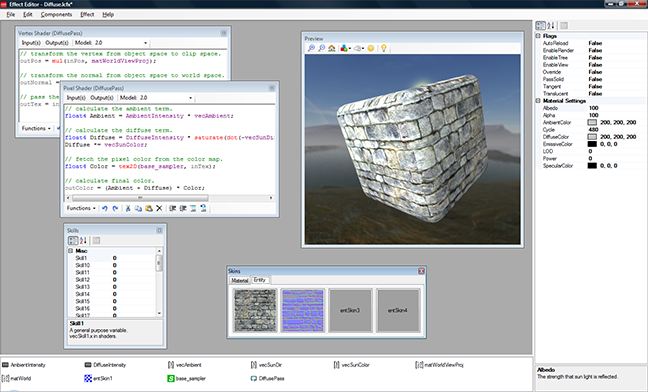
Or for those who prefer the traditional way, individual .fx files can be edited...
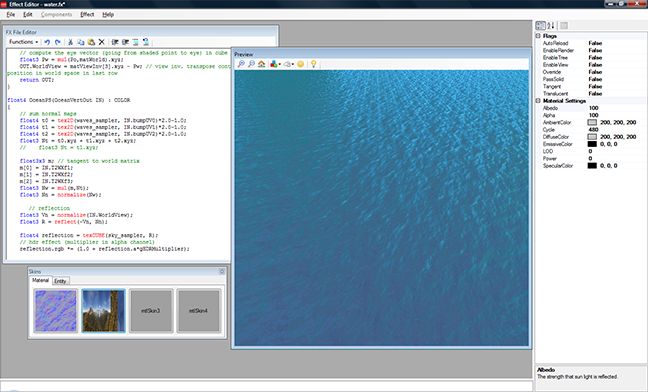
Additionally an effect library is included with contributions from the wiki, massive shader collection, etc. You can also add any of your own shaders to the library and share them with each other.
For now I've just added some basic shaders for this BETA test, in case there are major flaws in the file format. Many others will be added before the contest deadline...
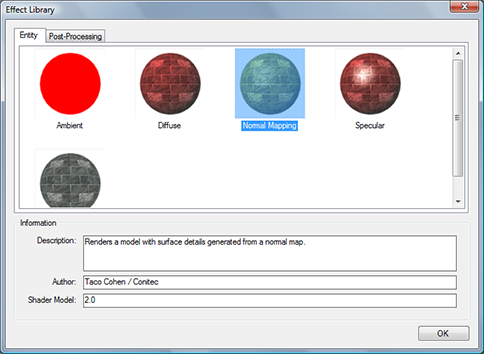
Also included is a 'HLSL Primer' which is a mini workshop on the basics of the shader language.
It is written how I personally understand HLSL, and as I'm not really a shader programmer, any gurus who find anything wrong with it please don't hesitate to correct me.
And here is the download link...
FXED Effect Editor V1.0
It's written in C# so you will need the .NET framework (3.5+) if you don't already have it.
Please read the included help file for a complete description of the features.
For now I've just included some basic models to test.
It's quite a complex piece of software so bound to have a few bugs. I'd appreciate any feedback on bugs, features, etc.
This gives me just under a week to fix anything...
Hope it works, knowing my luck it'll crash on startup!
Thanks, DJB.