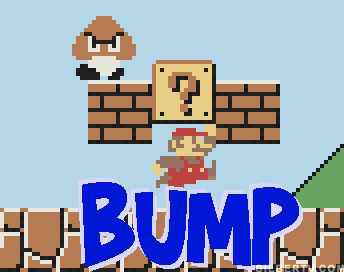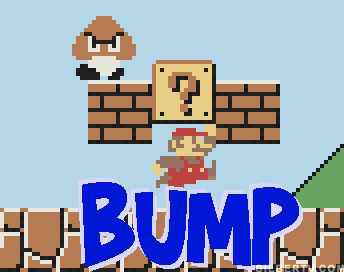liteEditor - v 1.11
Posted By: TechMuc
liteEditor - v 1.11 - 11/21/12 20:53
Hi There,
As you might have noticed I've closed the old liteEditor thread, as a lot of people were downloading the old and buggy v0.2 version of the editor. In this thread i want to present you the new and final alpha version of liteEditor. This implys that there should be much less bugs and an pretty stable coding experience.
Please download the latest version from
http://www.dev-software.com/led/liteEdit.exe==> This will always be the link to the latest version of led in the future.
As some kind of sitenote: This is the final version of liteEditor 1.0. From now on no new features will be implemented - only existing bugs will be fixed.
New Features:
- Own Publish dialog: keep the folder structure while publishing. Enhanced WRS packing.
- Performance Measures: Check the performance of your script and projects. Check the following video:
http://www.dev-software.com/led/video/performance_1/Performance_Video_1.htmlScreenshots:
enhanced coloring

debugging of global variables and structures

enhanced auto-complete

A lot of plugins (for e.g. anet)

Thanks a lot for checking.
Regards,
Timo
Posted By: oliver2s
Re: liteEditor - v 1.11 - 11/21/12 21:15
Does the editor have an auto backup feature? I couldn't find any setting in the options dialog.
Posted By: TechMuc
Re: liteEditor - v 1.11 - 11/21/12 21:33
Is that an required option for you? Currently auto-backup is not implemented, as i've never used it myself in my programming history (actually i'm using svn or similar tools to backup my data).
As this is an interesting feature: What would you expect? Backup-Interval? Backup all files or only single files?
Posted By: Superku
Re: liteEditor - v 1.11 - 11/21/12 21:44
Sounds great, downloaded it and will test it on the weekend.
I would like to see auto-backup, too, as it saved me a few times already some hours of work. The SED backup is somehow a little flawed, though, because when you check the file and the backup happened after the incident it's useless. Thus I would like to see 2 options for this feature: The intervall length of backups and the amount of backups your editor cycles through, example:
5 backups:
superku_LEDBU1.c // does not have to be the most recent backup but would be nicer, of course
superku_LEDBU2.c
superku_LEDBU3.c
superku_LEDBU4.c
superku_LEDBU5.c
If the intervall length is set to 15min and I made a bad code decision 30+mins ago, backup 3 saves my day.
Posted By: oliver2s
Re: liteEditor - v 1.11 - 11/21/12 21:48
No it's not an required option, but it would be very nice. I find the SED backup feature very useless, because it overrides instantly backups.
A better feature would be to have the option to create a new backup file each interal. For example, if I set an backup interval time of 30 minutes, every 30 minutes will be created a unique copy of the current scripts, maybe with date in the name:
main_2012-11-21_20-35.c (backup at 20:35h, 21st of november 2012)
main_2012-11-21_21-05.c (backup at 21:05h, 21st of november 2012)
main_2012-11-21_21-35.c (backup at 21:35h, 21st of november 2012)
main_2012-11-21_22-05.c (backup at 22:05h, 21st of november 2012)
main_2012-11-21_22-35.c (backup at 22:35h, 21st of november 2012)
...
I ask this, because in the past I've had some HDD errors. I make backups manually every 1-2 day. And after the HDD errors occured, some script files where crashed. The last backup I have was 1 day old and the SED backup was already overwritten with the broken script. So I had lost a whole business day. If I had multiple backups from every 30 minutes, I maybe lost only 1 or 2 hours. And to lost a day of work sounds not that much, but if you are near a deadline it can be really annoying to rewrite the script of a whole day.
[EDIT] While I wrote my post, Superku had almost the same idea

Posted By: fogman
Re: liteEditor - v 1.11 - 11/21/12 22:05
Timo, das Ding ist mal richtig abgefahren!
Posted By: lemming
Re: liteEditor - v 1.11 - 11/22/12 16:07
That's an awesome piece of software! Especially the performance measurement!
Posted By: Rackscha
Re: liteEditor - v 1.11 - 11/22/12 21:38
@Oliver: if its about HDD-erros:
Systems like Git and SVN where you save your work regulary on an external server in a source managementsystem.(commits are VERY usefull

)
In-Editor-Backups are usually designed to fetch the risk of loosing data when the editr crashes.
And if you have constant HDD errors, you should check you'r hardware

Posted By: bodden
Re: liteEditor - v 1.11 - 11/23/12 09:03
First of all: great work!
I couldn't get the Performance test working. While compiling it says "Could not find PROGRAM.c". Am I missing something?
Is there any chance to allow ctrl+c in the 3dgs-help-frame (to copy text into clipbaord)? As in SED this is not supported (and this drives me insane! :-))
Posted By: TechMuc
liteEditor - v 1.12: Update available - 11/25/12 16:01
Thanks a lot for your critics.
I've just released version 1.12. You can download it from
http://www.dev-software.com/led/liteEdit_112.exe or by pressing help-->update in liteEdit 1.11.
I couldn't get the Performance test working. While compiling it says "Could not find PROGRAM.c". Am I missing something?
This was a bug, when you installed liteEdit to "program files" (or better said, folders with a space in it). Fixed.
Is there any chance to allow ctrl+c in the 3dgs-help-frame (to copy text into clipbaord)? As in SED this is not supported (and this drives me insane! :-))
This was actually the most complex one.. Should work now..
Auto-Backup is implemented. You can define the backup-interval. All files are automatically zipped and added to a standard backup folder. See the following three screenshots.
[edit]As i see now, the auto backup functionality contains a bug, that the files are never deleted.. therefore the directory will be pretty full after some weeks of work..I'll implement a solution for this in the next version 1.13. Until then I think this is okay - as the files are zipped, and should not be larger than 200kb every backup (==> 200kb * 4 backups per hours * 24 hours * 30 days = 500mb even if you program for 30 days.. so not the worst bug ever)[/edit]



Additionally some bug fixes have been applide to the code templates, which should now be more stable.
Posted By: bodden
Re: liteEditor - v 1.12: Update available - 11/26/12 09:13
Performance Measurement is really awesome.
And thank you very much for the ctrl+c in help-panel. That saves my day.
There is a little bug, when you
1. open one/more file(s)
2. View --> help
3. close all files (but leave editor + help-panel open)
4. Open another file
Then, the help-panel-content is not updated any more, when klicking on a command in code.
Not very important to solve this, becaus closing and re-opening help-panel does the trick.
Posted By: bodden
Re: liteEditor - v 1.12: Update available - 11/26/12 16:25
I used the editor now for some time. I can save my project but I cannot reload it. If I close the editor, open again and load my project, nothing happens. When opening a simple file after that, editor crashes without any message.
It also crashes, when I run one of my "bigger" projects (10 header-files, 10 code-files) in Performance-Mode, while Debug- and Release-mode work fine.
I use Win7, A8.40.3 Com, LED 0,1,1,2
Posted By: TechMuc
Re: liteEditor - v 1.12: Update available - 11/26/12 17:27
Hi boddon,
1) Projects will be finally implemented in the next version (next sunday) including loading and saving of projects. There were some changes in the past (especially regarding settings for projects), therefore some enhancements are required here. Thanks for this report!
2) Crashs for bigger projects in performance mode are more or less expected, due to the high complexity of the performance mode (muuuch of assembler coding..). Is the project closed source or can you send it to techmuc ( at ) googlemail ( dot ) com?
3) 1. open one/more file(s)
2. View --> help
3. close all files (but leave editor + help-panel open)
4. Open another file
I'll check that and fix it in version 1.13
Thanks a lot for all the reports.
Posted By: TechMuc
Re: liteEditor - v 1.12: Update available - 11/26/12 17:27
And btw: I'm really happy that someone is using the editor

Posted By: JeyKey II
Re: liteEditor - v 1.12: Update available - 11/26/12 17:50
Yes, great work
Since 2-3 months I use LED
Posted By: lemming
Re: liteEditor - v 1.12: Update available - 11/26/12 18:53
Is there a way to keep tabs and not to convert them to spaces?
Posted By: TechMuc
Re: liteEditor - v 1.12: Update available - 01/12/13 10:02
I've just released a new maintenance release for led, which can be downloaded from
http://www.dev-software.com/led/liteEdit.exeNo new features (sorry no time), just a few bug fixes i experienced while checking out ShadeC.
Posted By: HeelX
Re: liteEditor - v 1.12: Update available - 01/12/13 11:30
I cannot start the program, because "MSVCP110.dll" is missing.
[EDIT] I don't know if this is already implemented but if there were one last feature I would ask you to do, then it would be an Auto-Formatter, that formats the current file with ALT+SHIFT+F. The (highy configurable) formatter of Eclipse CDT is amazing.
Posted By: TechMuc
liteEditor - v 1.1: Update available - 01/12/13 14:50
Thanks for the info - I've reuploaded the file. Should work now.
Please download the latest version from:
http://www.dev-software.com/led/liteEdit.exePS: I'll think about that feature.. Not that easy. There's already the key combi "ALT+K" for an auto-formatter (instead of ALT+SHIFT+F) but I admit that it's not very configurable.
Posted By: Kartoffel
Re: liteEditor - v 1.1: Update available - 01/12/13 16:06
Compared to the first version LED became really great
But I've got some (small) issues:
- If I change the background color and restart LED it's white again.
- When pasting the tabstops get corrected automatically which is useful but it would be nice if theres an option to disable it.
- When using the auto-complete feature and theres text behind the word which gets inserted it gets written over.
- In this case the auto-complete feature shuld suggest the var "max_weight" but it doesn't:

- List is an array and contains state, rating and some other stuff, but when using [...] to use it as an array it marks it as wrong:

Anyway, LED is still a great tool and so much better than SED

Posted By: TechMuc
Re: liteEditor - v 1.1: Update available - 01/12/13 17:19
Thanks a lot Kartoffel. I'll try to take care of it tomorrow. Started a real life job two months ago.. Maaan i wish I could study again =)
Posted By: TechMuc
Re: liteEditor - v 1.1: Update available - 01/12/13 18:26
- If I change the background color and restart LED it's white again.
confirmed and fixed.
When using the auto-complete feature and theres text behind the word which gets inserted it gets written over.
confirmed and fixed.
- In this case the auto-complete feature shuld suggest the var "max_weight" but it doesn't:
confirmed.
All bugs will be fixed in the version tomorrow evening.
Posted By: Kartoffel
Re: liteEditor - v 1.1: Update available - 01/12/13 19:06
wow, that was fast

awesome user support

Posted By: TechMuc
liteEditor - v 1.2: Update available - 01/13/13 16:17
Hi,
A new version has been released today. Please download from
http://www.dev-software.com/led/liteEdit.exe .
All Features have been implemented / all bugs have been fixed. You can now paste text without modifying the tabs using "CTRL+ALT+V".
Regards,
Timo
Posted By: HeelX
Re: liteEditor - v 1.2: Update available - 01/13/13 17:55
Hi, I see that there is formatting feature implemented. Where can I customize it?
Posted By: TechMuc
Re: liteEditor - v 1.2: Update available - 01/13/13 18:12
Can you give me a list of what you would like to customize?
Posted By: Aku_Aku
Re: liteEditor - v 1.2: Update available - 01/13/13 19:26
I downloaded the latest LED.
How can i load the sedprj projects with the editor?
Posted By: TechMuc
Re: liteEditor - v 1.2: Update available - 01/13/13 19:58
sedprj files are not supported. Of course i could write an import script, but I do not really see benefits here.
Posted By: HeelX
Re: liteEditor - v 1.2: Update available - 01/13/13 20:02
Can you give me a list of what you would like to customize?
I really like it is done in Eclipse CDT. It is done like this:

You have different tabs for categories like indentation, braces, whitespace, etc. and othe options on the left and an example source code in a window on the right.
I could write down all the stuff, but it might be easier if you check it out yourself:
go here and download the 32- or 64-bit version (depends on your OS), start eclipse.exe, open Window/Preferences and select in the tree C,C++/Code Style/Formatter, click on Edit... and you can see it for yourself.
Personally, I most often changes the settings for:
- tab size
- indent statements withing function bodies, blocks, switch bodies, case bodies, breaks
- braces always on the next line for if, else, blocks in case statements and switch statements
- whitespace in function heads before opening parenthesis
- whitespace after opening- and before closing brace in initializer lists
- no whitespace after typecast closing parenthesis
- insert new line before "else" in an "if" statement
- in if-else-if statements each statement (if, else) in a new line and indented
- all ifs with braces, even simple ones
- line wrapping at column x (e.g. 80)
- indentation for wrapped lines = 2 tabs
- auto-wrapping of comment blocks
Posted By: Aku_Aku
Re: liteEditor - v 1.2: Update available - 01/13/13 21:03
sedprj files are not supported. Of course i could write an import script, but I do not really see benefits here.
Of course, you don't.
Posted By: TechMuc
Re: liteEditor - v 1.2: Update available - 01/14/13 18:20
sedprj files are not supported. Of course i could write an import script, but I do not really see benefits here.
Of course, you don't.
Sorry Aku I do not really get you here - maybe i do not know the sedprj files well enough, but aren't they just storing simple filelists? Or can you really take project specific settings?
Posted By: TechMuc
Re: liteEditor - v 1.2: Update available - 01/14/13 19:34
Hi HeelX,
Thanks a lot for that list.. Can you go to "Extras-->Tools-->Indent"?
This tool is only for the complete file, but I could add an option to format only the selection (via shortcut and default settings).
Would that be an option? Of course those settings would not apply to newly written code (e.g. indentation after If). Those settings are less complex, as indendation at the fly is much more difficult to implement - though there are some basics ones (edit-->settings-->3d gamestudio-->litec settings-->extra-->indent).
Do you think this would be a solution?
Thy,
Regards,
Timo
Posted By: TechMuc
Re: liteEditor - v 1.2: Update available - 01/14/13 19:42
Okay I think I'll replace GNU indent with Uncrustify.. (
http://sourceforge.net/projects/uncrustify/ ). Better License and more Options.
What options do you need for the real "live editing" (So not select text, and press "format this text", but for real live indentation while typing)?
Posted By: HeelX
Re: liteEditor - v 1.2: Update available - 01/14/13 20:12
Actually, I hate live-formatting and live-indentation. I am actually writing lots of Java code and when I change things I enjoy writing in the rough and pressing the hotkey for autoformatting, it just looks plain beautiful afterwards.
Eclipse also has the options "organize imports" to sort and minimize the package imports (#includes in C/C++), "sort members" to sort methods, fields, variables and "clean up" with a strategy to enhance the code, e.g. making boolean expressions complete with adding parenthesis around each statement(-pairs) or vice versa reducing it as much as possible, or removing unnecessary casts.
So what I do is often writing lots of code and beautifying it afterwards or when I'm finished. I can not expect that you add such features to your editor, but the indentation-formatting is something that I really miss when I switch back from Java/Eclipse coding back to Gamestudio/Lite-C coding.
I would use Eclipse CDT for Lite-C, but I have no clue how to chain Gamestudio as automated tool in it, so I have high hopes that your editor can provide some nice formatting in the future.
Can you go to "Extras-->Tools-->Indent"? This tool is only for the complete file
Ah, I see. It would be better if you would put some example source code instead of the current file, because you could show better what happens, maybe with going to the line of the code segment, that shows the change best. If you want to keep the "show current file as preview"-approach, please don't reset the scrollbar each time a control is clicked. That is also why I can't tell you if I like it or not. Ah, and please add a "reset"-button, because I think I messed up the dialogue or something because the indentation is wrong or so:

Posted By: TechMuc
Re: liteEditor - v 1.2: Update available - 01/14/13 20:20
Ah, I see. It would be better if you would put some example source code instead of the current file, because you could show better what happens, maybe with going to the line of the code segment, that shows the change best. If you want to keep the "show current file as preview"-approach, please don't reset the scrollbar each time a control is clicked. That is also why I can't tell you if I like it or not. Ah, and please add a "reset"-button, because I think I messed up the dialogue or something because the indentation is wrong or so:
Yes you're totally right. I think the best would be a single example for every line. I'll implement that probably next week, as i'll go skiing this weekend, but generally I think such an external indent tool is the way to go.
Regards,
Timo
Posted By: 3run
Re: liteEditor - v 1.2: Update available - 01/14/13 22:31
I don't know, if this a bug or not, but if I open a main script via liteEditor, then from the source files (on the left) I open for example "player.c" script, and try to edit any actions name in it, liteEditor freezes. Then it crashes after a bit of time, saying that it's not corresponding. Plus, if I open via "open file" any script, that is already in source files (included in the main script), then it opens it twice, but I'm not sure, maybe this is how it supposed to work.
Posted By: TechMuc
Re: liteEditor - v 1.2: Update available - 01/15/13 21:33
Hi 3Run,
In the latest version (
http://www.dev-software.com/led/liteEdit.exe) the mentioned error (liteEdit freeze) is fixed.
Regards,
Timo
Posted By: 3run
Re: liteEditor - v 1.2: Update available - 01/15/13 23:43
TechMuc@ Thank you. Plus, I'll be waiting for automatic brackets in next update as you've said

Posted By: BySharDe
Re: liteEditor - v 1.2: Update available - 01/16/13 04:11
I love those greate contributors, and trying to become like them.
Now, there is a warning error here. At every beginning run of the program, there will occur a dialog like this, and if I choose cancel, everythins seems go correctly. If I choose [yes], the win7 will say a error happened on kernalbase.dll.
I checked this problem on internet and someone say that run as adminstrator will solve it, but it failed here. I post it as a tactless tester :-)

Posted By: TechMuc
Re: liteEditor - v 1.2: Update available - 01/16/13 07:12
Hi BySharDe,
Thanks a lot for this report. Though I can not reproduce this issue. Can you please press "Cancel" then go to Extras --> Reset Editor?
This will delete all settings you've made. If the error still exists, can you please send me your Operating System (XP? Vista? 7?)
Thanks a lot,
regards,
Timo
Posted By: TechMuc
Re: liteEditor - v 1.2: Update available - 01/16/13 20:41
Hi 3Run, Hi BySharDe,
A new version is available for download. You can get it from
http://www.dev-software.com/led/liteEdit.exe. A new feature is the possiblity for automatic adding of brackets (disabled by default). Additionally the above mentioned bug by BySharDe has been fixed.

Regards,
Timo
Posted By: 3run
Re: liteEditor - v 1.2: Update available - 01/16/13 21:53
Timo, link is down?
Posted By: TechMuc
Re: liteEditor - v 1.2: Update available - 01/16/13 22:07
please retry.
Posted By: 3run
Re: liteEditor - v 1.2: Update available - 01/16/13 22:29
TechMuc@ works good, thank you. I've noticed, that automatic adding brackets doesn't work in unsaved file (if you create a new script).
Posted By: TechMuc
Re: liteEditor - v 1.2: Update available - 01/17/13 10:05
Hi,
As long as you do not save the file, liteEditor does not know that it is a liteC file, and acts as it would be a normal text file. Therefore liteC features only work after saving.
Regards,
Timo
Posted By: 3run
Re: liteEditor - v 1.2: Update available - 01/17/13 10:41
Hi, I wanted to ask for one more feature. In SED there is a useful button "Indent All". In liteEditor, I found the same feature, but only per line.
Thank you.
Posted By: 3run
Re: liteEditor - v 1.2: Update available - 04/12/15 18:04
Webpage is down?

If someone could reupload it, then I could upload it to my webpage and reshare from there!
Posted By: Reconnoiter
Re: liteEditor - v 1.2: Update available - 04/28/15 17:01
I too would be interested in this.