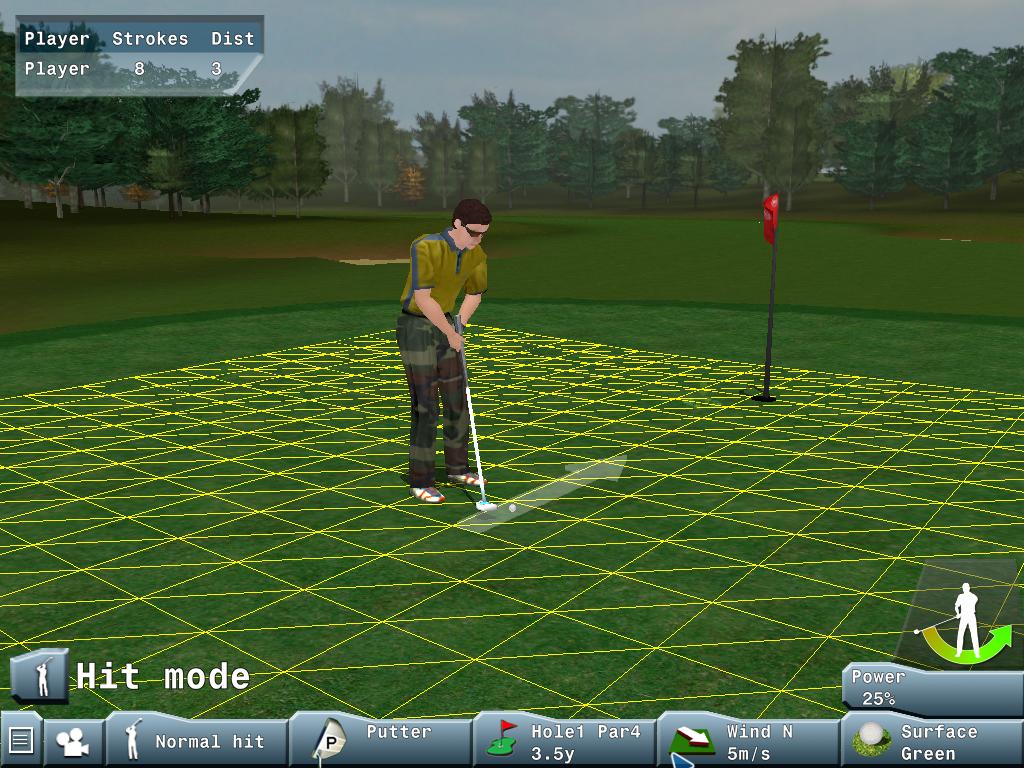Posted By: Hades2
simple tile effect ? - 05/03/07 17:36
Hello,
I have to admit that I'm not so good with shaders, but perhaps some good soul can help me on this issue.
It's quite simple, I'm doing a Golf game, I made a function to place the grid, that stays on the ground to show better the terrain curves.
The function is okay, I have transformed a terrain to mdl, and then I adjust each mdl vertex according to the ground height.
My problem is the texture, I'm using a wireframe shader, but then the diagonals are visible, and this is undesirable.
I'm looking for a shader where I can use a transparent skin, and simple define it's texture scale to tile it as I want. Perhaps it's more easy than I think, but some tries I made didn't work as I wish.
Help is welcome.
thanks.
I have to admit that I'm not so good with shaders, but perhaps some good soul can help me on this issue.
It's quite simple, I'm doing a Golf game, I made a function to place the grid, that stays on the ground to show better the terrain curves.
The function is okay, I have transformed a terrain to mdl, and then I adjust each mdl vertex according to the ground height.
My problem is the texture, I'm using a wireframe shader, but then the diagonals are visible, and this is undesirable.
I'm looking for a shader where I can use a transparent skin, and simple define it's texture scale to tile it as I want. Perhaps it's more easy than I think, but some tries I made didn't work as I wish.
Help is welcome.
thanks.