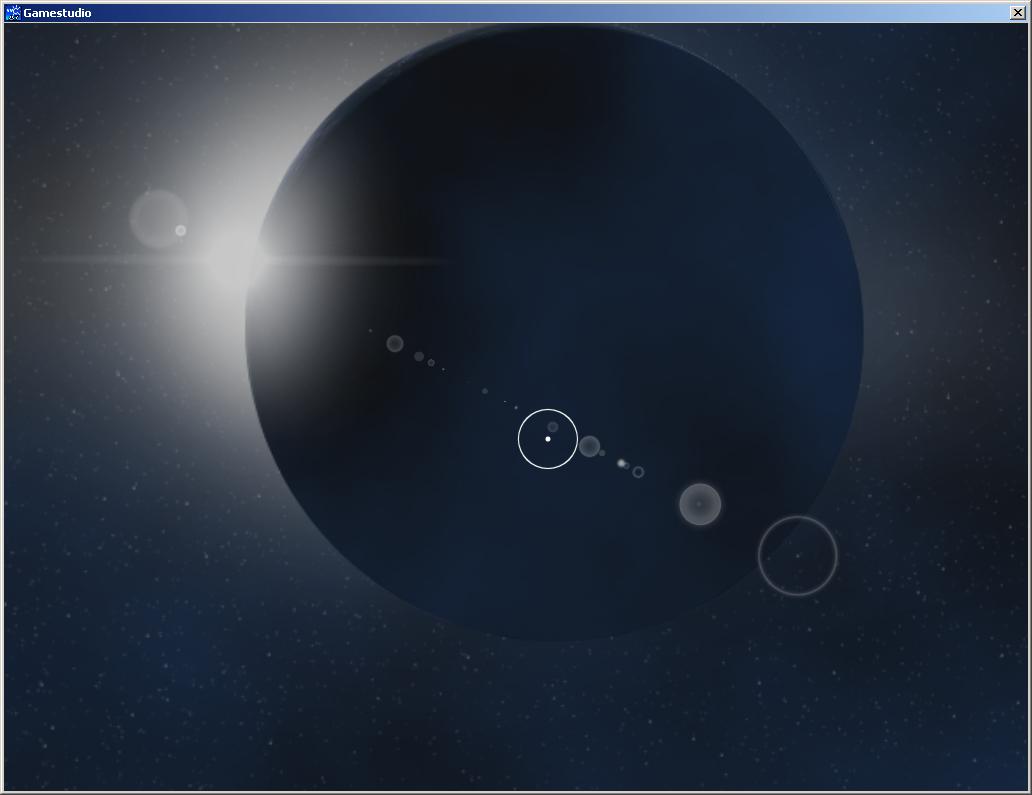Posted By: HeelX
105mm prime lensflare effect package - 04/14/07 14:04
Hello guys,
hello girls,
I saw today on my todo-list for my private project the task "lens flare effect". Oh my god. Okay.. I searched the internet and did'nt really found any good graphics for that and the GS template artwork is really.. ugly. So I decided to make my own.
So, herewith I contribute a bunch of lensflare effect sprite that bases upon a real 105mm camera lens flare. Here is a preview picture:

If you would like to see it in "action" (sounds silly ..), watch this video
..), watch this video
You can download the ZIP from here.
The ZIP file contains all 21 (!) lensflare sprites as DDS files, a pivot.txt and a license.txt. The pivot chart explains how the sprites are related to the sun. Estimate 0 as sun position and 1 as the lens flare which is in the opposite corner. The negative pivot values mean that the sprites are placed in the opposite direction (that are those sprites in the preview pic, that are placed in the upper left corner behind the sun).
The ZIP contains no code (since I wrote it in liteC, there wont be much use for the majority here), you have to use/make your own. If you don't know how to deal with the pivot values, read the GS template code. I did'nt used it, but as far as I know, the same "method" is used there. Though, I dont use view entities.
NOTICE: before you say "yay, I've got a cool lensflare effect now".. read the license.txt. It is free of charge and you are even allowed to use it commercially, but this is card-ware. So, please read the license.txt.
Cheers, enjoy and have a great day.
Christian
hello girls,
I saw today on my todo-list for my private project the task "lens flare effect". Oh my god. Okay.. I searched the internet and did'nt really found any good graphics for that and the GS template artwork is really.. ugly. So I decided to make my own.
So, herewith I contribute a bunch of lensflare effect sprite that bases upon a real 105mm camera lens flare. Here is a preview picture:

If you would like to see it in "action" (sounds silly
 ..), watch this video
..), watch this videoYou can download the ZIP from here.
The ZIP file contains all 21 (!) lensflare sprites as DDS files, a pivot.txt and a license.txt. The pivot chart explains how the sprites are related to the sun. Estimate 0 as sun position and 1 as the lens flare which is in the opposite corner. The negative pivot values mean that the sprites are placed in the opposite direction (that are those sprites in the preview pic, that are placed in the upper left corner behind the sun).
The ZIP contains no code (since I wrote it in liteC, there wont be much use for the majority here), you have to use/make your own. If you don't know how to deal with the pivot values, read the GS template code. I did'nt used it, but as far as I know, the same "method" is used there. Though, I dont use view entities.
NOTICE: before you say "yay, I've got a cool lensflare effect now".. read the license.txt. It is free of charge and you are even allowed to use it commercially, but this is card-ware. So, please read the license.txt.
Cheers, enjoy and have a great day.
Christian


 its A6 magic ^^
its A6 magic ^^
 ... Tell me about this Magic i want the same results on my Games
... Tell me about this Magic i want the same results on my Games