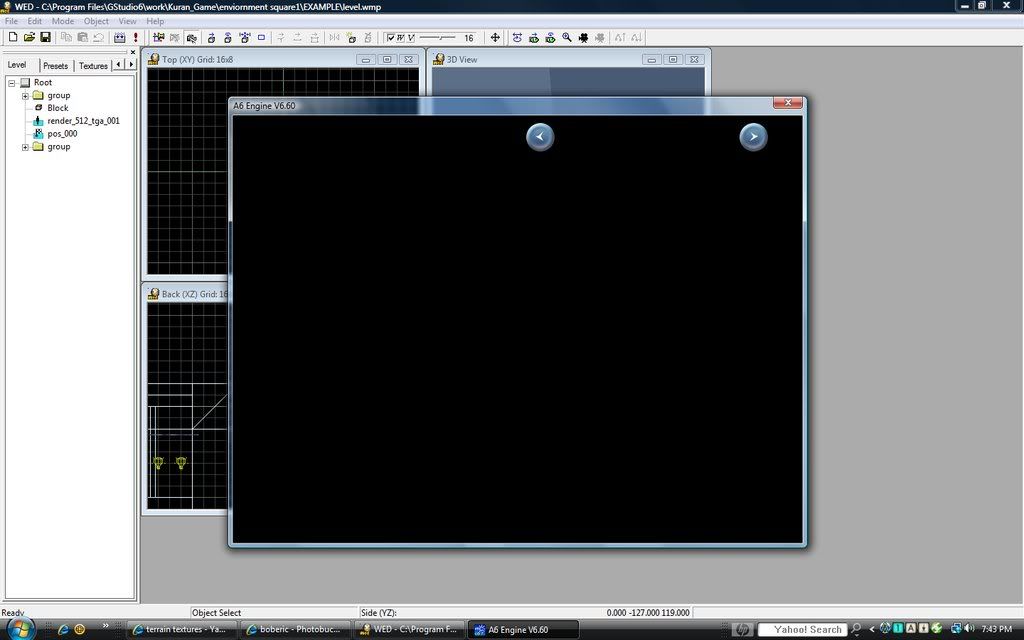render2texture.dll all a6 editions
Posted By: ChrisB
render2texture.dll all a6 editions - 09/02/07 19:28
Engineplugin for using render2texture in all A6 editions.
Using this plugin you can use the view.bmap feature exactly the same way as a A6pro edition user.
Download Special fetures:
- readme.txt

- example
ChrisB
(making professional looking sh1t since 1985)
[edit]for questions use the irc chat,#3dgs@quakenet[/edit]
Posted By: rvL_eXile
Re: render2texture.dll all a6 editions - 09/02/07 19:31
WOW ^^ Sehr gut ... Das geht mit allen A6 ? Also auch mit meiner A6 Extra?
cYa Sebastian
Posted By: Tempelbauer
Re: render2texture.dll all a6 editions - 09/02/07 19:34
wenn ers doch sagt

kannst ja mal testen
dürfte auch für mich interessant sein...
danke, chris
Posted By: HeelX
Re: render2texture.dll all a6 editions - 09/02/07 19:37
Quote:
making professional looking sh1t since 1985

Nice work!
Posted By: Samb
Re: render2texture.dll all a6 editions - 09/02/07 20:06
FINALLY!!!!
the shader forum wont spammed anymore with the god damn "how do I make wat0r=" and "i wanna have bloom, because my game is ugly and I wanna shine the user to ultimate blindness?" questions!:D
thank you SO much

Posted By: Slin
Re: render2texture.dll all a6 editions - 09/02/07 20:13
Couldn´t you have contributed it a few years earlier? ^^
But it should be interesting for all the com users wich haven´t updated yet.
btw, my 600th post

Posted By: Machinery_Frank
Re: render2texture.dll all a6 editions - 09/02/07 20:22
My congratulation!
The included demo exe-file gives an error message and cannot find the file: d3dx9_34.dll
I can see a Lite-C icon though you call it A6.6.
Posted By: TWO
Re: render2texture.dll all a6 editions - 09/02/07 20:55
@Frank, download the latest Dx9 Update or buy BioShock.
Posted By: Matt_Coles
Re: render2texture.dll all a6 editions - 09/02/07 21:07
nice contribution, test it out later today
Posted By: xXxGuitar511
Re: render2texture.dll all a6 editions - 09/03/07 04:57
Quote:
[bloom] I wanna shine the user to ultimate blindness!
...lmao
Do you consider this plugin to be better/faster than the Pro RTT? Or is it just an alternative?
Posted By: nkl
Re: render2texture.dll all a6 editions - 09/03/07 05:02
Very cool!
Would you consider releasing the render2texture.dll c++ source code for newbies to study?
Good job over all!
Posted By: HeelX
Re: render2texture.dll all a6 editions - 09/03/07 06:50
Quote:
Do you consider this plugin to be better/faster than the Pro RTT? Or is it just an alternative?
His implementation is basically the same as the engine implementation: he just switches the rendertarget. So this implementation is as fast as the native GS solution. 
Posted By: lostclimate
Re: render2texture.dll all a6 editions - 09/03/07 19:08
alright Im having an issue using it with rhuarcs bloom shader, for some reason it renders the view to the bmap, but it stretches across the x and only renders the left half of it.
Posted By: sPlKe
Re: render2texture.dll all a6 editions - 09/03/07 21:22
so now i need a bloom shader for that

Posted By: mpdeveloper_B
Re: render2texture.dll all a6 editions - 09/03/07 22:01
spike one would be really easy, look in the acknex resource site, and look for the ultimate shader collection (shader collection it may be called) it has a bloom effect
btw, is this one faster than matts render dll?
Posted By: Ralph
Re: render2texture.dll all a6 editions - 09/03/07 22:26
Kann irgendwer ein kleines Tutorials schreiben wie man das in ein Script einbauen muss?
Wäre echt super und auf deutsch noch besser.
MFG Ralph
Posted By: ChrisB
Re: render2texture.dll all a6 editions - 09/04/07 10:04
Thx for the comments.
Quote:
alright Im having an issue using it with rhuarcs bloom shader, for some reason it renders the view to the bmap, but it stretches across the x and only renders the left half of it.
Do you have a link to the shader?
Maybe i will post the code when the bug with video_switch is fixed. 
Posted By: Felixsg
Re: render2texture.dll all a6 editions - 09/04/07 14:28
Posted By: mpdeveloper_B
Re: render2texture.dll all a6 editions - 09/04/07 14:56
i had a similar problem with it, when i used it it placed a bit of grey on my screen rather than "blooming"
edit: in all honesty though, the included bloom shader is actually like hdr and bloom, considering you can change values properly, you could make it look like hl2:ep1 or lost coast even
Posted By: lostclimate
Re: render2texture.dll all a6 editions - 09/04/07 15:25
heres the link, I was planning on modifying it a bit because I dont really like the technique he uses but I cant even get the rtt functions to work right.
http://www.coniserver.net/ubbthreads/sho...true#Post691334
Posted By: Ralph
Re: render2texture.dll all a6 editions - 09/04/07 20:30
Schade das mir keiner eine Antwort gibt...
Dann werd ich das Plugin wohl nicht nutzen, da die Beschreibung zum einbau bzw. nutzung seeehr dürftig ist und vorallem Anfänger damit schonmal nichts anfangen können da bringt die ganze Script Arbeit vom Ersteller des Plugins auch nicht viel wenns kaum einer einbauen kann.

Posted By: ChrisB
Re: render2texture.dll all a6 editions - 09/04/07 21:10
Steht doch alles in der readme.txt
Code:
dllfunction r2T_eventSky();
dllfunction r2T_eventEntities();
render_sky=r2T_eventSky;
render_entities=r2T_eventEntities;
das ist alles. der Rest ist wie in der Pro, und das steht im 3dgs Handbuch.
Posted By: lostclimate
Re: render2texture.dll all a6 editions - 09/04/07 21:43
chrisb: you ever figure out the problem?
Posted By: Ralph
Re: render2texture.dll all a6 editions - 09/05/07 08:29
Okay okay aber mein Prob ist jetzt wo die .dll rein muss ich habe im Gstudio6 Ordner nur Med_plugins und Wed_plugins aber kein engine_plugins oder sowas.

EDIT: Ich kann auch den Befehl effect=.. nicht benutzen ich denke das dein Plugin auch nicht mit der Standart Version funktioniert.
MFG Ralph
Posted By: Tempelbauer
Re: render2texture.dll all a6 editions - 09/05/07 10:18
du müsstest aber einen ordner "acknex_plugins" haben...
wenn nicht versuch mal ihn zu erstellen und zu testen obs geht
Posted By: Dark_samurai
Re: render2texture.dll all a6 editions - 09/05/07 16:47
Quote:
Ich kann auch den Befehl effect=.. nicht benutzen ich denke das dein Plugin auch nicht mit der Standart Version funktioniert.
Das hat aber auch nichts mit der dll zu tun, sondern du kannst mit der Standart version keine Shader benutzen 
Posted By: Ralph
Re: render2texture.dll all a6 editions - 09/05/07 17:10
Quote:
Quote:
Ich kann auch den Befehl effect=.. nicht benutzen ich denke das dein Plugin auch nicht mit der Standart Version funktioniert.
Das hat aber auch nichts mit der dll zu tun, sondern du kannst mit der Standart version keine Shader benutzen 
Und was bringt mit dann diese dll??
Posted By: Slin
Re: render2texture.dll all a6 editions - 09/05/07 17:39
Quote:
Quote:
Quote:
Ich kann auch den Befehl effect=.. nicht benutzen ich denke das dein Plugin auch nicht mit der Standart Version funktioniert.
Das hat aber auch nichts mit der dll zu tun, sondern du kannst mit der Standart version keine Shader benutzen 
Und was bringt mit dann diese dll??
Ähm...
Render to Texture?
Wenn du mit Render to Texture und den bmap befehlen etwas herumspielst, müssten sich zb.B. simple Spiegel realisieren lassen.
Posted By: Ralph
Re: render2texture.dll all a6 editions - 09/05/07 17:55
Oh hab ich wohl Render mit Shader in ein Topf geschmissen..

Aber das mit dem Plugindir ist immer noch ein Prob den Ordner hab ich ja nicht bei der Standart Sybex Version. Hat wer ne Lösung wie das trotzdem geht?
MFG Ralph
Posted By: Slin
Re: render2texture.dll all a6 editions - 09/05/07 18:03
In den Script schreiben:
plugindir ".";
und die dll in deinen Projektordner kopieren.
Allerdings bin ich mir nicht sicher, dass das mit Sybex Standart funktioniert, da diese nunmal stark veraltet ist.
Posted By: Ralph
Re: render2texture.dll all a6 editions - 09/05/07 18:07
Der Befehl plugindir geht nicht...
Posted By: sPlKe
Re: render2texture.dll all a6 editions - 09/06/07 16:59
für ganz dumme:
wie setz ich das plugin jetz ein und hat wer nun einen bloom shader?
bitte! danke^^
Posted By: ChrisB
Re: render2texture.dll all a6 editions - 09/06/07 20:54
@lostclimate: I'm working on it. There seems to be a bug that makes the engine think that the renderbitmap is 1024x1024 in size instead the real 800x600 (or whatever).
@sP|Ke: jaja, bekommste alles, und einen post-toonshader noch obendrauf, nur geduld

@ralph: Tut mir leid, A6 sybex (was mein ich 6.1 oder sogar 6.0 war) wird nicht unterstützt, das nutzte ein einderes plugin system (noch das von a5).
@all: The bug with video_switch is gone. Yeah

I will upload a new version when i had time to fixe the other bug(s).

Posted By: ello
Re: render2texture.dll all a6 editions - 09/07/07 09:10
sag mal , chrisB, da du es ja so drauf hast, bist du in der lage eine dll zu programmieren die eine ferige depthmap bereitstellt, ohne daß man alle objekte mit nem extrashader in nem neuen view rendern muss? und evtl. eine textur, wo nur die normalenrichtungen dargestellt werden? so daß man im material-script nachher schreiben könnte:
skin1 = camera.depth;
skin2 = camera.normals;
kannst du sowas machen?
Posted By: lostclimate
Re: render2texture.dll all a6 editions - 09/07/07 16:40
I figured it out, it has to be a power of 2. thanks for the help chrisb.
Posted By: mpdeveloper_B
Re: render2texture.dll all a6 editions - 10/15/07 17:32
when trying to use this dll, i get a black screen, or black model...it's not my video card, because i can run the test, but not when i add it
Posted By: Aaron_H
Re: render2texture.dll all a6 editions - 10/15/07 17:38
Wow, I just caught this one.
Nice plugin ChrisB! Thanks!
Posted By: lostclimate
Re: render2texture.dll all a6 editions - 10/15/07 18:09
@manslayer, did you add the bitmap to your folder?
Posted By: mpdeveloper_B
Re: render2texture.dll all a6 editions - 10/15/07 18:36
i'm not sure what bitmap you mean, i'm talking about using the dll in general, i used it with the refraction shader, and as soon as it starts rendering to full screen then the screen goes black...for the water shader that was posted, the water goes black...if it's included with this package i have no problem with it, but when i copy the four lines of code, and include the dll in my acknex_plugins directory, it still just turns these things black...
Posted By: lostclimate
Re: render2texture.dll all a6 editions - 10/15/07 19:18
well the way rtt in a6 works is that it blits the screen to a bmap of an object, so for postprocessing what happens is you create a quad overtop of the screen that the camera renders to and then it does its work to that, im not sure what you'd do for refraction tho.
Posted By: mpdeveloper_B
Re: render2texture.dll all a6 editions - 10/15/07 20:33
the refraction shader i'm talking about is in the Massive 3dgs collection
Posted By: mpdeveloper_B
Re: render2texture.dll all a6 editions - 10/19/07 21:40
has a solution to this problem been found?
Posted By: mpdeveloper_B
Re: render2texture.dll all a6 editions - 10/26/07 20:35
bump
Posted By: not_me
Re: render2texture.dll all a6 editions - 10/29/07 04:52
hooray! i love this and the person who made it! btw i found a way to smooth out the frame rate when implementing this into your game. its an exert from the display00.wdl script
var fps_max = 75;
// entry: FPS MIN
// entry: Minimum frame per second (FPS)
// cntl: spin 1 x 1
// id: 8
var fps_min = 4;
// enable: FPS Lock
// help: Lock time step to maximum frame per second (FPS)
// id: 9
var fps_lock = OFF;
// entry: Smoothing
// help: Average the last couple of frames to reduce "jerks"
// help: 0 = no smoothing, 0.5 = 2 frames, 0.99 = 10 frames
// id: 54
var time_smooth = 0.99;
just place that at the top of your script and it'll be fine

Posted By: not_me
Re: render2texture.dll all a6 editions - 11/21/07 03:29
is it possible to add this to a project? is there anything special i need to do. ive tried using the example as a "guide" but im running into dead ends here and there. im using the a6 template to try and figure this out by the way.
please help:)
Posted By: mpdeveloper_B
Re: render2texture.dll all a6 editions - 11/21/07 04:18
i still couldn't get it to work, everytime i include the dlls and the code lines, i get nothing, anything trying to use the shader goes black, including the screen if i'm trying to use post processing effects....
Posted By: not_me
Re: render2texture.dll all a6 editions - 11/25/07 22:28
i just got this windows vista system and when i run the sample level that came with this it tells me it cant load some thing from the sp_reset dll or something like that..then it gives me a blank screen with the arrows on it...
Posted By: ChrisB
Re: render2texture.dll all a6 editions - 11/26/07 15:12
Hi folks.
Here is a new Version:
Version 1.1It fixes the screen switching bug.
@mpdeveloper_B: Does the plugin loads on startup? You can see it in the acklog.txt
Code:
...
render2texture.dll opened
...
If not, you should check your plugin_dir settings, and maybe copy it directly into the project folder.
@not_me: Hm, i tested it on Vista, no problems here, can you make a screenshot?
mfg
ChrisB
Posted By: Michael_Schwarz
Re: render2texture.dll all a6 editions - 11/26/07 15:32
Thank you very much for the Update chris! That should help alot!

Posted By: mpdeveloper_B
Re: render2texture.dll all a6 editions - 11/26/07 15:38
well for some reason, it's not now, i even moved it in the acknex_plugins, and made a separate dir and included it there and called for it in the script, and still get nothing.
the only one that doesn't load is your render2texture.dll.
I'm running A6.5 TC
Posted By: not_me
Re: render2texture.dll all a6 editions - 12/21/07 01:47
i downloaded the update...and i still get the same result.
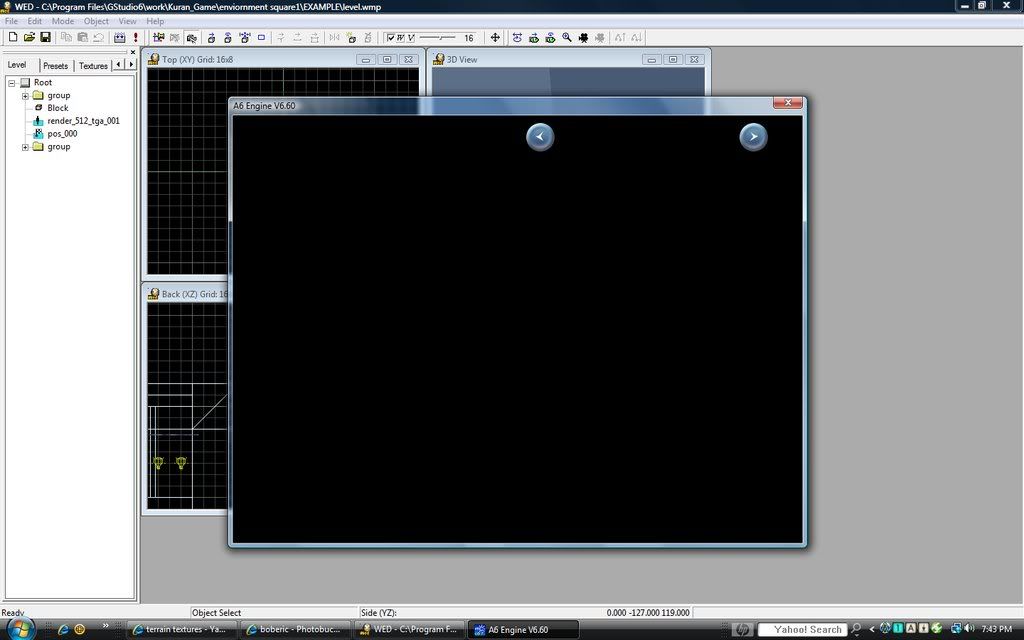
Posted By: not_me
Re: render2texture.dll all a6 editions - 12/27/07 05:51
can someone respond to my post please?
Posted By: mpdeveloper_B
Re: render2texture.dll all a6 editions - 12/27/07 15:47
not_me: that's the same problem i get with both versions as well, i'm also waiting for a fix, i get that problem if i include it in my game, it doesn't matter which version...
Posted By: lostclimate
Re: render2texture.dll all a6 editions - 12/27/07 15:47
I would but I have no idea why it'd be doing that, did you make sure to put the dll in the right folder?
Posted By: not_me
Re: render2texture.dll all a6 editions - 12/27/07 17:54
what folder should the dll file be in?
Posted By: mpdeveloper_B
Re: render2texture.dll all a6 editions - 12/28/07 18:03
acknex_plugins by default, unless you set the plugindir to . then it can go in the main game dir, i've tried both and it doesn't work
Posted By: Slin
Re: render2texture.dll all a6 editions - 12/28/07 19:39
3DGS just doesn´t load the dll on some computers-_- It seems to be the same with GSTNet...
Posted By: not_me
Re: render2texture.dll all a6 editions - 12/28/07 22:09
lol...well thats no fun...
Posted By: Gandalf
Re: render2texture.dll all a6 editions - 12/28/07 23:36
I have the same problem, a black screen. I added two dll (not existing on Win2000) in my work file and it works perfectly.
msvcr80.dll d3dx9_34.dllThis effect is exactly the one that I looked for, thank you infinitely.
Posted By: ChrisB
Re: render2texture.dll all a6 editions - 12/29/07 00:39
Just as a sidenote make sure you have the VisualStudio2005 runtime installed (you also need them for 3dgs)
http://www.microsoft.com/downloads/detai...;DisplayLang=enand keep you DirectX up to date
http://www.microsoft.com/downloads/detai...;DisplayLang=enI'm on holiday so i can't make any further test, please inform me if it still doesn't work.
Posted By: not_me
Re: render2texture.dll all a6 editions - 12/29/07 08:06
where do i put this in my script?
 Code:
Code:
dllfunction r2T_eventSky();
dllfunction r2T_eventEntities();
render_sky=r2T_eventSky;
render_entities=r2T_eventEntities;
EDIT: oh never mind...haha...i got it.
Posted By: TripleX
Re: render2texture.dll all a6 editions - 12/31/07 01:10
Second sidenote: If 3DGS doesn't load a dll, use dll_open by yourself (e.g. dll_open("C:\\Programme\\Wow_DLL_From_Chris.dll"); ) Normally it will work than. If not, you can at least see it in the return value and give out an error message

Posted By: Slin
Re: render2texture.dll all a6 editions - 01/08/08 16:33
ChrisB, would you mind sharing the sourcecode of this dll?
Posted By: mpdeveloper_B
Re: render2texture.dll all a6 editions - 01/08/08 22:41
here's my error now, i put the dll in the main directory, and at the beginning of my main function, i put:
dll_open("render2texture.dll");
and......dah da da daaaahh
error, can't load render2texture.dll
i've tried different ways of doing it, even using folders and loading from it using "c:\\folder\\render2texture.dll" and i get the same thing
edit: i should mention i only get this problem with render2texture.dll, none other
Posted By: mpdeveloper_B
Re: render2texture.dll all a6 editions - 01/23/08 00:19
is there any info on this? i still get the same problems i listed before, even with 6.6. will this be fixed?
Posted By: mpdeveloper_B
Re: render2texture.dll all a6 editions - 01/23/08 02:40
ok, here's the result of testing:
what works: the old render2texture.dll with the bugs, after copying the two dx9 files
the problems: it stretches the screen vertically, and it looks really bad
the new render2texture.dll (1.1) doesn't work at all, even with the dlls, it won't load at all
only bright entities or entities that have bright materials are visible
any clipping or fog code messes up the rendering process
i have 6.60 com, and the pc i have supports the required functions
Posted By: ChrisB
Re: render2texture.dll all a6 editions - 01/24/08 17:11
@mpdeveloper_B: if you update your DirectX version you don't need to copy the dx9_XX.dlls.
Can you please send me an example project which doesn't work?
I also need you WindowsVersion and Graficcard.
Posted By: mpdeveloper_B
Re: render2texture.dll all a6 editions - 01/25/08 02:36
ok, first of all:
Windows XP Pro
BFG Geforce 7800 GT oc
the project is just using any post processing effects, any ones i use, i tried your bloom (to test with), and some of the other shaders in the shader forum and wiki.
with your bloom shader the only problem is that any models "except the ones with bright or materials on" will disappear, and i'm using the same code that was used in the demo
Posted By: ChrisB
Re: render2texture.dll all a6 editions - 01/25/08 14:47
If the demo is working but your project is not, it is likly that your code is the problem. (uh, i sound like jcl)
Posted By: mpdeveloper_B
Re: render2texture.dll all a6 editions - 01/25/08 15:29
that would be true, but the fact that other shaders that work with render 2 texture won't work with this....
also i should mention that i only got the first version of this dll working, version 1.1 doesn't load at all, and when i use a dll_open function it says that it can't open it, regardless of what i have on my pc... even the demo doesn't work on that one
Posted By: ChrisB
Re: render2texture.dll all a6 editions - 01/25/08 17:01
Version 1.1 uses a newer DirectX version then Version 1.0.
Please! update! your! DirectX! Then the demo should work with version 1.1. Then we can find out why it doesn't work in you projects.
Posted By: mpdeveloper_B
Re: render2texture.dll all a6 editions - 01/25/08 20:30

what version of dx does it use?
Posted By: Pappenheimer
Re: render2texture.dll all a6 editions - 01/25/08 20:32
You need d3dx9_36.dll.
Posted By: mpdeveloper_B
Re: render2texture.dll all a6 editions - 01/26/08 00:15
i have the latest version of dx9.0c ....
Posted By: Blink
Re: render2texture.dll all a6 editions - 02/02/08 18:20
quick question...can someone help me understand how to use this plugin? i have it in the same folder as the levels that i wanted to use the shader effect, but it doesnt work. i have been trying to get water shaders to work for me, but no luck at all.sylex opens and works for some shaders, but when i try to use it for a water shader, it doesnt work. i guess r2t works for some shaders, and sylex work for others. can anyone advise?
Posted By: mpdeveloper_B
Re: render2texture.dll all a6 editions - 02/11/08 22:24
ok, pappenheimer was right, i tried over and over, i suppose the video card on the other machine didn't support these features, although it should have....but nonetheless i have it working...
@blink: the way you get this to work is make sure that you have d3dx9_36.dll, and download the version 1.1, then just put it in your acknex_plugins folder and it will load automatically, but without the d3d dll it won't recognize any of the commands, so it won't load. Sylex used a older version of dx, this one uses the last dx9 version, also sylex was worded differently, with this one you can use in engine shaders properly
Posted By: Blink
Re: render2texture.dll all a6 editions - 02/11/08 22:33
Thanks for the help, i will give it a try.
Posted By: mpdeveloper_B
Re: render2texture.dll all a6 editions - 02/12/08 23:01
ok, chris, on some pc's i've noticed that the dll loads fine and works great, however, on another pc i have it refuses to load, dx9 is updated all the way and as i mentioned before the video card should handle the r2t feature (it's a geforce 6100 with windows xp home, the one on my pc which works is a 7800 GT OC with windows xp pro) and my friends pc loads it fine (windows xp pro, cant remember the card, but it's an ati). why is it that the other pc doesn't?
one more thing: is there a way to edit the bloom shader which comes with the bundle to allow anti-aliasing? on my friends and my pc i've resized the view and other needed things to get the resolution high enough, but the shader disables our anti aliasing completely.
BTW the shader is a really good bloom shader, and it's not in any means slow, it doesn't change my framerate at all
Posted By: Blink
Re: render2texture.dll all a6 editions - 02/12/08 23:07
i am having the same problem. i have a geforce 6200 A-LE, and it doesnt load for me at all, but sylex does. i have the dx9 dll in the folder too.
Posted By: mpdeveloper_B
Re: render2texture.dll all a6 editions - 02/13/08 00:25
i know it has something to do with the update from 1.0 to 1.1, because the first one runs perfectly...
Posted By: Blink
Re: render2texture.dll all a6 editions - 02/13/08 19:39
so it's the dx9 version? 1.0 is the one that works, but 1.1 doesnt?
Posted By: mpdeveloper_B
Re: render2texture.dll all a6 editions - 02/13/08 22:57
no, it seems to be something that he coded into the dll version 1.1 which stops it from loading on some pcs.
Posted By: Blink
Re: render2texture.dll all a6 editions - 02/15/08 02:16
oh, ok. did you figure out how to get around this?
Posted By: mpdeveloper_B
Re: render2texture.dll all a6 editions - 02/15/08 13:44
other than downloading the d3dx9_36.dll, then no, and even then it won't load on all pcs, even using dll_open, he'd have to change whatever it is in the dll that makes it like that...
Posted By: ChrisB
Re: render2texture.dll all a6 editions - 02/15/08 18:39
Please try this version:
render2texture.dllBeside the switch to a newer DirectX version there were only some small minor changes on the code.
And again and again: Use the dx setup from microsoft to update your directx and DON'T download just the d3dx9_xx.dll from downloads archives!
Posted By: mpdeveloper_B
Re: render2texture.dll all a6 editions - 02/16/08 04:31
thanks, i'll try the new one when i can get back to my office pc, and i'll test it here. yes i had updated my dx from microsoft, but i copied the d3dx9_36.dll to the folder of preva so there won't be any loading issues even if the customer doesn't have the very last version of dx9, i would prefer not to have lots of forum posts about the render2texture.dll load error

Posted By: mpdeveloper_B
Re: render2texture.dll all a6 editions - 02/23/08 02:56
Posted By: mpdeveloper_B
Re: render2texture.dll all a6 editions - 03/28/08 14:06
chris, have you uploaded the new dll yet?
Posted By: lostclimate
Re: render2texture.dll all a6 editions - 04/27/08 03:03
hey, i was wondering, is there a way to extract a depth map with this?
Posted By: bart_the_13th
Re: render2texture.dll all a6 editions - 08/29/09 07:14
Sorry if I bump an old thread, but I urgently need to ask.
Will this work with A7 Extra?