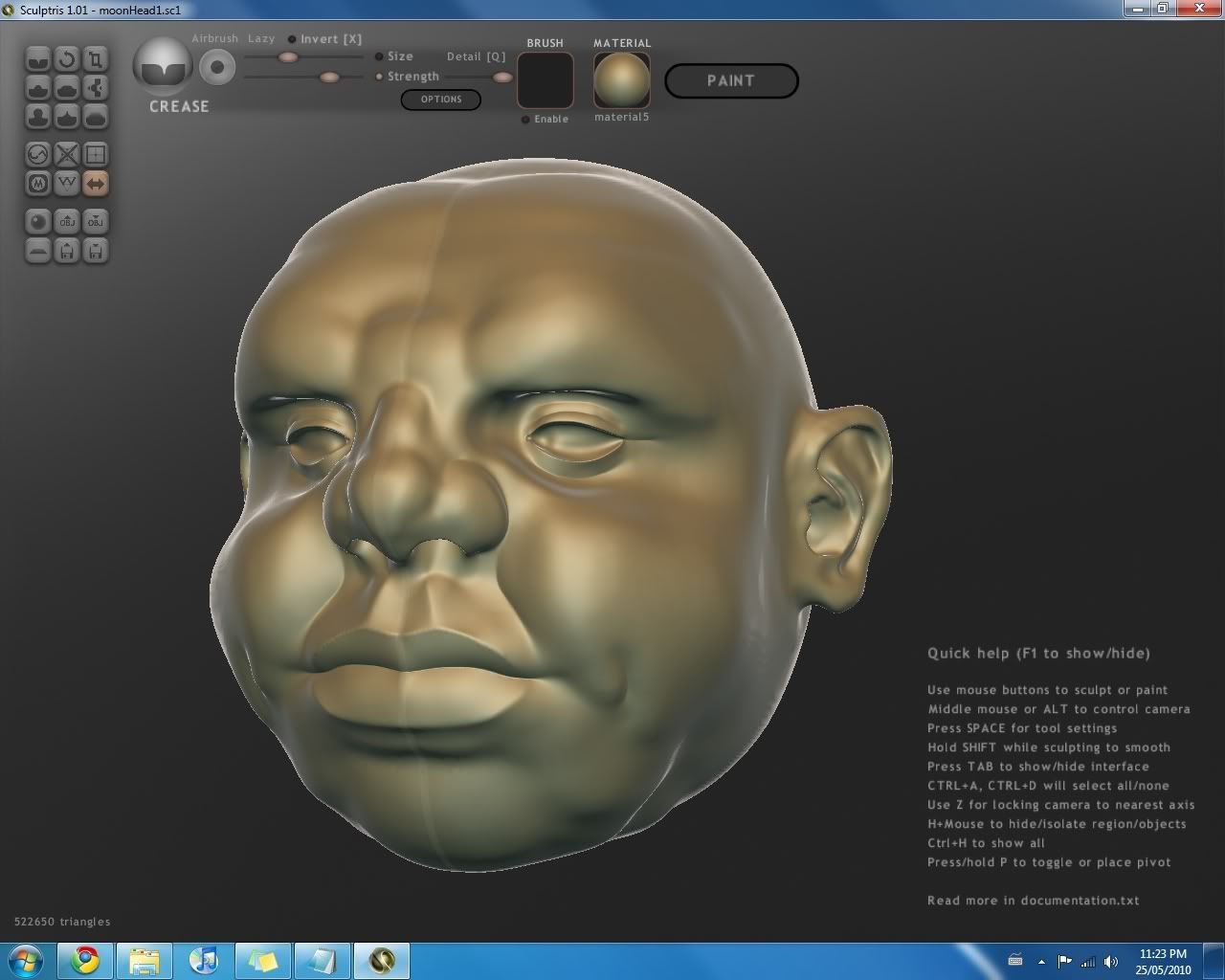Sculptris
Posted By: ratchet
Sculptris - 05/24/10 22:51
Just amazing : adaptative tesselation
lot more speed than 3D Coat and powerfull to draw for example easily perfect hard edges also.
Version 1 is out and lot improved.
i'll try to post some pictures of experiment sculpts.
I can use it and import in 3D Coat to Retopo, UV and generate normal maps etc ... great workflow also

Posted By: Toast
Re: Sculptris - 05/24/10 22:54
Posted By: ratchet
Re: Sculptris - 05/24/10 23:02
thanks

and the official 1.0 trailer also : enjoy !
trailer it's free and it's lot more fast than voxels of 3D coat and allow
to do real detailled edges quickly with crease tool for example.
Just watch how are done the lips on the head to understand

And a cool user gallery :
User Gallery
Posted By: Quad
Re: Sculptris - 05/25/10 00:13
yes, it's great.
there is roadkill for uvmaps. now we only need a retopology tool as easy as this one. (and a normal map baking tool. .)
Posted By: JibbSmart
Re: Sculptris - 05/25/10 03:01
Awesome program. Thanks for that!
Jibb
Great tool. It has lots of potential. Currently switching off symmetry and painting are one-way operations. You cant go back to sculpting after painting. But this might change in the future.
It is absolutely amazing for a free tool. But will it stay free? I cant find much information at the website.
Posted By: Quad
Re: Sculptris - 05/25/10 07:51
Probably, developer says he does not see this as a carreer but a hobby project.
Posted By: Superku
Re: Sculptris - 05/25/10 18:19
It's absolutely awesome, for the first time I'm having fun at modelling.
wicked:

Just a few minutes, and I've never really sculpted before!
Edit:
Gnahw, I WAS going to do something else tonight...

But this is more fun

It feels like it's doing it all for you and you just watch

Posted By: ratchet
Re: Sculptris - 05/25/10 20:37
@Machinery_Frank :
The author said in a thread he will think in a donation system and with a free lite version also.
I would be glad to give 10 or 20 Euros for such amazing program.
@Superku :
You have no escuses now, bring on top notch models on a new platform game

It's a very easy tool to use. The last version with Clay option in draw mode adds a lot.
The resolution tool allow you to reduce, increase resolution on some parts of the mesh (Press CTRL + Tool to invert the mode also)
Yeah a tool where we have real fun, and some people here are already doing great models

Posted By: Superku
Re: Sculptris - 05/25/10 21:16

"The last version with Clay option in draw mode adds a lot."
I did not understand it yet, what's the difference with "Clay" activated?
Posted By: ratchet
Re: Sculptris - 05/25/10 22:50
With clay it's similar to the extrude tool of 3D Coat.
without it's more like push/pull.
Try with different strengh to see the difference.
Another coll thing is that you can choose an alpha brushe and use your own : like sculping bolts or flowers directly with a brush instead of redoing them each time

@ Superku:
Hold Shift while sculpting with 'Flatten'!
You get long 'arms' within seconds - don't know whether ratchet meant this, though.
EDIT:
Ah, setting Draw to the highest strength and then click and hold the RMB on the same spot, makes it grow to a leg, arm, horns...
Posted By: JibbSmart
Re: Sculptris - 05/26/10 03:27
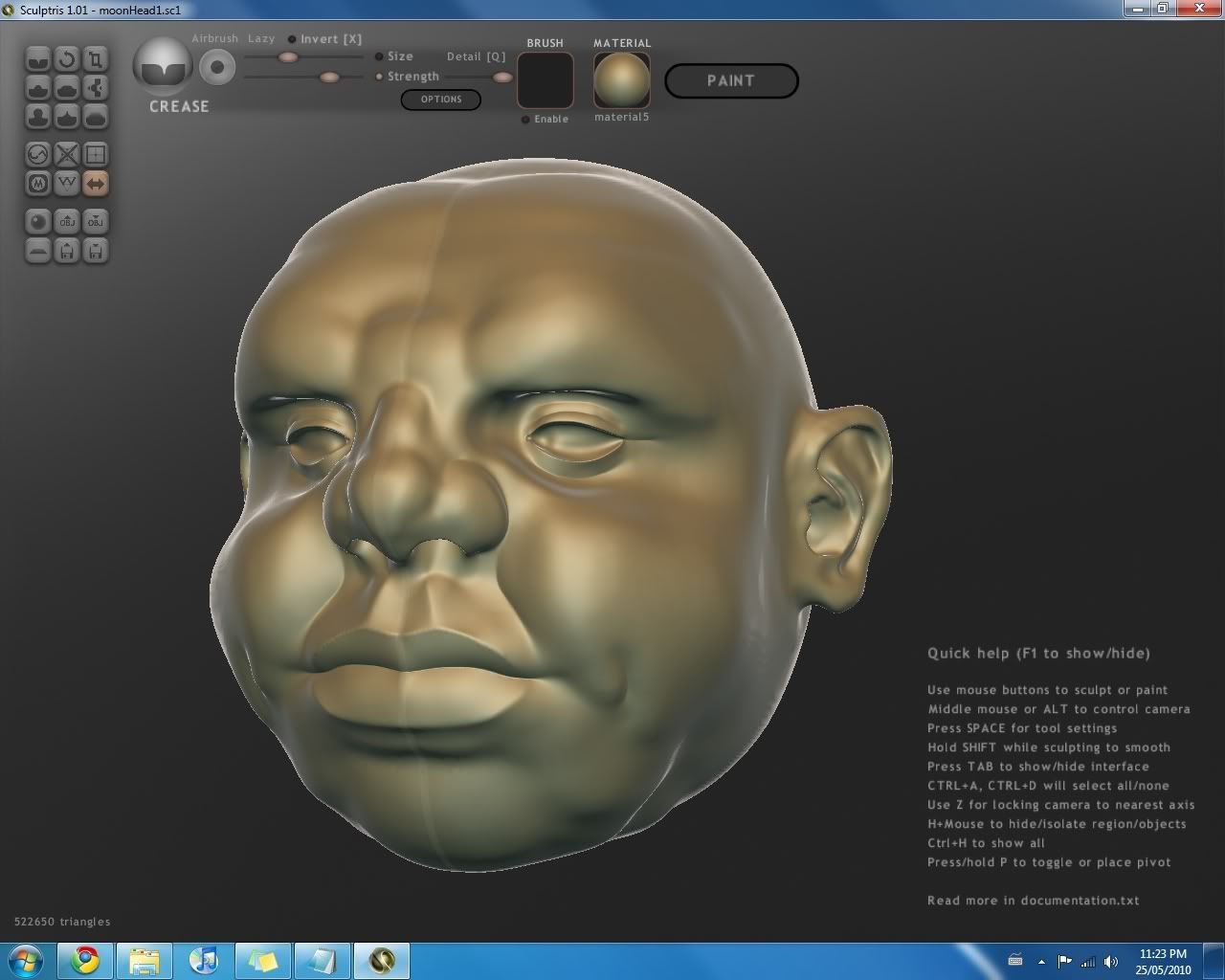
I <3 this program.
Jibb
Posted By: ratchet
Re: Sculptris - 05/26/10 05:57
There are some talented people in the forums, not only programmers

I'm doing an inspired Killzone 2 scout.
It's only a rought 30 minutes start , lot of things to correct and refine already !
Additionnal clothes will be another object perhaps.

The crease tool allow incredible results , like hard edges so easily ! In 3D Coat you must have hight resolution to do them and because you have to increase resoltuion for the whole model
it's really slow.
This tool rocks really, it's the future of modeling (so great system i think Zbrush will be inspired perhaps ?? ).
Wow!
Jibb, incredible! How long did that take?
Posted By: JibbSmart
Re: Sculptris - 05/26/10 14:53
Thanks

About half an hour. His exaggerated proportions make it easier to make something that looks nice, and then for the eyes I kept looking at my brother's, who was on his computer just behind me

Like Ratchet said, the crease tool is just fantastic!
Jibb
Nooo, you only tell that to frustrate me.
Otherwise, you forgot the time while sculpting, and it was about 4 hours or so!

To me it looks too cleaned up, too perfect for such a short time.
Maybe, you can make a time lapse video?

Posted By: JibbSmart
Re: Sculptris - 05/26/10 20:47
Well, I guess it could be as much as an hour. I don't remember, but I checked the file properties, and its "last-modified" date was about half an hour later than its "date created" date. I can't imagine spending more than half an hour on it before saving it for the first time, so I'd say between half an hour and an hour. I also spent 5-10 minutes with the poly-reducer brush. The screenshot was taken before I did the poly-reduction, but it looks basically the same now.
I used the smoothing brush a lot.
What's good software for making timelapses? If I find some, I'd be glad to put up videos of future work

Jibb
Posted By: ratchet
Re: Sculptris - 05/26/10 21:16
I made a quick head in about 20 minutes.
When you have notions of anatomy and if you have already sculpted
with others tools, you know how to do things, and it can really go very fast.
Another example ; the head took me some 10 or 20 minutes, it's very quickly made when you know how to use the tools to make lips, noze, eyes etc ..

Well it's just practice

This middle symmetry line in all images is a bit distracting. Other than that I am amazed how fast you made something.
You can switch it off, its just a mark of the symmetry mode.
Posted By: Superku
Re: Sculptris - 05/27/10 19:10
Is it possible to export/ import (in MED) the obj with texture, too?
What's good software for making timelapses? If I find some, I'd be glad to put up videos of future work

Jibb
I don't have much experience on my own, because I only tried camtasia once. It seems to work fine, at least for a short video.
Recordmydesktop(
http://en.wikipedia.org/wiki/Recordmydesktop) is recommanded by an artist, David Revoy, who made quite long videos on his Linux system for a DVD called "Chaos & Evolution". But there was some converting necessary, because the resulting ogv-Format couldn't be edited smoothly with MEncoder (
http://en.wikipedia.org/wiki/MEncoder)
Then he edited the videos in kdenlive (
http://www.kdenlive.org/).
Posted By: JibbSmart
Re: Sculptris - 05/31/10 19:46
Cheers. I found out VLC has screencasting capabilities. I tried to record one this afternoon, but Sculptris crashed before I got to the ears. I'll have another try later (going to work soon).
Jibb
Posted By: JibbSmart
Re: Sculptris - 06/01/10 22:04
Alright. Youtube won't show my OGG properly, and VLC isn't handling any other format properly, so I can't put it up for streaming, but
here's a direct download of the video.
That one took 20 minutes, including one crash (and partial recovery) and a 5 minute phone call

Jibb
Wow! You see me deeply impressed! That's really fast, and good!
EDIT: Just saw, you've already got a newer version than I used, and that is already more comfortable - but, I'm still not as fast and unerring as you.
Posted By: JibbSmart
Re: Sculptris - 06/01/10 23:07
You're too kind

I didn't actually have any idea what he'd look like when I started. I just fiddled about, smoothing out mistakes, until I had something that looked human enough. It'd take me much longer if I had some sort of goal or concept art that I was trying to emulate.
Jibb
You're too kind

I didn't actually have any idea what he'd look like when I started. I just fiddled about, smoothing out mistakes, until I had something that looked human enough.
Okay, you know better than the observers what you think while doing it, to me it looks as if you have most of the time no doubt what to do next. Maybe, its because of the speed as well.
It'd take me much longer if I had some sort of goal or concept art that I was trying to emulate.
Sure, but that's normal, because its an additional constraint.
In this version, one can load a background picture as well. I will try that, when I get more time.
BTW, I tried to reduce the polycount in blender and got quite nice results. It was quite near to a retopology try that I did before.
It is the modifier 'decimate'.
Deleting one half of the mesh helps to keep the line in the middle and assures that you finally still have a symmetrical result. Just double and mirror the half afterwards.
Posted By: JibbSmart
Re: Sculptris - 06/01/10 23:41
BTW, I tried to reduce the polycount in blender and got quite nice results. It was quite near to a retopology try that I did before.
It is the modifier 'decimate'.
Deleting one half of the mesh helps to keep the line in the middle and assures that you finally still have a symmetrical result. Just double and mirror the half afterwards.
Groovy. I've been meaning to use one of these sculpts for the normals/AO/base-model for some in-engine stuff, but the procrastinator in me doesn't want to retopo. But if the decimate modifier does well enough I'll be stoked!
Jibb
Oh I didn't know about Sculptris, I've tested ZBRUSH in the past but I can see that they work more or less the same way.
Posted By: JibbSmart
Re: Sculptris - 06/03/10 22:33
Not quite. The key thing here is that Sculptris can add in more polygons automatically when necessary. So in ZBrush if you just start with a sphere, you could run into trouble when you try to extend limbs and the like (although they might have features that accommodate for that). Sculptris handles situations like this automatically and beautifully.
Although all in all its feature-set is very limited, I love Sculptris.
Jibb
"you could run into trouble when you try to extend limbs and the like (although they might have features that accommodate for that)"
Well they have Zspheres , creating a base to work from using Zspheres is as easy as it gets.
Posted By: JibbSmart
Re: Sculptris - 06/04/10 15:17
Absolutely, but AFAIK once you've started sculpting details you can't go back to the ZSpheres.
Though I wouldn't really care if I'm wrong, since Sculptris is free

Jibb
Posted By: maslone1
Re: Sculptris - 06/04/10 20:01
handy tool.
i tested it and did a first freestyle model:
http://www.youtube.com/watch?v=nSQ7k5X4-Mwsculpting-time it tooked: about 16 minutes
About sculpting details:
don't forget, you can sculpt the basic in the sculpt mode, and some nice details with using the draw-mode. In the draw-mode you find "draw bump-map". That's very handy, very cool, and you can delete, chage it whenever u want.
Posted By: maslone1
Re: Sculptris - 06/05/10 16:49
.... an another sculpt:
cgforum
Posted By: MMike
Re: Sculptris - 06/17/10 02:04
when on symmetric mode, i dont like the line that you see in the "middle" ..
Posted By: Superku
Re: Sculptris - 06/17/10 10:53
Then disable it in the options panel.
lol, nice

ok here is my first sculpt ever... in my life... the hair's not done yet (struggling a little, because i don't actually know how to sculpt it it properly)

if anyone is willing to give me a hand with a link to a tutorial or a tecnique on sculpting hair, i'll be very grateful... i want to achieve an art deco+CCCP socialist look,
here and
here are some ideas.
thanks
PS: needless to say that sculptris kicks some MAJOR ass... i own 3D Coat, but sculptris is million times easier to use.
Yeah, it is amazing.
I think you already got the main shape of the hair.
All you need are some reference pics and continue working on the hair with switching between the pinch tool(big size) and the flatten tool to get the strains a bit more seperated.
Thanks Pappenheimer!
i was trying a similar approach, but i was using too many brushes and the sculpt just lacked (and still does a little) style...
Posted By: maslone1
Re: Sculptris - 06/26/10 16:50
Posted By: maslone1
Re: Sculptris - 06/26/10 17:18
Posted By: Superku
Re: Sculptris - 06/26/10 17:54
Very good! Esp. the second guy is well done. Now give him some underwear!

Posted By: maslone1
Re: Sculptris - 06/27/10 08:33
Posted By: Superku
Re: Sculptris - 06/27/10 10:14
I would definitely remove the belt, you could add it later again as a second mesh (in a different application, Blender f.i.).
Posted By: maslone1
Re: Sculptris - 06/27/10 10:50
It's just a sketch... to find a good finish. After the completition, i'll do the retopo with blender in a low-res version. With the high res i'll create the normalmap. It's a long way to finish this modelling project. I also wanna texture, rig, animate, and render this character

It's a big fun to cupt with sculptris.
Can't wait the tesselation-modelling tool in blender -> now in a alpha or betha version. Cause in blender you could also use sublevels....
Hey Pappenheimer, this is where i'm at so far... not perfect, but its decent


hey maslone1, very good work man!!!
question:i tried to import the OBJ in the latest blender alpha (around 1 000 000 polys, ~80mb) and it crashed every time... tried reducing the detail a litte in Sculptris and nothing.... the OBJ opens in Silo, Vue, Unwrap3D with no problem... do you guys have any idea? 10x
Posted By: maslone1
Re: Sculptris - 06/27/10 13:09
Hey nuclear_winter!
Your work is also great. Just some little details you have to resculpt (Mouth-area, ear-position) I realy like the hair you've sculpted!
My biggest mesh was about 700T, and I had no problems, but very strong slowdowns! I still use Blender 2.49b on windows xp and a quite old system, Pentium 4, 1Gb RAM, Ati X300.
Did you save former versions? Then you could test which one still imports.
I didn't use the paint tool and imported it into Blender jet.
Nice results so far.
In case you need to correct proportions now or later, I found the grab tool very handy to adjust the overall shape.
Posted By: maslone1
Re: Sculptris - 06/27/10 18:28
Well, my model just have 349,602 triangles. I think at the end it will be about max. 600,000. The very high details will be done via bumpmap-painting.
To keep the trianglecount low, i use the detail-button, and the reduzebrush.
Could you show your 700T modell please?
cheers
Masl
Ups, hope you didn't guess, I meant 700 triangles.

Sorry, I meant 700T triangles = 700.000 triangles.
Posted By: maslone1
Re: Sculptris - 06/27/10 19:39
no, i know that the "T" stands for thousand -> 700,000 thousand triangles

SO the 700,000 triangles slowdown your old pc system...
my system is also old (2004). 3,4ghz singlecore, 1024ram, ati radeon??? i don't know anymore

. But my pc calculates the 500,000 triangles without any problems. My notebook, is the slow system.
about 100,000 triangles, and a can stop sculpting. With 1 frame per 10 seconds it took all the fun you have with sulptris....
Still something that could be misunderstood in my post:
It slows down very much in Blender, in Sculptris it is okay.
Posted By: maslone1
Re: Sculptris - 06/28/10 11:07
I agree! I have the same "problem". But it only slow-down my system during i change into the edit-mode, or if i select my model. Without selecting or changing into edit-mode it runs perfect.
Keep in mind -> you can also sculpt in blender without selecting the object.
So the framerate keeps the green area.
I am afraid my laptop isn't able to edit my streetpolice-model. I think a systemcrash will follow soon.....

Posted By: maslone1
Re: Sculptris - 06/29/10 10:13
new update of my model again:
i did some corrections on the torso. Sorry, but that guy hasn't got a t-shirt anymore.
http://cgforum.at/forum/attachment.php?attachmentid=2709http://cgforum.at/forum/attachment.php?attachmentid=2708i hope u like it
Posted By: muse5897
Re: Sculptris - 06/29/10 14:03
Which format does it export?? 3ds,MAX,OBJ...
Posted By: maslone1
Re: Sculptris - 06/29/10 15:07
OBJ
Posted By: MMike
Re: Sculptris - 07/01/10 18:44
masalone,where have you been..
oahh kiss me.. lol
so where is the space game ;P
About your model is nice, the fingers not so perfect.. but i bet you spent alot of time, (re)touching that body inch by inch ahah, on that chest..nice work who you took as reference, idealizing the perfect body hein? aahah.
this is a little desnecessary but that ass/bulge could be better
check this reference
PIC
Posted By: maslone1
Re: Sculptris - 07/02/10 10:43
Hi MMike!
Nice to hear / read you again!
Please notice: the model isn't finished. The arms, Hands, fingers, und feeds are still in "sketchmode". I haven't spent a lot of time, just all in one about 3 ours of work.

YES, my spacegame is still in developoment. It's a huge project. I think it will take mor than 5 years to finish the project

.
Posted By: MMike
Re: Sculptris - 07/02/10 17:04
well you will need time travel for that than. Keep up the good work.
Just installed Sculptris on my laptop and opened it to see if it works at all... 30 minutes later (in between my Skype texting) this crazy dude came to life... this is my second sculpt and isn't even a sculpt... just a doodle dude.
What i learned is... its much easier to do ugly stuff than something clean and proportionate... it took me like 95% less time to make him than my CCCP woman.
 youtube turntable
youtube turntable
Posted By: MMike
Re: Sculptris - 07/07/10 21:03
so true.. monsters are easier.
Hiya.
Absolutely, but AFAIK once you've started sculpting details you can't go back to the ZSpheres.
Though I wouldn't really care if I'm wrong, since Sculptris is free

Jibb
Just a note here.

In ZBrush 3.5 (latest version) you can build your 'armeture' of ZSpheres, then go into what is called "ZSketch". You can go back in and add/subtract/move/etc your ZSpheres all you want. You can do this either with your 'ZSketch' work bound to it or not (if bound, it moves 'like muscles' in a way, when you move the ZSpheres).
Anyway, go here:
http://www.pixologic.com/home.php For the latest ZBrush info...and spend some time browsing around the place. Lots of amazing stuff to be seen here (hit the forums for sure!)
As for this little tool...looks pretty sweet from my view. I can see a LOT of people (re: modelers) really cranking out some nice normal maps now! And 'proper' normal maps too...not ones auto-generated from a 2D pic with some plugin. Looking forward to seeing what people come up with.

(PS: I still HIGHLY recommend ZBrush simply for all the other amazing things you can do with it in a production envrironment...not to mention the company, Pixologic, totally ROX ON TOAST!)
Posted By: JibbSmart
Re: Sculptris - 07/13/10 13:27
Funny you should bring this up just now -- I got ZBrush yesterday for my birthday, and I'm loving it

ZSketch is fantastic.
Jibb
this is my son... model made in a couple of hours, real boy made in .... well 9 months and some more years



thanks
Nice! Guess, he is normally more happy than on the pics!

Your sculpts are quite severe. Maybe, it is your taste, but at least in case of a child you could aim for a more relaxed and smooth expression.
I would smooth everything a bit, except a few rims of the lips, eyes and nose.
the rim of the lips should be a bit more curved.
To change the expression a bit more modify the edges of the mouth with the grab tool.
The lower part of the eyes and the part below it could be better. Compare the right picture of your son with the left picture of the sculpt.
Maybe, the eyes could be a bit smaller, as well.
When portraying such delicate features it could benefit from sculpting the raise of the eyeball in the area of the iris.
http://de.academic.ru/pictures/dewiki/65/Augapfel.jpgThe inner part is a bit bigger than in the sculpt.
Posted By: Ambassador
Re: Sculptris - 07/16/10 21:34
Take into account that the model will look much smoother when textured, so the characteristics of the face might look strong at this point, but after being textured and lighted, it will look smoother. Also the human skin reacts to light a bit differently than other surfaces, so the face looks much smoother than it is in reality in the photographs.
I hope that I didn't sound harsh.
I just wanted to give hints about details and proportions - as I would need them as well, when finishing a portrait. Its only about that some feedback helps to see things that you won't have noticed yourself.
The sculpt is already absolutely solid as it is - sorry, didn't mention that.

But...

... still improvements possible.
Hey thanks for the crits Pappenheimer,
I'm still learning actually, this is my 3rd sculpt... about the harsh features, i exaggerate a little because I'll use the detailed model for normalmap later.
About the proportions you're right, thanks!
I'll keep learning.
Did you guys see the news about Pixologic embrancing Sculptris?
Look:
http://drpetter.proboards.com/index.cgi?board=sculptris&action=display&thread=954We can now even see the Pixologic Logo at Sculptris homepage.
And you can also read about this inside Pixologic forum:
http://www.zbrushcentral.com/showthread.php?t=90617&highlight=sculptris
That's what I call interesting news! Thanks for sharing!
and thats how freedom dies
...said the friends to the groom!

Sure, that's my first feeling, too.
The thing is: can you make a living from gifts?
Or, do you need the liability of paid contracts to make ends meet...
Starving in honor isn't an option.
(When I read things about Sculptris, I thought he made the tool outside an already well paid job, but this wasn't the case as I see now.)
sure, but if i turn on the conspiracy theory part of my brain i can go as far as:
- they bought the man and the software to use his skill and kill the competition (as yo may have noticed even z-brush users got interested in sculptris)
- with the new sculptris forum on zb-central they also want to reel in the BIG and very talented Sculptris community.
Sentences like that:
Pixologic would also like to give you a little appetizer ‘goodie’
indeed a perfectly sweet companion to our big monster ZBrush
are just lame, I've worked in advertising and PR in the last 10 years and actually feel like puking every time i read such things, especially when knowing what kind of people write them and what their real motives are.
Conspiracy brain off.... This is a great opportunity for DrPetter to realize his ideas without worrying about food and bills


You are right. It is a two-edged affair.
On the other hand, we all know that we need cooperation to make something bigger and more integrated, and that one has to make compromises to get the results that are only possible within a bigger team.
Me, myself, I hoped they could implement the algorithms in blender.
Now, we already got this magnificent tool, for free, and sort of complete.
At least, I'm very satisfied about how it works.
Posted By: maslone1
Re: Sculptris - 07/27/10 19:16
hey there!
new update!
http://cgforum.at/forum/attachment.php?attachmentid=2756i continue the sculpting in blender 2.53 betha.
rendering also done with blender.
Hiya.
If you guys haven't seen it, maybe check out the new info on ZBrush 4.0. Perhaps that may give you an idea of where they're going to use the Sculptris stuff? (I've never used Sculptris, so I don't know).
http://www.zbrushcentral.com/showthread.php?t=090818 Anyone have any insightful guesses?
Posted By: maslone1
Re: Sculptris - 09/13/10 10:25
Wow, wow, wow. This looks amazing, good work!
Too bad that this awesome software doesn't run on my Mac.
Posted By: ratchet
Re: Sculptris - 09/13/10 21:25
Some MAC can run Windows ! And perhaps a Mac version is in the Devs ?
@maslone1:
very good job

Finish the job, you've done the more hard part !
Give him some pants and boots, retopolgy, and finally paint it !
Some MAC can run Windows !
I know, but I'm too lazy to boot it. Btw, the a and c are written in lowercase -> Mac.
Posted By: ratchet
Re: Sculptris - 09/14/10 21:33
What is booting time , if you play hours with sculptris and make top notch models

?
Posted By: maslone1
Re: Sculptris - 09/16/10 17:24
Posted By: maslone1
Re: Sculptris - 09/16/10 20:45
Posted By: maslone1
Re: Sculptris - 09/18/10 07:59
a short video to show my work in detail.
sorry for the very bad camera-setup.
http://www.vimeo.com/15064461
He reminds me very much to Kris Kristofferson, I just needed the time to remember his name.

Posted By: maslone1
Re: Sculptris - 09/18/10 22:55

Yes, there are some things on that person that fits to my model....
but here is an man that fits 100%
http://www.lahiguera.net/cinemania/actores/colin_farrell/fotos/2394/colin_farrell.jpg
Posted By: Superku
Re: Sculptris - 09/19/10 21:06
When I paint my model in Sculptris and export it as *.obj, can I somehow import the texture in MED?
EDIT: Another question: I have a high poly and a low poly model, how do I create a normal map using the high poly version?
Posted By: Saturnus
Re: Sculptris - 09/19/10 22:24
Another question: I have a high poly and a low poly model, how do I create a normal map using the high poly version?
I don't know whether such a feature is already implemented in Sculptis. However, you could use xNormal for this (
www.xnormal.net). Check it out, it's pretty easy.
In Blender you place both objects at the same position, then you bake the normals of the highpoly to the lowpoly, you select the highpoly first, hold shift and select the lowpoly then additionally, this way the lowpoly is the 'active'. Now you can bake 'selected to active' - that's the button beneath the big Bake button.
http://wiki.blender.org/index.php/Doc:Manual/Render/Bake
Here a detailed video (I just found it per googling):
http://www.veoh.com/browse/videos/category/educational/watch/v6379634HgSpwjCMyou only need the part of the video until 4:40 (Didn't had a look into each detail)
For the use in 3DGS, you have to mirror both models, before baking the normals.
Hope, this helps so far.
Posted By: ratchet
Re: Sculptris - 09/19/10 23:08
@maslone1 :
Great finished model

Will you make a low poly version with normal map ?
I don't need your model, my actual project is lot more Low poly Iphone target, but , i could do retopo in 3D Coat for you if you plan to give the model to commuinty !
Sculptris really rocks indeed !
Posted By: maslone1
Re: Sculptris - 09/21/10 20:39
@ratchet
thanx for the nice words!
The model isn't finished yet. there are some little details i wanna paint/sculpt.
The low-poly version is already done. And yes, i am gonna create a normalmap for the low poly version. To give a model for free to the comunity,... nice idea,...
But for now there a so many things to finish, also animtaion, uv, texture, renderings, bakings,..... lot of work.
Posted By: zeusk
Re: Sculptris - 09/28/10 14:38
its like zbrush lite! i love it!
Posted By: ratchet
Re: Sculptris - 09/28/10 18:19
"But for now there a so many things to finish, also animtaion, uv, texture, renderings, bakings,..... lot of work."It depends if you have the good tools and know how to use them

-Retopology is incredibly fast under 3D Coat :
3D Coat retopo tools Even more 3D coat have now auto retopology( i don't use it caus i prefer to have total control on low poly)
It seems to work great :
3D Coat auto retopology -For texturing , just put basic colors or patterns , normal map will do the job !
-For animation i use Blender 2.49, it's fast , weight paint ask some practice, and you'll have to test mesh movement and correct weight paint , after that using Action Editor to
save IK of bones is simple as hell !
In fact try to practice on some models, the armature creation,
weight paint on model, and animation, after 5,6 times you'll do it like anything (the only point is that Blender interface of 2.49 is not easy for newcomers) !
I hope to see the low poly version soon

Just found some vids that give ideas about how to start the sculpting within blender right from the lowpoly version of the model so there's no need to retopo later.
Didn't test it, though. I will see.
http://www.youtube.com/watch?v=FJcCfU-6b1o&feature=player_embeddedhttp://www.youtube.com/watch?v=NyCf434PIEM&feature=relatedhttp://thisroomthatikeep.blogspot.com/
Posted By: ratchet
Re: Sculptris - 09/29/10 08:42
In 3D Coat you can also import the Low poly model in the
Voxel room and start sculpting !
I already sculpted low poly models in BLender after subdivision to bake the normal map on the low poly model
some years ago when sculpting appeared in Blender.
Even on 2.5 sculpting is too much slow and it's hard to
compete with 3D coat and all it's functionnalities of sculpting(brushes, hide and delete voxels, layers, voxel tree etc ...)
The big advantage Blender it's FREE and Evolving constantly.
Posted By: maslone1
Re: Sculptris - 10/19/10 18:42
@ratchet
news: i have to go to switzerland for the next half or hole year (i have to work there for a while).
So my time is to short to bring my model to an end.
So i will contribute it to the comunity, for free!
I hope u will do a low-poly version with normal-map, and maybe texture....
also to contribute it the gamestudio-community.
So i'll start a nea thread under contribution, called - StreetcopMuscle

SO have fun with it!
Ciao
Posted By: ratchet
Re: Sculptris - 10/19/10 20:39
thanks Maslone1 !
Juts put it with a megaupload link or another in Obj format !
I'll make the low poly version with normal map, and basic texture color/specular.
If i have time :
-make some edges on pants more hard
-make a version with a simple Tshirt better for character before going to fight or FPS
-rig it, and animate with basic animation (idle, walk, run, punch, kick, crouch ...)
Posted By: maslone1
Re: Sculptris - 10/19/10 21:10
FIne... the link is in the new thread (contribution-thread), but you already saw it, ... so i can't wait to see what other people can do with my "Streetcop"
Posted By: maslone1
Re: Sculptris - 12/19/10 17:44
Hey whats up with my model?
Anyone did some update?

In switzerland i've started a new low-poly model
"Whitebeard" from one-piece
this is the basic version:
http://www.vimeo.com/17974220updates will follow