Posted By: Superku
Multi Monitor Info, resolutions, graphics cards - 05/02/19 09:17
I want to share a code snippet with you that I had made some time ago to enumerate all available monitor resolutions (at the current frequency - you can get others as well, easy to change) on all connected monitors.
Screenshot of the test program:
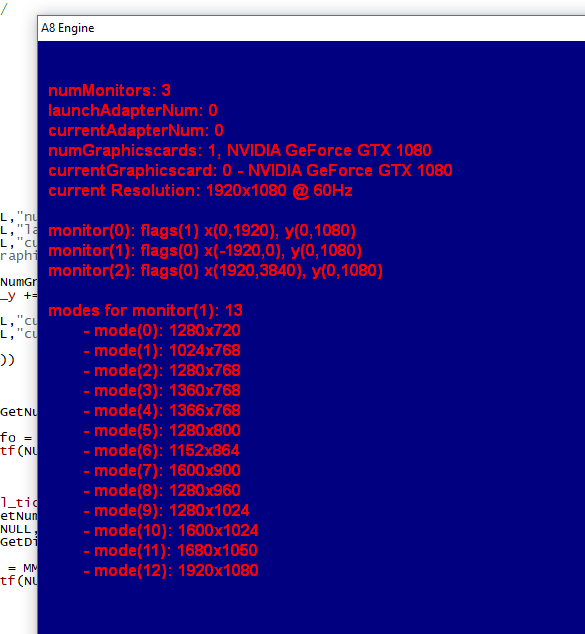
Download: http://www.pogostuck.com/multiMonitorInfo.zip
How to use: Have a look at the test program. You only need to call multiMonitorGetInfo() once.
Open multiMonitorInfo.h and check what info is available.
Screenshot of the test program:
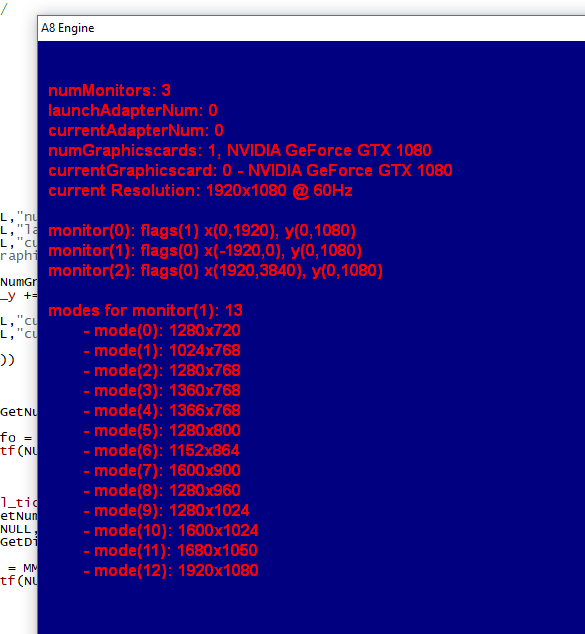
Download: http://www.pogostuck.com/multiMonitorInfo.zip
How to use: Have a look at the test program. You only need to call multiMonitorGetInfo() once.
Open multiMonitorInfo.h and check what info is available.


