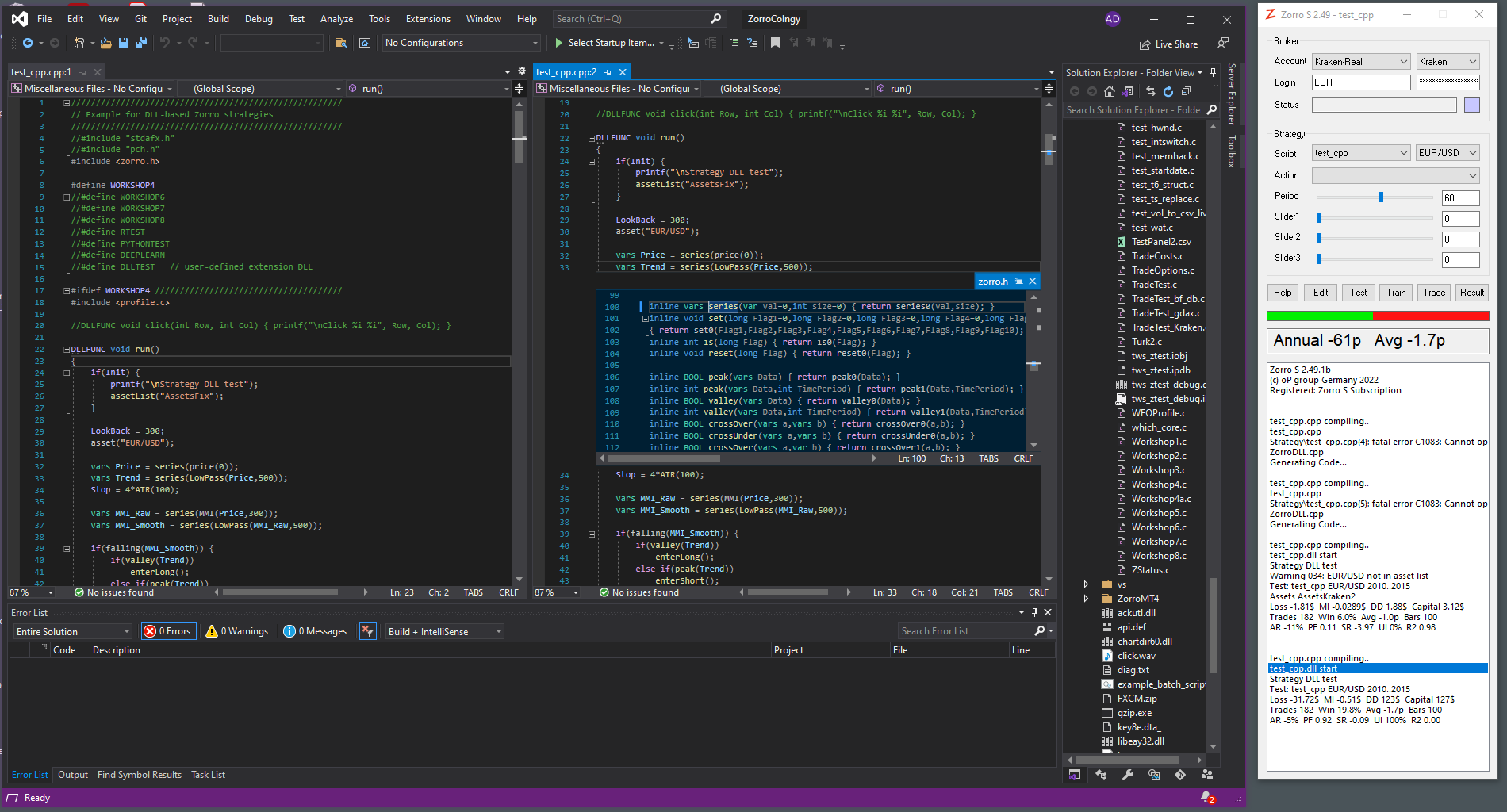I think pressing the Edit button for filename.cpp attempts to open filename.c.
Also, are precompiled headers not supported? (Not a big deal.)
It would also be nice if there was a "[New C++ Script]" selection in the drop down, distinguished from "[New Lite-C Script]".
Lastly, the Help file links are not working from Notepad++ C++ out of the box, but I can fix this by changing Language to C. This could cause problems if i start writing C++ -only code, though (i.e. incompatible with C).
I might consider using Visual Studio directly to edit C++ files, even if in the Strategy folder. The intellisense works very well if you simply open up the Zorro Folder, and then from there open strategy files in subfolders. This might even be the best default behavior, to open a C++ file in Visual Studio from the Zorro folder root.