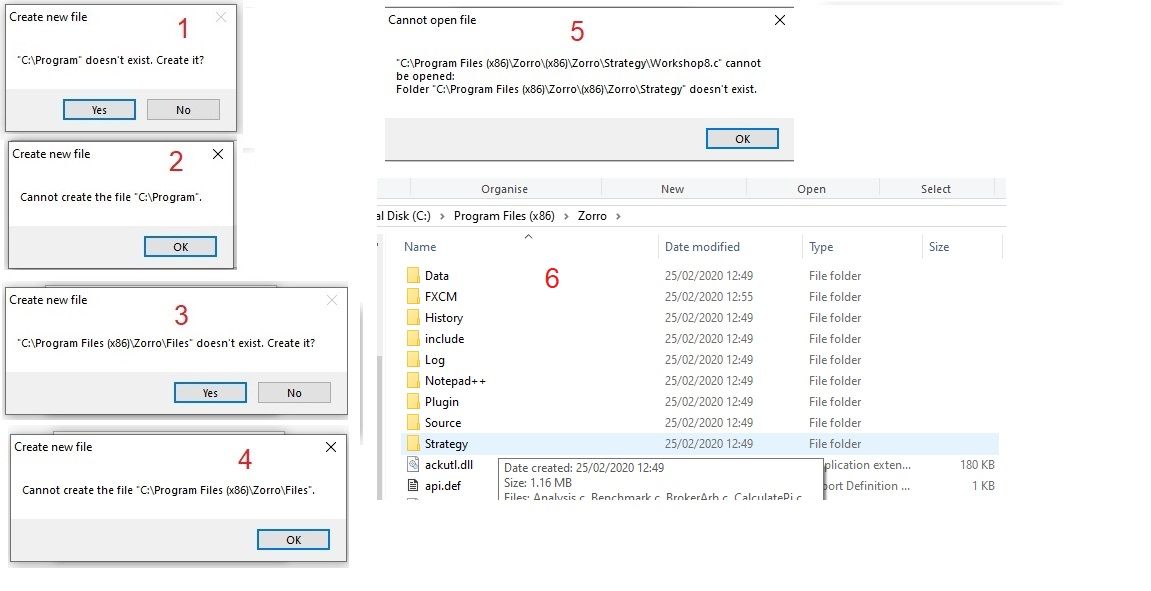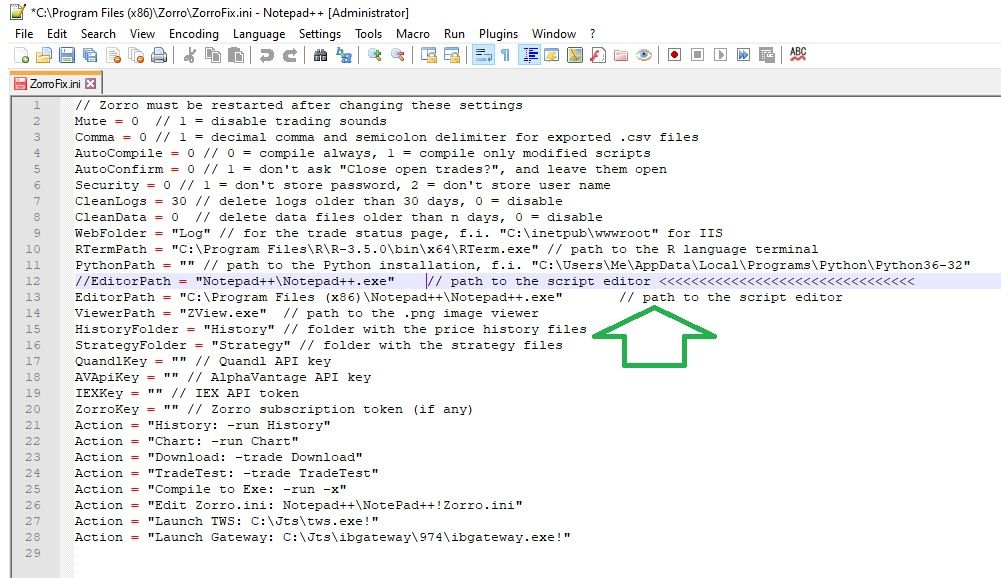Posted By: peterhw
Editting - 02/27/20 14:45
Hi, I have just downloaded the latest Zorro and no wrying to access a script (or anything else) using NotePad++ (been a fan for years)
I have made changes and created the ZorroFix.ini to point to Notepad++ and this appears to be OK because when I access (via) the Zorro 'dashboard' I reach Notepad++. After that I seem to have some basic fault and don't understand.
Details er attached file screenshots which show the numbered events and the file directory. I can Navigate to, for example, Strategy - C:\Program Files (x86)\Zorro\Strategy
Appreciate and help
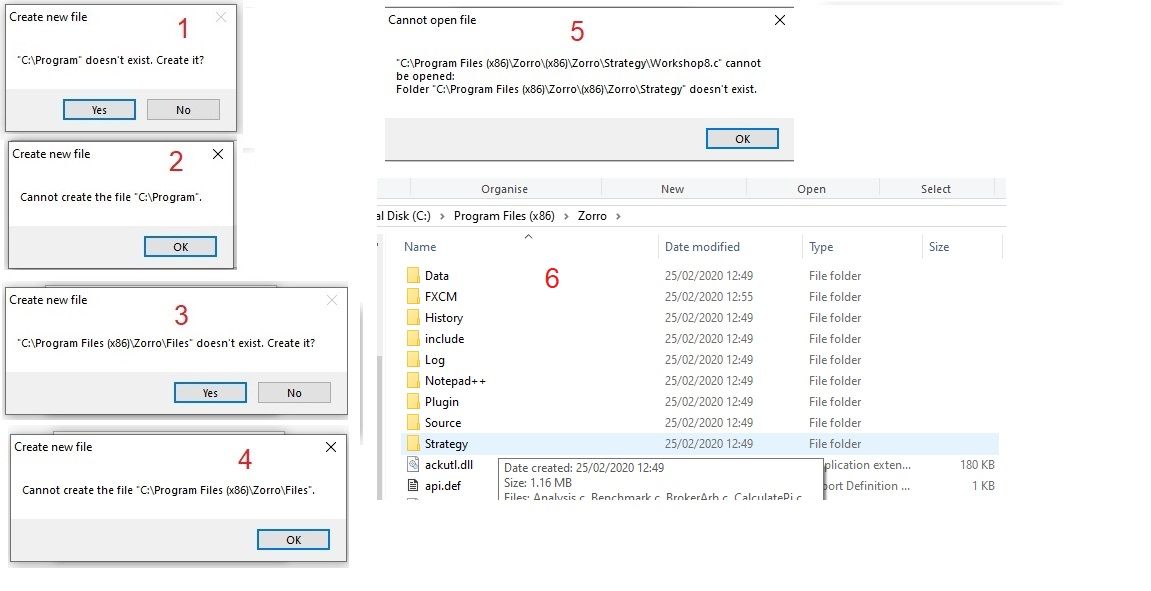
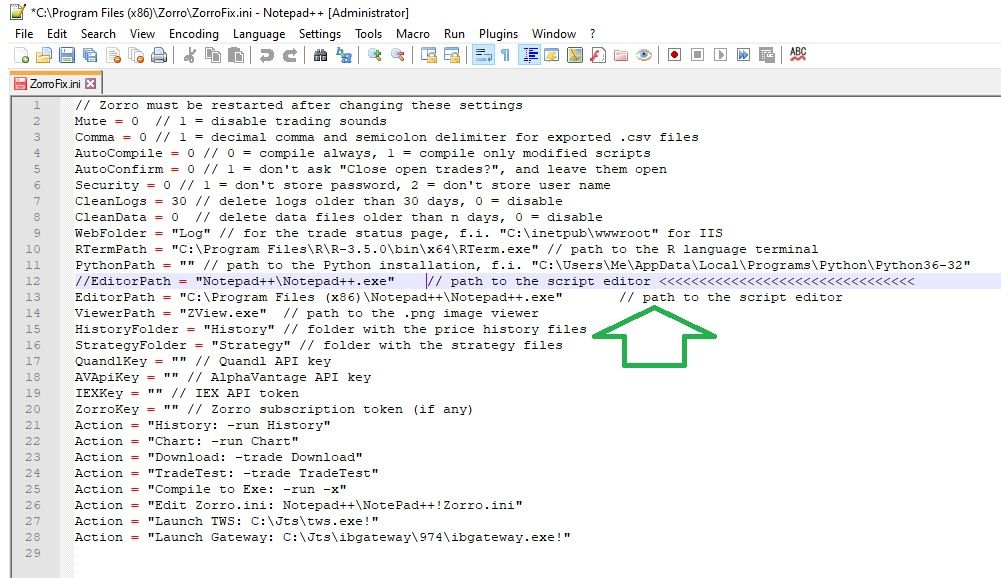
I have made changes and created the ZorroFix.ini to point to Notepad++ and this appears to be OK because when I access (via) the Zorro 'dashboard' I reach Notepad++. After that I seem to have some basic fault and don't understand.
Details er attached file screenshots which show the numbered events and the file directory. I can Navigate to, for example, Strategy - C:\Program Files (x86)\Zorro\Strategy
Appreciate and help