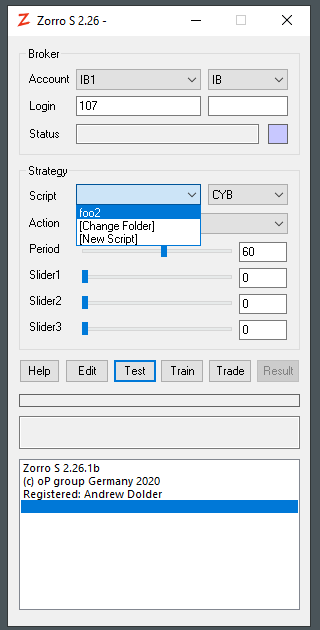Posted By: MatPed
Zorro.ini - StrategyFolder - 04/08/20 11:04
Hi,
in v.2257 setting the StrategyFolder parameter in the zorro.ini to a different location does not work.
StrategyFolder = "..\mpStrategy"
My understanding is that after restarting Zorro I shroud see in the drop down Script menu the listing of the scripts contained in the ..\mpStrategy directory. Am I correct?
Thank You
in v.2257 setting the StrategyFolder parameter in the zorro.ini to a different location does not work.
StrategyFolder = "..\mpStrategy"
My understanding is that after restarting Zorro I shroud see in the drop down Script menu the listing of the scripts contained in the ..\mpStrategy directory. Am I correct?
Thank You