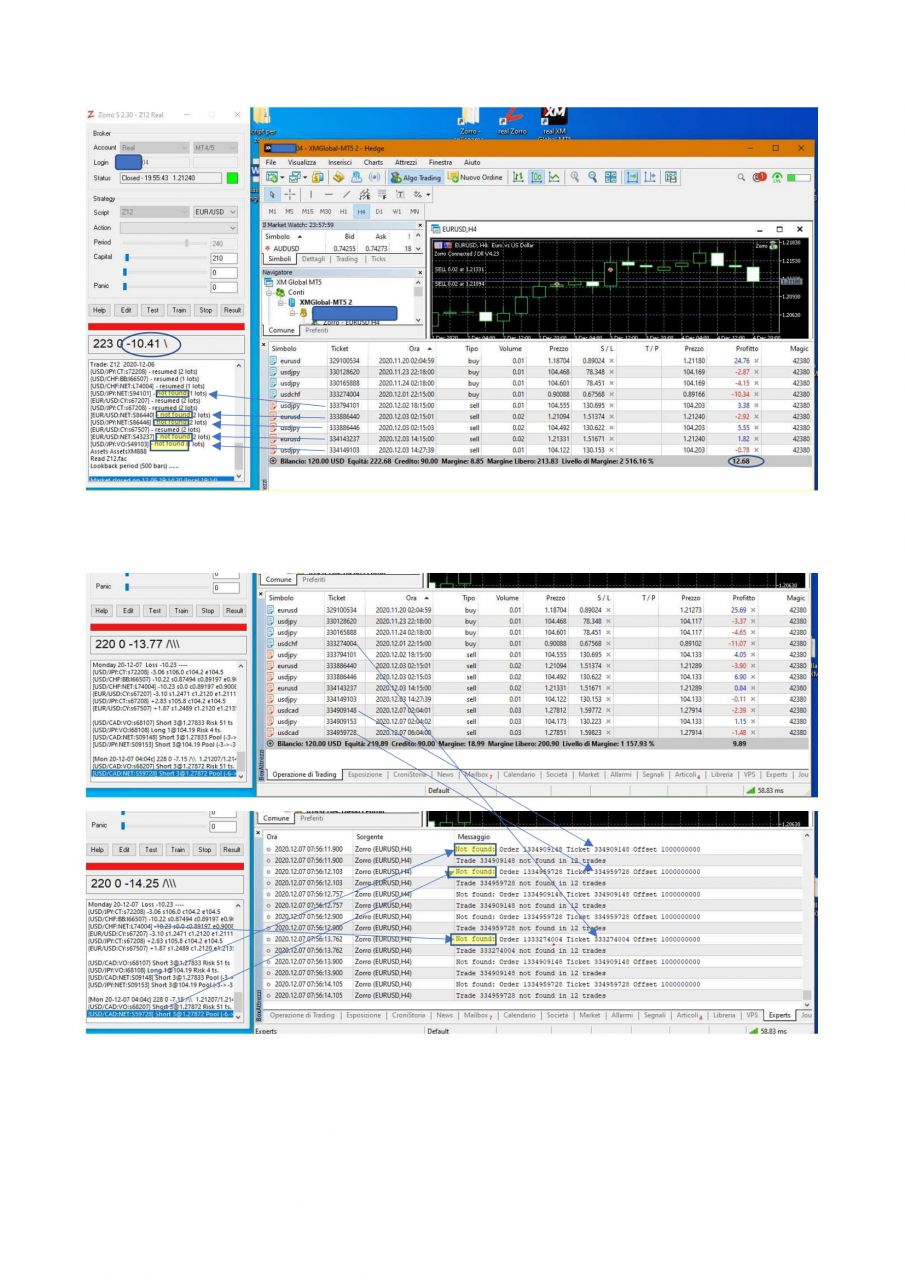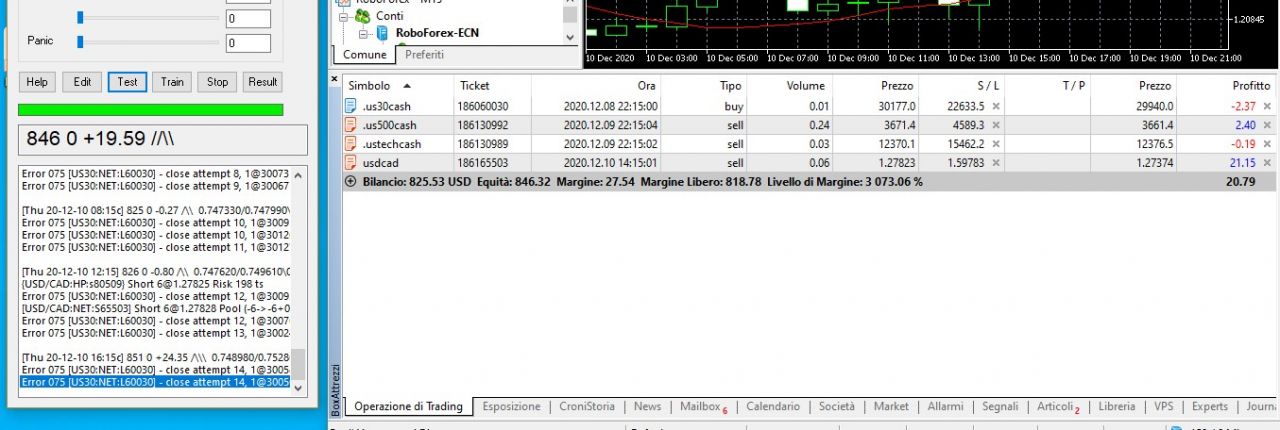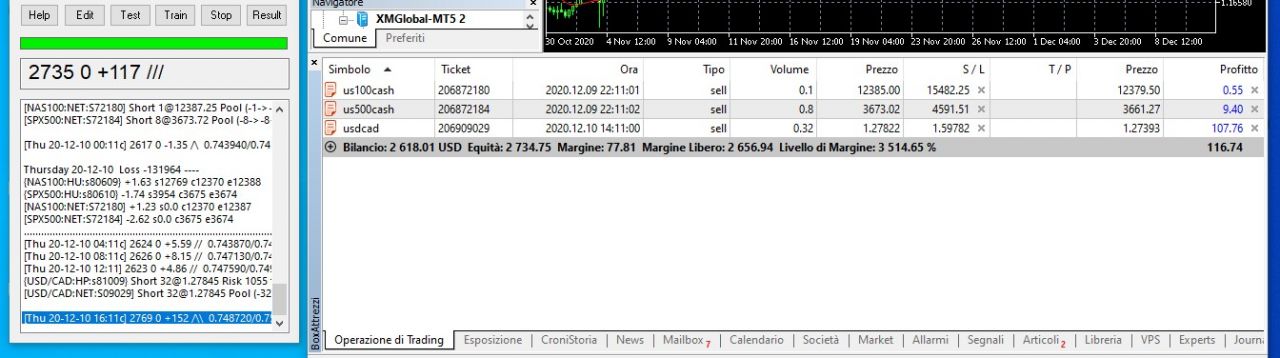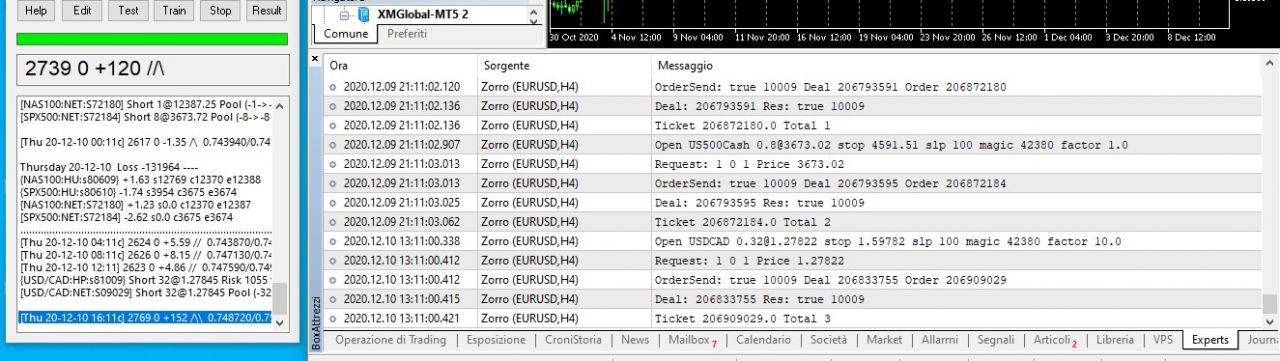Posted By: dpn
Z12 - Open trades not found after restart - 12/07/20 11:17
Hello to the Community.
Could someone help me to understand what is wrong?
(For better understanding see also the annexed file)
I’ve Zorro 2.30 running Z12 on my PCs;
I stop the trading on Saturday morning, when markets are closed;
When I restart to trade on Sunday evening, when markets are still closed but ready to open, Zorro seems unable to found “all” the previous trades opened in the past, even if the old trades are still opened and appear on the terminal (MT5);
Don’t worry, lets Zorro run: Once the markets start, some other positions are correctly opened and appear on the terminal, but strange looping messages are shown on the “Experts” tab of the terminal: the open positions are unknown to Zorro…because (seems) there is a discrepancy between “ticket” and “order” number;
Three weeks of test, three stop and start on the weekend, three times the same behaviour;
Tested with two different brokers, with different leverages, one real account and two demo account, on a laptop and on a workstation, single and multiple Zorro’s instances, in the same PC or separately: same behaviour as above described.
Suggestions?
Thank you
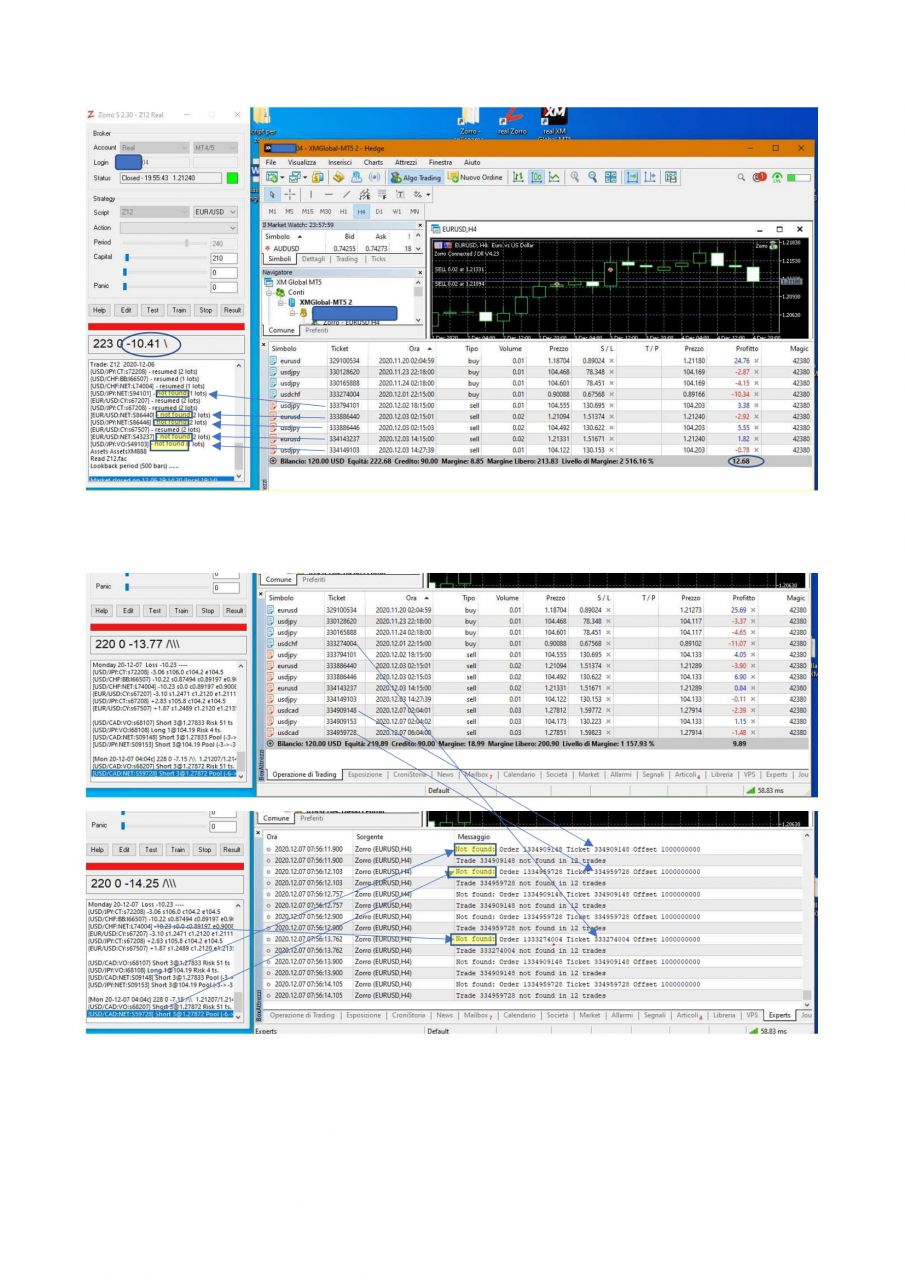
Could someone help me to understand what is wrong?
(For better understanding see also the annexed file)
I’ve Zorro 2.30 running Z12 on my PCs;
I stop the trading on Saturday morning, when markets are closed;
When I restart to trade on Sunday evening, when markets are still closed but ready to open, Zorro seems unable to found “all” the previous trades opened in the past, even if the old trades are still opened and appear on the terminal (MT5);
Don’t worry, lets Zorro run: Once the markets start, some other positions are correctly opened and appear on the terminal, but strange looping messages are shown on the “Experts” tab of the terminal: the open positions are unknown to Zorro…because (seems) there is a discrepancy between “ticket” and “order” number;
Three weeks of test, three stop and start on the weekend, three times the same behaviour;
Tested with two different brokers, with different leverages, one real account and two demo account, on a laptop and on a workstation, single and multiple Zorro’s instances, in the same PC or separately: same behaviour as above described.
Suggestions?
Thank you