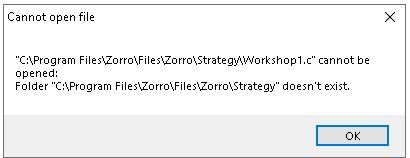Posted By: Karen
Zorro cannot open file strategy file - 01/04/21 22:44
From Zorro, I click on Edit and get error that it cannot open file c:\program files\Zorro\Files\Zorro\Strategy\workshop1.c and that Strategy directory does not exist. I checked and the file is in c:\program files\Zorro\Strategy. During installation, it seems that Zorro gave the incorrect path to files for editing purposes. It seems to run the strategy OK. How do I edit the path to the file for editing purposes? Thanks.