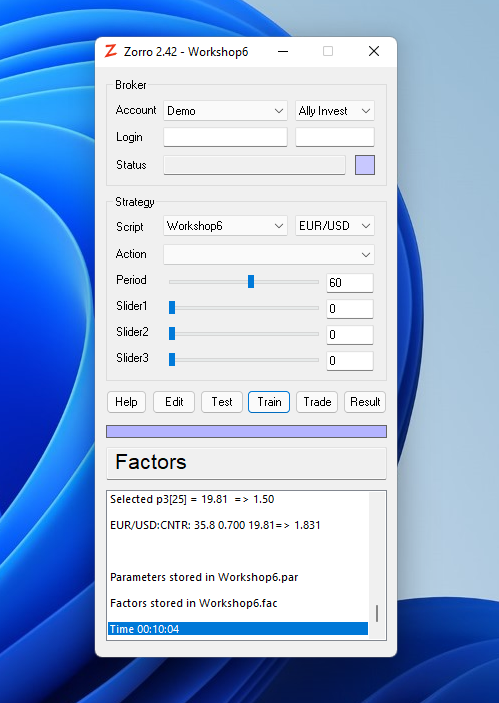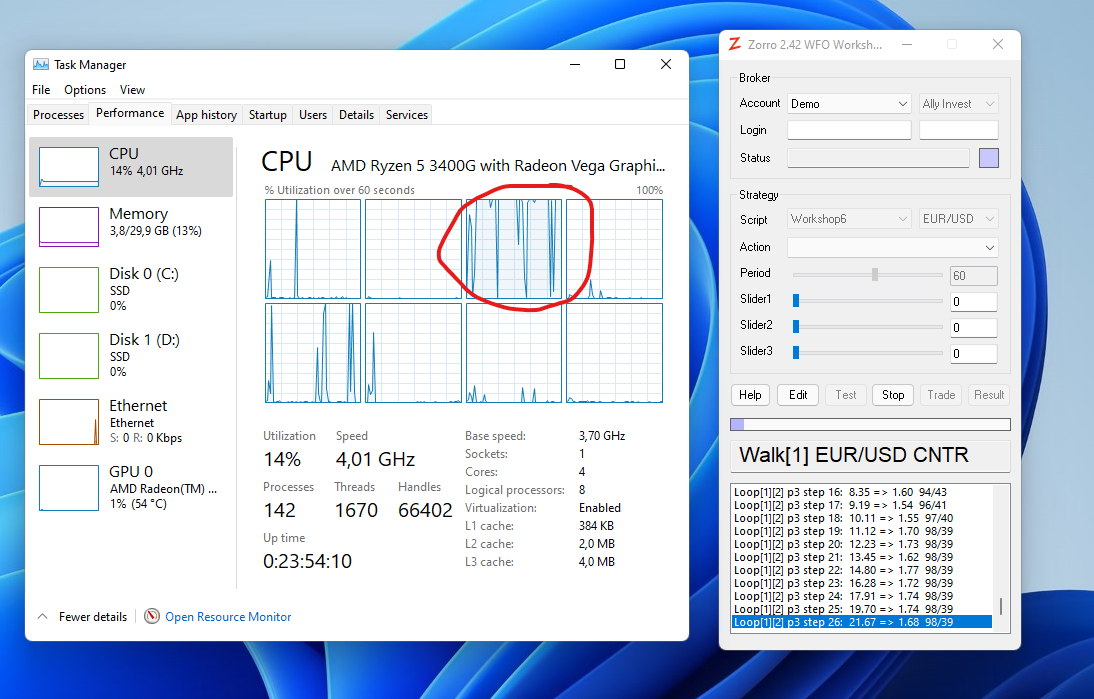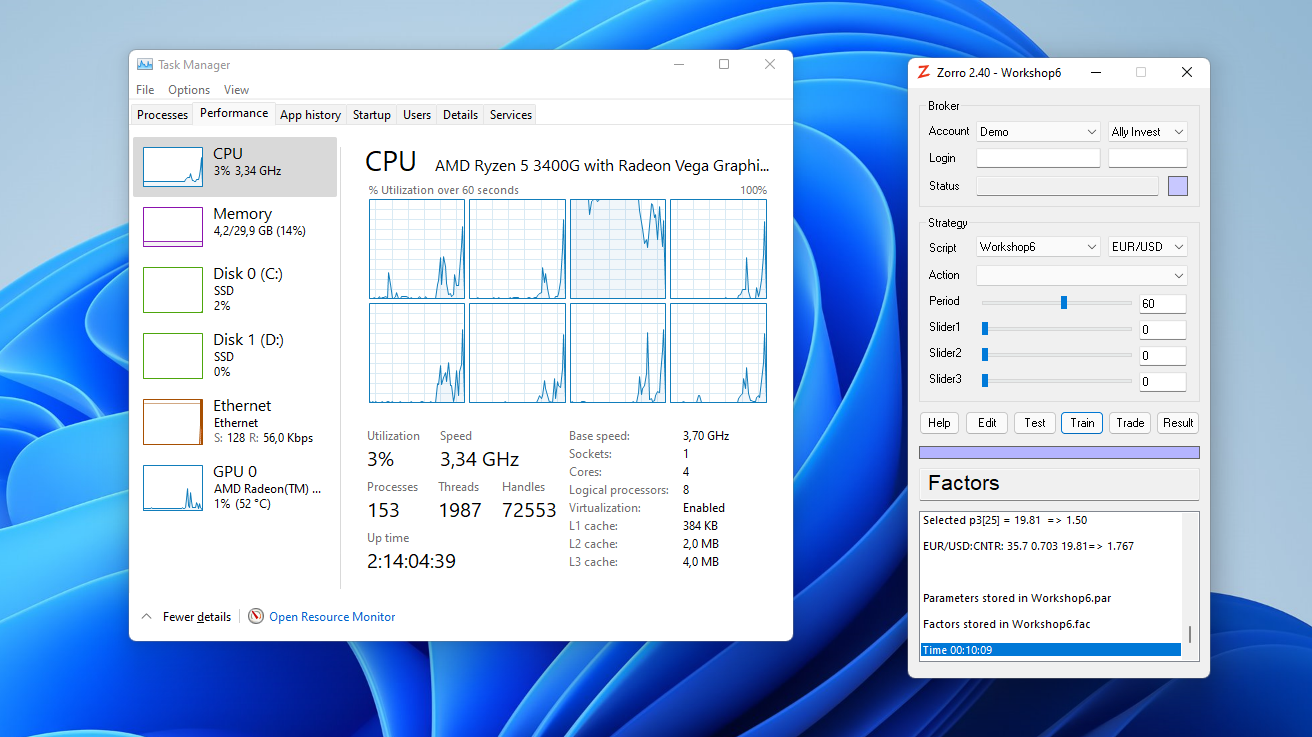Posted By: Smon
Zorro Benchmark - Let's compare our CPUs! - 09/24/21 11:47
I'm thinking about a CPU Upgrade (preferably cheap, maybe some older CPU from Ebay), and I'm looking for fast single core performance in Zorro. Maybe others are interested, so let's do our own community benchmark!
Just run a full training with the built-in Workshop6 script and enter your data into this spreadsheet:
click here!
Edit: Please make sure you comment out
NumCores = -2; (or set it to 1)
for Single Core Benchmark (I guess everybody will be able to just divide the time needed by he number of Cores used.
Thanks for everybody taking part in this!
Just run a full training with the built-in Workshop6 script and enter your data into this spreadsheet:
click here!
Edit: Please make sure you comment out
NumCores = -2; (or set it to 1)
for Single Core Benchmark (I guess everybody will be able to just divide the time needed by he number of Cores used.
Thanks for everybody taking part in this!
![[Linked Image]](https://i.ibb.co/Z2FK6n4/Zorro-Benchmark-1.png)
![[Linked Image]](https://i.ibb.co/gMJhJDt/Zorro-Benchmark-2.png)