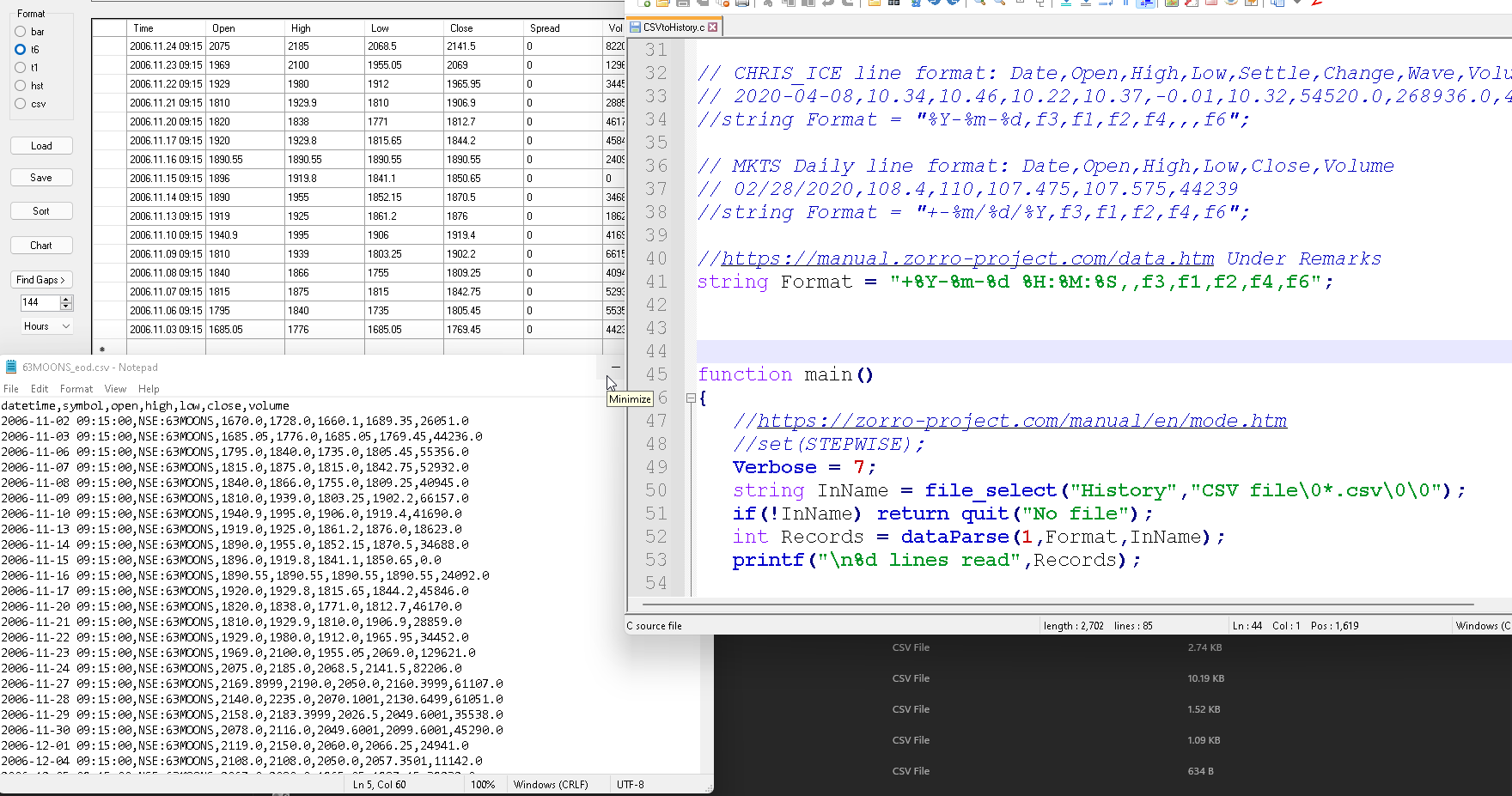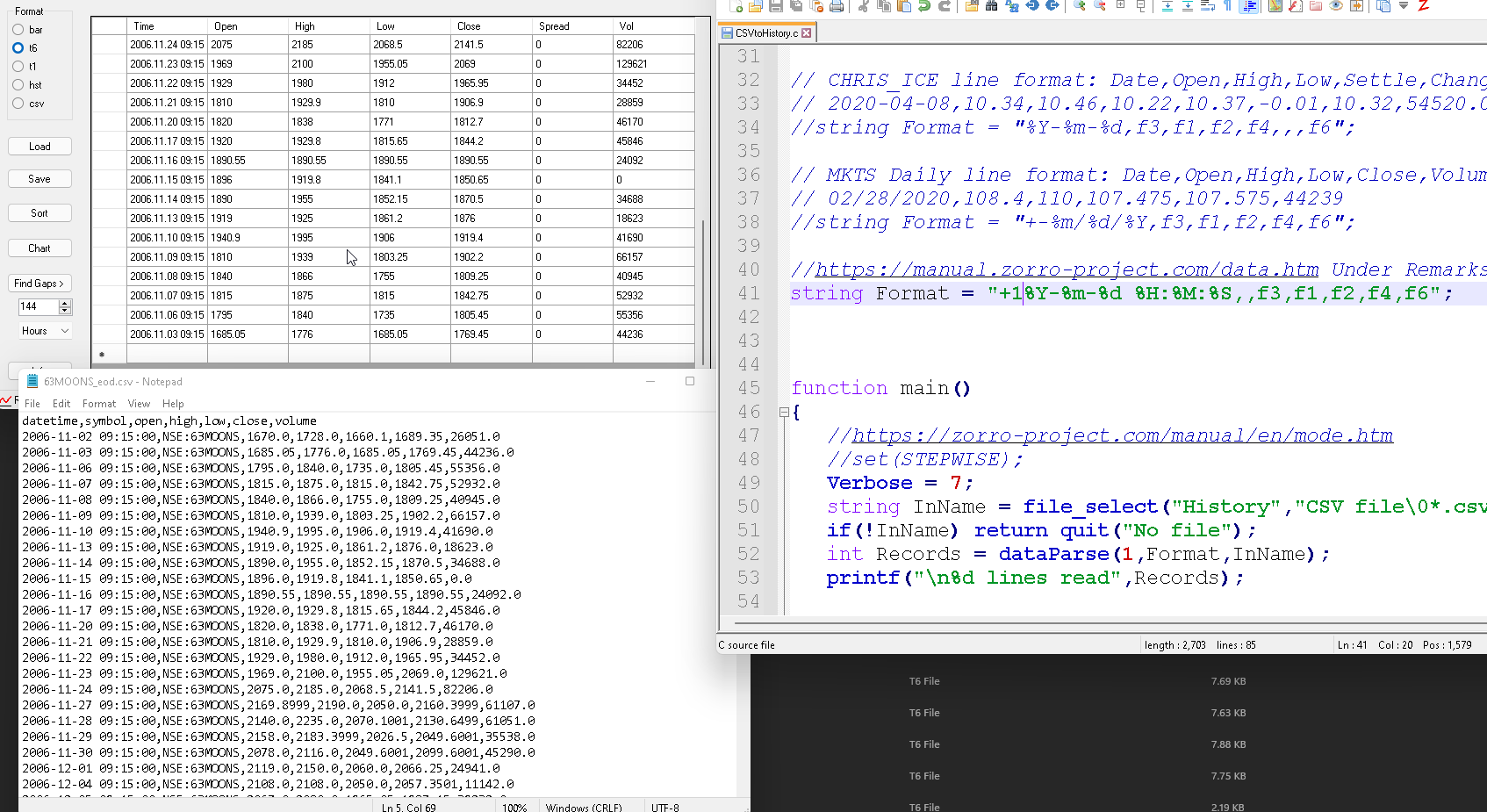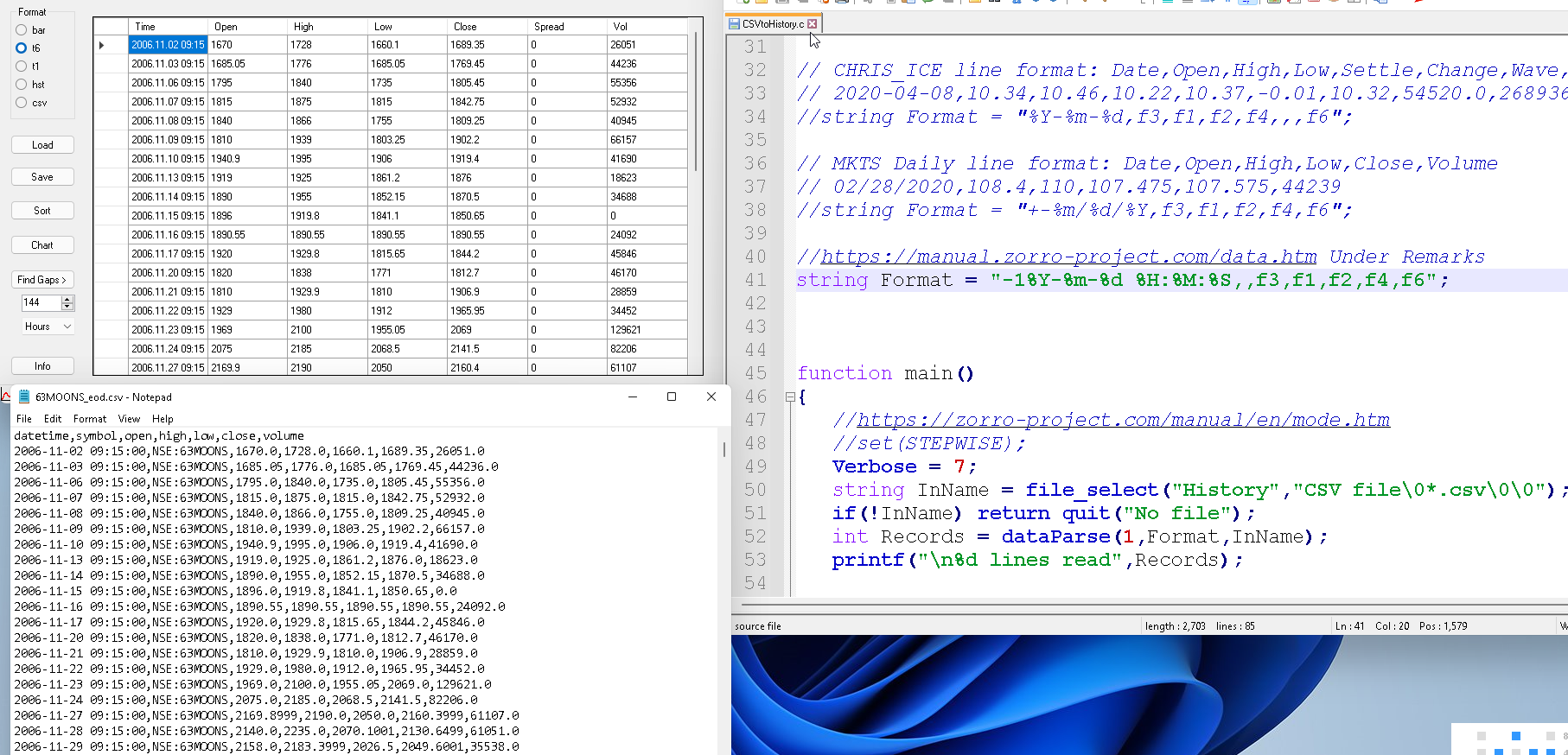Posted By: HamzaAhmed
CSVToHistory always skips the first row from CSV file - 04/28/22 10:28
When Format string is
or
t6 file is created with separate years however the first row of data is never picked up. Please see attachment.
When Format string is
Data in t6 file is in ascending order however all rows are picked up. However Zorro works with data in t6 files in descending order.
I have attached the sample CSV file and associated screengrabs as well.
Using Zorro 2.44. Same behaviour with Zorro Beta 2.47.4 Beta.
How do I load the first row of data from my CSV file into T6?
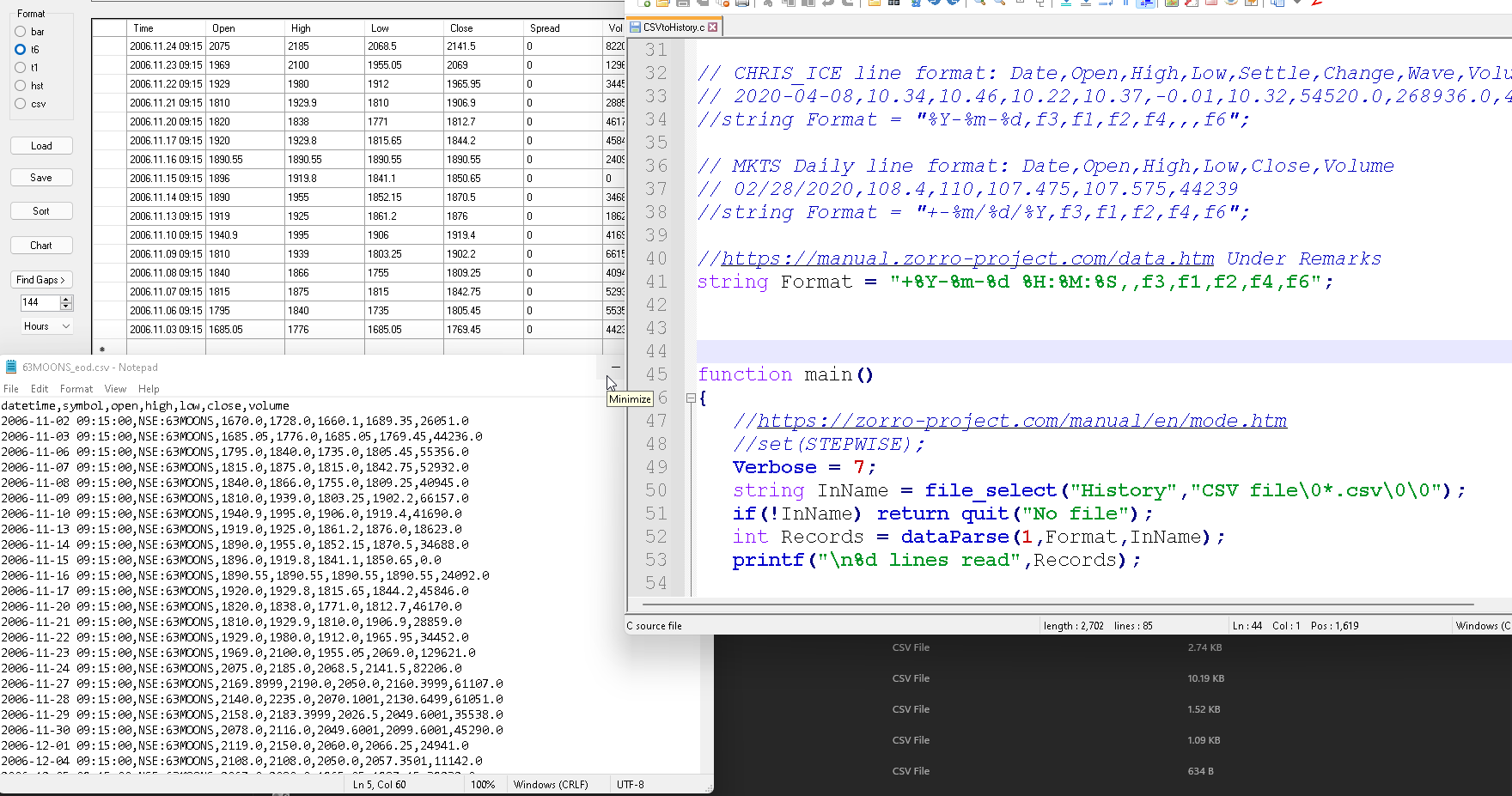
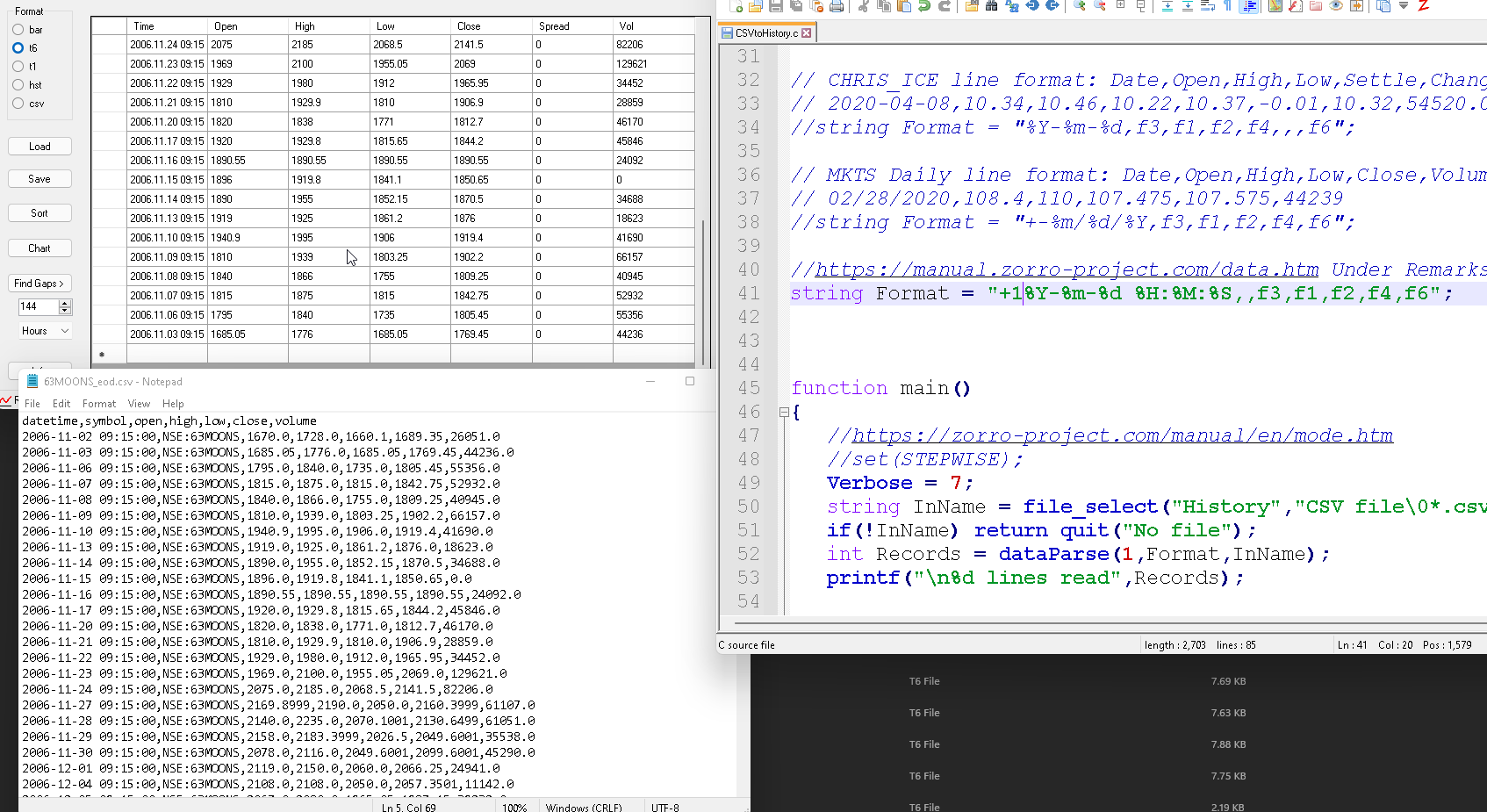
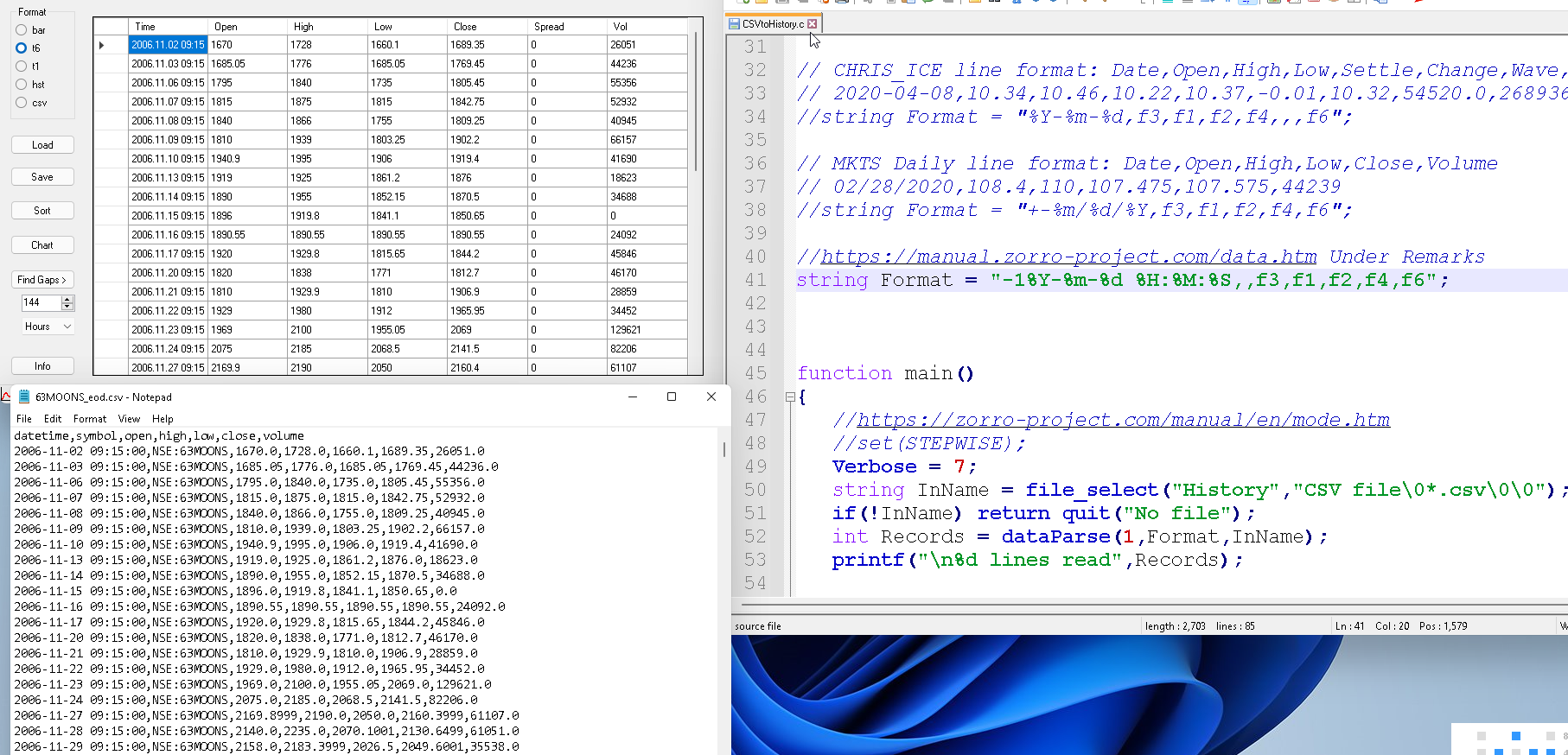
Code
string Format = "+%Y-%m-%d %H:%M:%S,,f3,f1,f2,f4,f6";
or
Code
string Format = "+1%Y-%m-%d %H:%M:%S,,f3,f1,f2,f4,f6";
t6 file is created with separate years however the first row of data is never picked up. Please see attachment.
When Format string is
Code
string Format = "-1%Y-%m-%d %H:%M:%S,,f3,f1,f2,f4,f6";
Data in t6 file is in ascending order however all rows are picked up. However Zorro works with data in t6 files in descending order.
I have attached the sample CSV file and associated screengrabs as well.
Using Zorro 2.44. Same behaviour with Zorro Beta 2.47.4 Beta.
How do I load the first row of data from my CSV file into T6?