I have a similar problem: when I try to edit a script, it doesn't work. Without any error message. Yesterday everything worked flawlessly. Yesterday I only installed the latest version of Notepad++.
Reinstalling doesn't help, I've already tried.
It always pop up the message if I choose a"New Script": No source found"
If you tried to link an image, it doesn't work because you linked it to your own hard drive. In fact, you linked it to "C:\Users\Juergen\Downloads\zorro_1.png". Upload images and then link to them instead.
First, reinstall Zorro in a directory without spaces, like this: "C:\Zorro".
Second, Zorro includes its own duplicate copy of Notepad++, so there's no need to install/reinstall Notepad++ because it will do nothing for you. And don't tamper with the included copy of Notepad++.
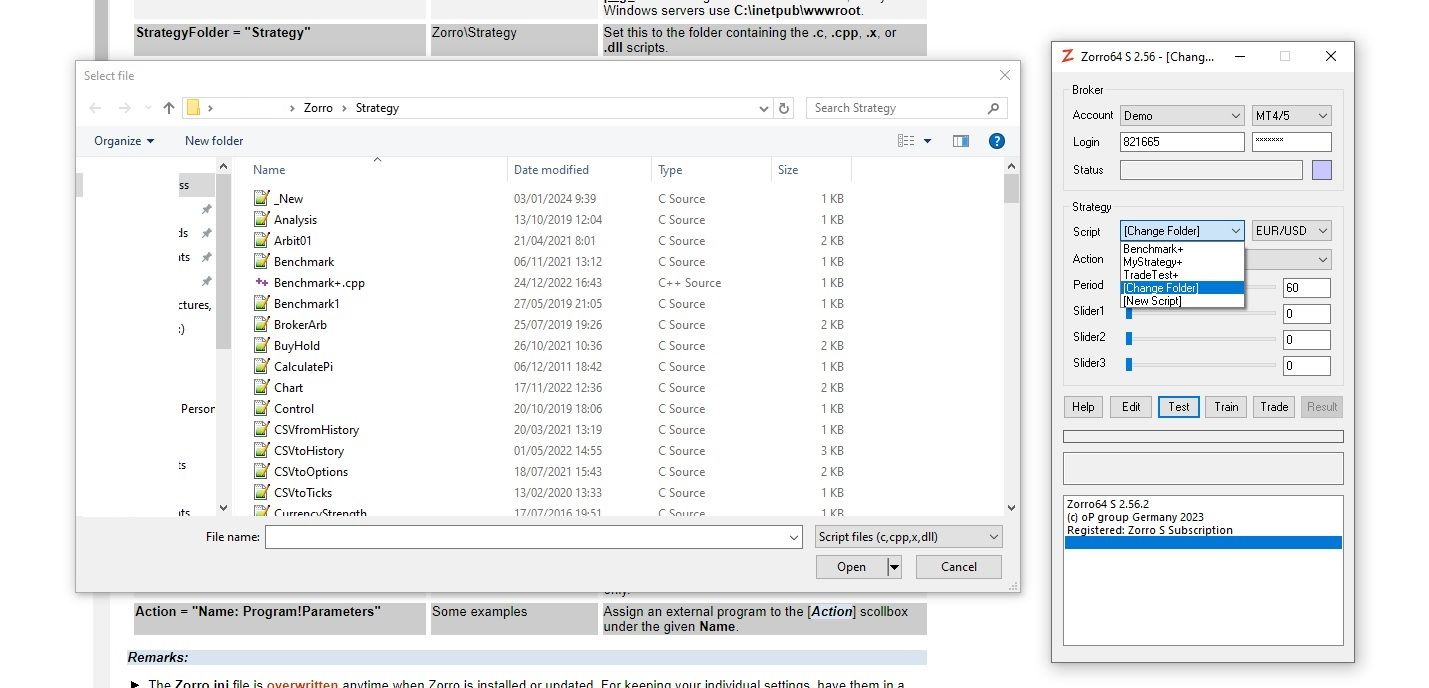
![[Linked Image]](C:\Users\Juergen\Downloads\zorro_1.png)