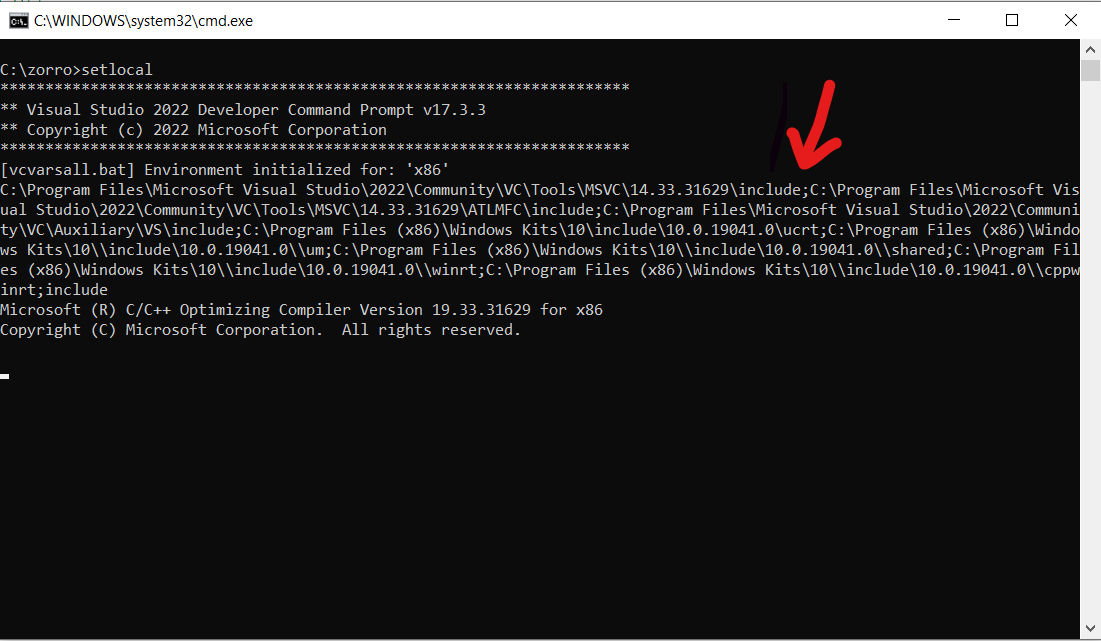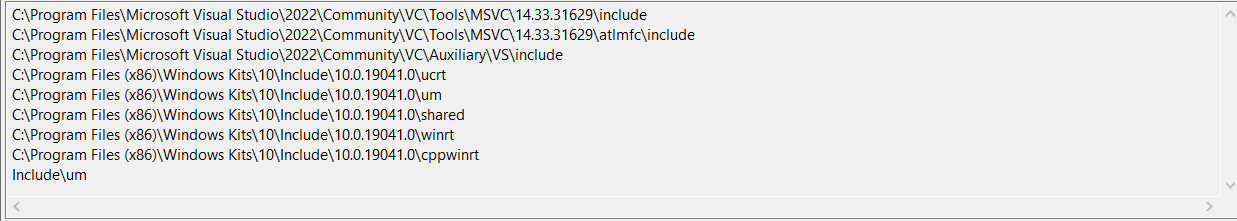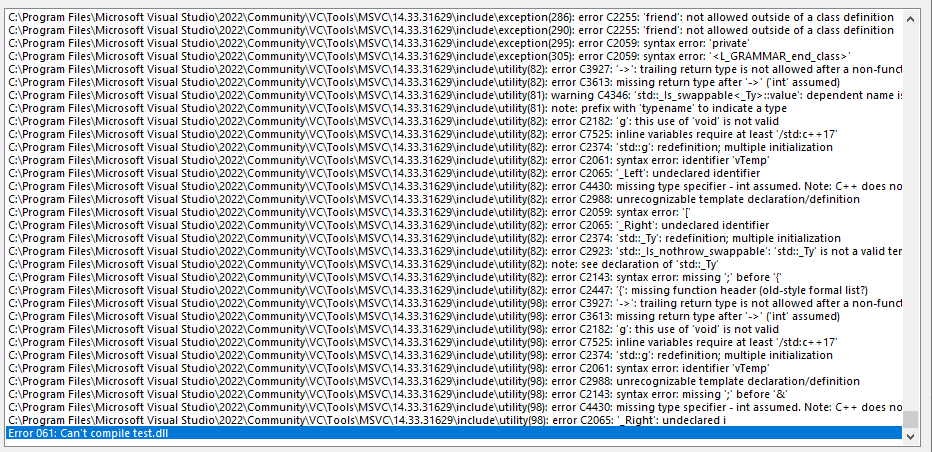Posted By: NorbertSz
C++ linker problems - 09/08/22 08:52
Hello,
The C++ compiler works fine, but when I want to use C++ standard libraries I get a lot of syntax errors.
Img1:
The include path that Zorro wants to use
I modified the compile.bat for echo the INCLUDE:
Img2:
When I make a new C++ console application project in Visual Studio 2022, this is the basic include path I see in Project => Properties => Configuration Properties => VCC Directories => General => Include Directories
My problem is that I can't include standard C++ libraries.
In the simple console application Visual Studio project, is totally OK to do this:
But when I do the same in a Zorro project, and press [Test] button, I see a lot of syntax errors in the Zorro terminal (Img3).
It founds the <vector>, but a lot of definition is missing, which is common in the Visual Studio project.
Could you help me what am I missing during the compile process?
This is the Zorro code what throws the errors:
Thank you!
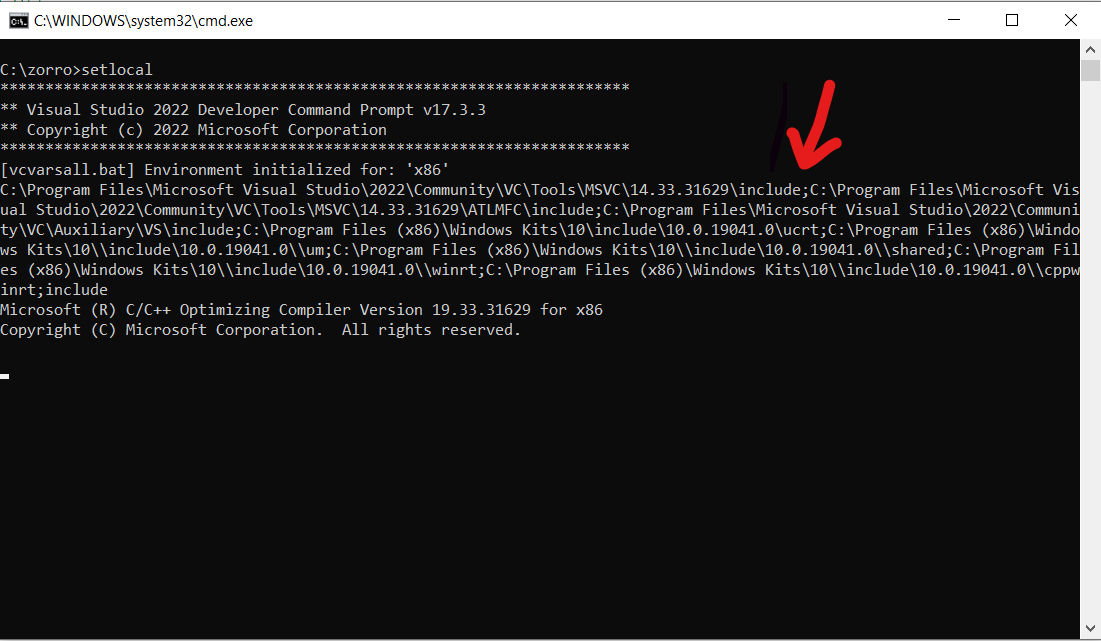
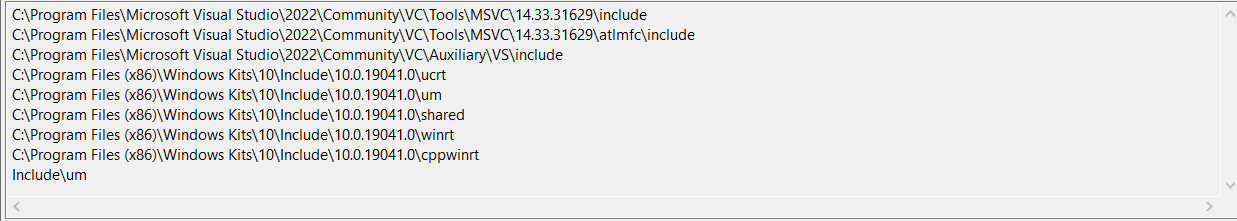
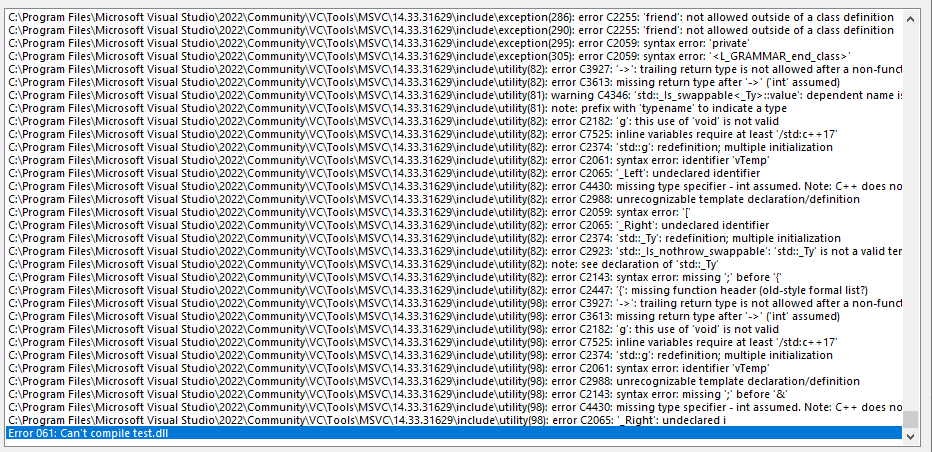
The C++ compiler works fine, but when I want to use C++ standard libraries I get a lot of syntax errors.
Img1:
The include path that Zorro wants to use
I modified the compile.bat for echo the INCLUDE:
Code
@call ECHO %INCLUDE%
Img2:
When I make a new C++ console application project in Visual Studio 2022, this is the basic include path I see in Project => Properties => Configuration Properties => VCC Directories => General => Include Directories
My problem is that I can't include standard C++ libraries.
In the simple console application Visual Studio project, is totally OK to do this:
Code
#include <vector>
But when I do the same in a Zorro project, and press [Test] button, I see a lot of syntax errors in the Zorro terminal (Img3).
It founds the <vector>, but a lot of definition is missing, which is common in the Visual Studio project.
Could you help me what am I missing during the compile process?
This is the Zorro code what throws the errors:
Code
#include <zorro.h>
#include <vector>
using namespace std;
DLLFUNC void main(){
printf("hello");
}Thank you!