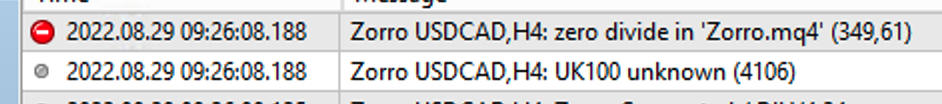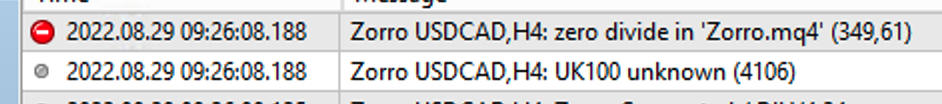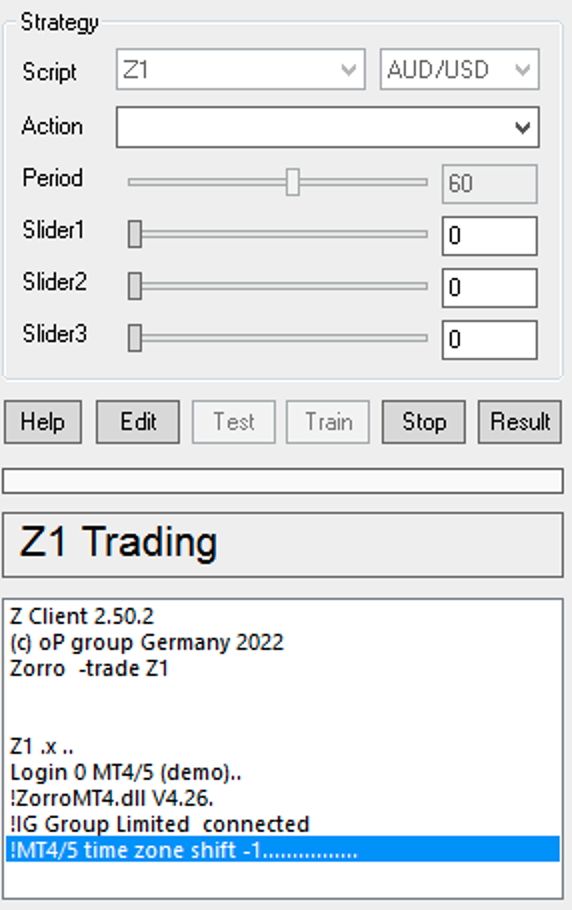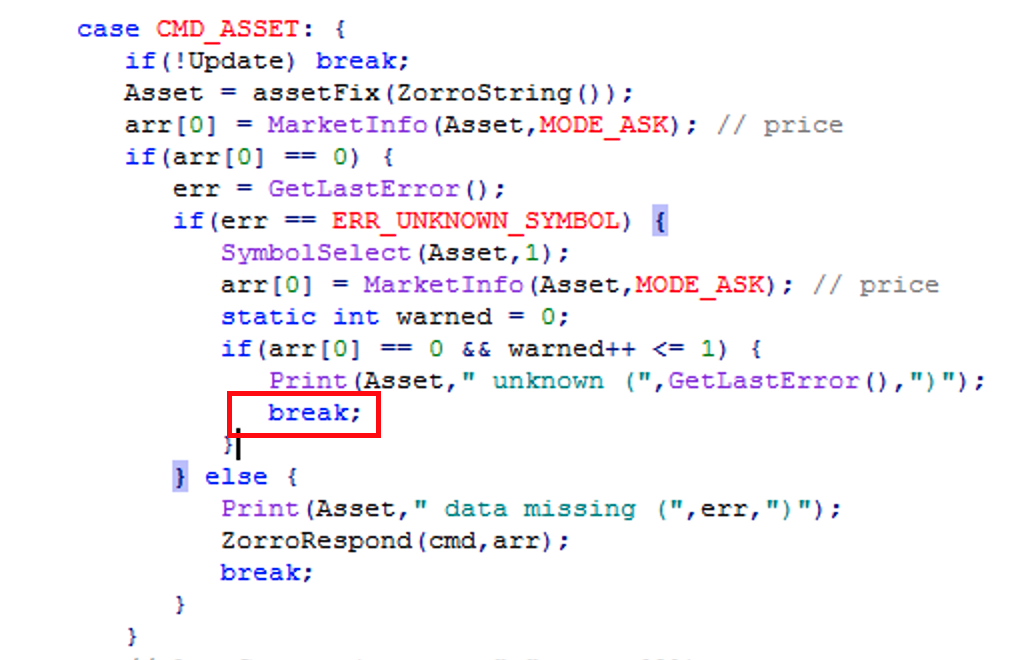Posted By: alun
Exclude an asset from Z1 strategy - 08/29/22 10:34
Hello,
I'm trying to run Z1 on Demo IG account.
It doesn't have UK100 CDF.
I'm still seeing Z1 tries to load it. See the attached screenshot of MQL4 expert log.
Things I've tried:
1. Adding a comment (#) in AssetsFix.csv in front of UK100
2. Removing line with UK100 from AssetsFix.csv
3. Creating a copy of the CSV AssetsIG.csv with the line removed and setting it in the z.ini file with AssetList = "AssetsIG.csv"
4. Adding minus (-) in Data/Z12.fac in front of all UK100 rows
I'm mostly concerned with the Zorro status showing red box.
And the "zero divide" message in the MT4.
Two questions:
1. Should I ignore those errors?
2. Can I make Z1 not to look for UK100?
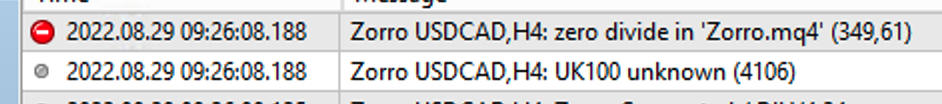
Posted By: alun
Re: Exclude an asset from Z1 strategy - 08/29/22 10:39
Also, Zorro is connected but Capital slider for Z1 is not activated (maybe a related issue)
(see attached screen shot)
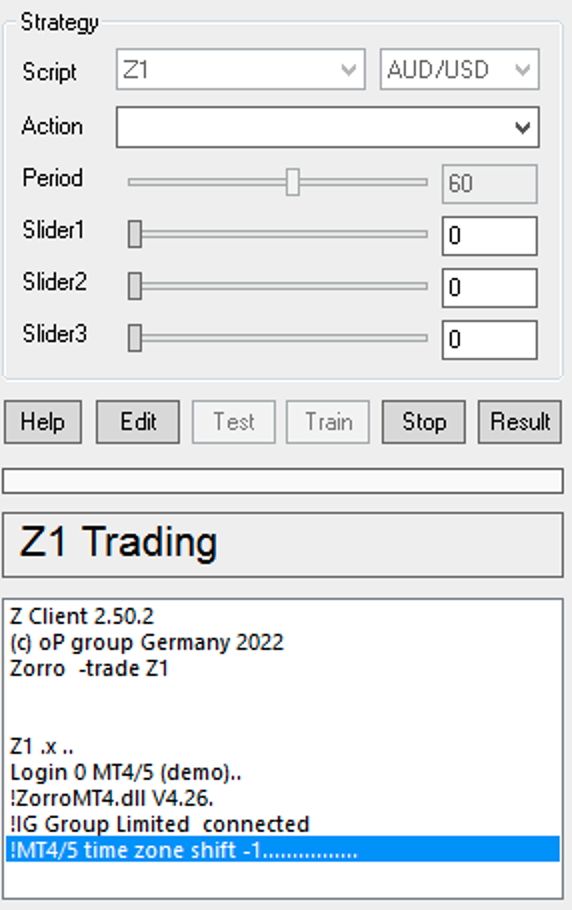
Posted By: alun
Re: Exclude an asset from Z1 strategy - 08/29/22 15:52
To add more context.
I have:
1) removed my MT4 data folder and created new demo account
2) mapped UK100 to SPA35
Z1 started successfully.
Then I have commented out UK100 again. And after restart Zorro went into the same issue.
1) zero devide in Zorro.mq4 (349,61) in MT4
2) can't connect from Zorro after a timeout
So it's sort of persistently broken Zorro/MT4 connection.
Posted By: alun
Re: Exclude an asset from Z1 strategy - 08/29/22 16:33
I think the issue might be is missing break in Zorro.mq4 file
Leading to adviser stuck with broken CMD_ASSET command in the loop.
But this still doesn't answer why it tires to load UK100 at all when explicitly asked not to...
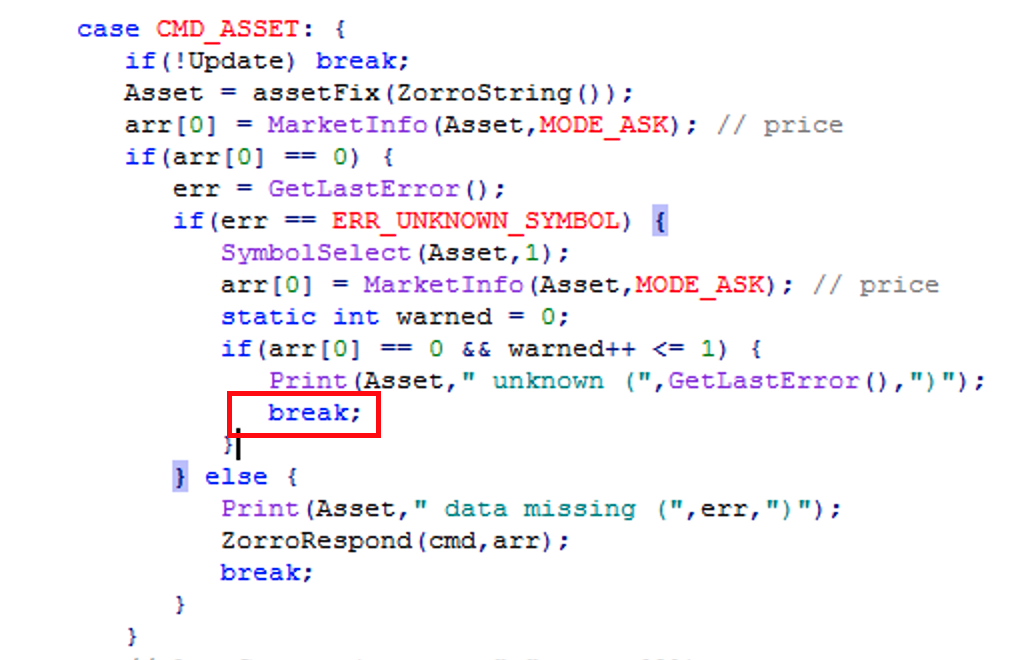
Posted By: hast29
Re: Exclude an asset from Z1 strategy - 08/29/22 17:49
Hi alun, based on the manual, you need to put minus sign not in front of each UK100 row, but in front of the OptimalF in each UK100 row. That is the first collumn of parameters, example for USD/CAD in the manual text below :
"How can I add new assets or exclude assets from trading?
Z8, Z9, Z10 can be used with any portfolio of stocks and ETFs. The other systems are optimized for a particular set of assets; you can not add, but you can exclude assets from trading. For excluding a certain component from trading in Z1, Z2, Z12, or Z7, edit Data\Z12.fac or Data\Z7.fac and place minus signs '-' in front of its OptimalF factors. The algorithms with the ES, HU, LP, LS, VO identifiers belong to Z1, A2, BB, CT, CY, HP to Z2, and PA, PD, PDD, PG to Z7. An example for excluding the CT algorithm with the USD/CAD asset:
USD/CAD:CT -.041 1.32 263/420
USD/CAD:CT:L -.029 1.25 177/227
USD/CAD:CT:S -.058 1.38 86/93"
Posted By: alun
Re: Exclude an asset from Z1 strategy - 08/30/22 08:18
Hi hast29,
thank a lot, looks I've missed that detail
Posted By: aelagha
Re: Exclude an asset from Z1 strategy - 06/15/23 03:53
in Strategy\z.ini file, there is an "Exclude" line. You can list the assets you want to exldue there, separated by comma. Yuo can also create a copy and call it Z1.ini and make the changes there. zorro will apply these settings to Z1 only.