Posted By: sebbi91
model with alpha-channel-Problem - 08/30/12 17:37
Hello community,
I created a Tree-Model with an alhpa channel.
My Problem is that it seems I can look to the backside of the Model.
This Problem appears, with every alpha model!
I am using MED for my Models with 32 Bit and Alpha Skins.
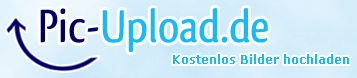
You can see that the tree seems to be invisible at some parts.
I used the forum-search but can't find anything.
I hope anyone can help.
Sorry if it is to easy.
Thanks in advance
Best regards
Sebbi
I created a Tree-Model with an alhpa channel.
My Problem is that it seems I can look to the backside of the Model.
This Problem appears, with every alpha model!
I am using MED for my Models with 32 Bit and Alpha Skins.
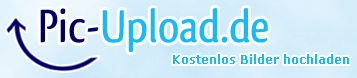
You can see that the tree seems to be invisible at some parts.
I used the forum-search but can't find anything.
I hope anyone can help.
Sorry if it is to easy.
Thanks in advance
Best regards
Sebbi