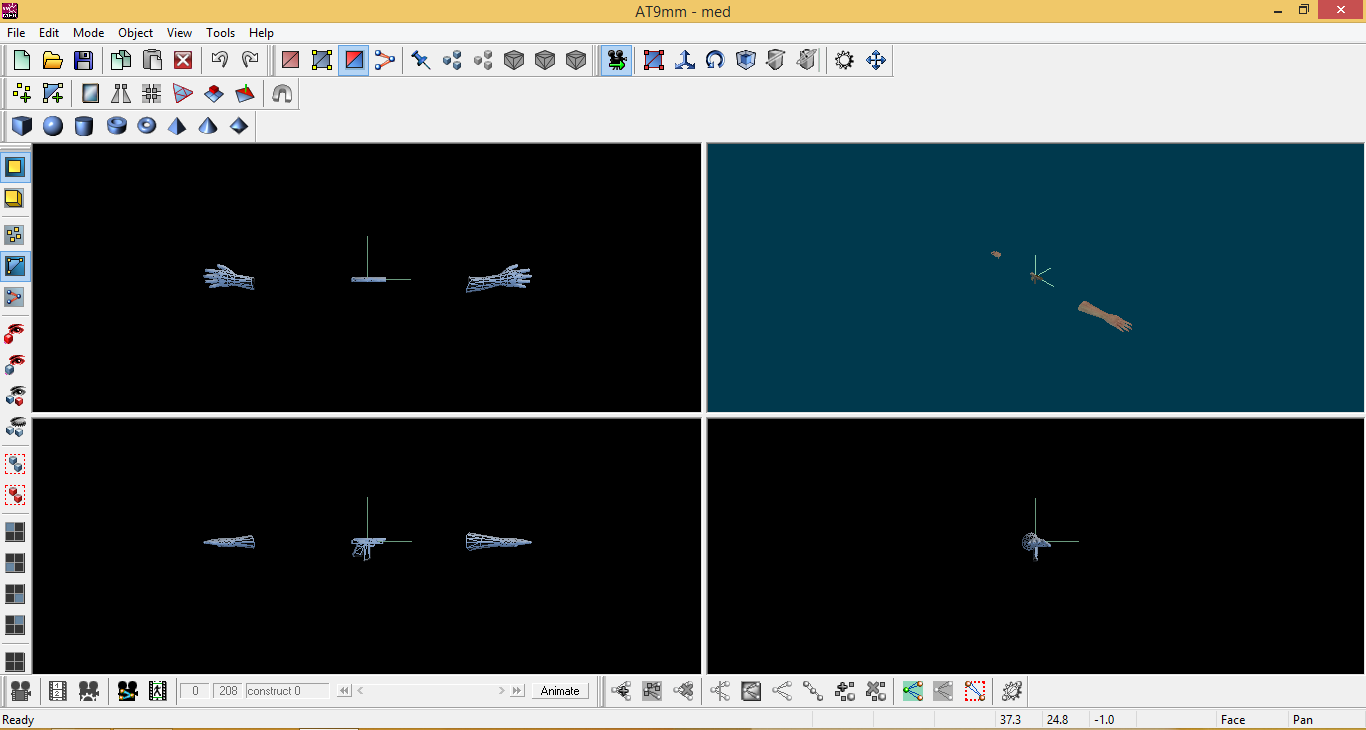Posted By: Blobfist
FPS Weapons - 04/08/18 19:58
Hello Community!
I was wondering if there are any fps weapon models I could use for my project (hand holding weapon).
I am asking because a lot of 3dgs projects have such models, so I was wondering if there are such resources.
I was wondering if there are any fps weapon models I could use for my project (hand holding weapon).
I am asking because a lot of 3dgs projects have such models, so I was wondering if there are such resources.