|
3 registered members (7th_zorro, Aku_Aku, 1 invisible),
604
guests, and 0
spiders. |
|
Key:
Admin,
Global Mod,
Mod
|
|
|
 Re: ShadeC-EVO Wasser??
[Re: DexLoomer]
#459704
Re: ShadeC-EVO Wasser??
[Re: DexLoomer]
#459704
05/31/16 22:46
05/31/16 22:46
|
Joined: Jul 2008
Posts: 2,107
Germany
rayp


X
|


X
Joined: Jul 2008
Posts: 2,107
Germany
|
Hast Du denn auch in der main function folgendes beachtet?
shadow_stencil = -1; // "3rd party shadows"
Und in der Entity die Schatten werfen soll das Flag Shadow gesetzt?
set (my, SHADOW); // oder anstelle von "my" eben der Pointer
MfG
Acknex umgibt uns...zwischen Dir, mir, dem Stein dort...
"Hey Griswold ... where u gonna put a tree that big ?"
1998 i married my loved wife ... Sheeva from Mortal Kombat, not Evil-Lyn as might have been expected
rayp.flags |= UNTOUCHABLE;
|
|
|
 Re: ShadeC-EVO Wasser??
[Re: rayp]
#459752
Re: ShadeC-EVO Wasser??
[Re: rayp]
#459752
06/02/16 21:40
06/02/16 21:40
|
Joined: Jan 2006
Posts: 168
Germany, Hannover
DexLoomer
 OP
OP
Member
|
 OP
OP
Member
Joined: Jan 2006
Posts: 168
Germany, Hannover
|
Hi rayp,
danke f�r den Tip. Aber ganz klappt es damit nicht. Ich hab zwar Schatten, diese sind aber durch das Sonnenlich. Ich werde am Wochenende das ganze noch einmal ausprobieren und damit experimentieren.
Mfg
A8-Com-v 8.47.1
|
|
|
 Re: ShadeC-EVO Wasser??
[Re: DexLoomer]
#459757
Re: ShadeC-EVO Wasser??
[Re: DexLoomer]
#459757
06/03/16 03:04
06/03/16 03:04
|
Joined: Jul 2008
Posts: 2,107
Germany
rayp


X
|


X
Joined: Jul 2008
Posts: 2,107
Germany
|
In die main:
sc_screen_default.settings.lights.sunShadows = 0; //enable shadows for the sun
sc_screen_default.settings.lights.sunShadowResolution = 512; //reduce shadow resolution as we are manually setting the shadow range to 5000 and can therefor get away with a small shadowmap
sc_screen_default.settings.lights.sunPssmSplitWeight = 0.7; // 0.7 high res near splits, low res far splits
sc_screen_default.settings.lights.sunShadowRange = 1000; //manually set the shadow range...we don't need realtime shadows in the far distant! If set to 0 (default) shadow range will be set to camera.clip_far
sc_screen_default.settings.lights.sunShadowBias = 0.001; //set the shadow bias 0.001
Greets edit: Eigentlich sollten die Schatten aber auch so gehen. Du hast ein ShadeC - dynamisches Licht erstellt ja?
action shadeCE_light(){
set (my, PASSABLE | INVISIBLE);
sc_light_create (vector (my.x, my.y, my.z), my.skill4,
vector (my.skill1, my.skill2, my.skill3),
SC_LIGHT_SPOT | SC_LIGHT_SPECULAR | SC_LIGHT_SHADOW,
vector (my.pan, my.tilt, my.roll), my.skill5);
}
Zu beachten SC_LIGHT_SHADOW, damit wirft das Licht Schatten. Anstelle von SC_LIGHT_SPOT ( Spotlight ) kannst Du auch SC_LIGHT_POINT ( Punktlicht ) benutzen. Entfernen kannst Du die Lichter mittels
if (entity-pointer-here) sc_light_remove (entity-pointer-here);
Und in der Entity die Schatten werfen soll hast Du das Shadow-Flag gesetzt ja? Hast Du das alles beachtet werden Schatten da sein. Die internen Lichter kannst Du knicken, wenn Du ShadeC benutzt.
Last edited by rayp; 06/03/16 03:28.
Acknex umgibt uns...zwischen Dir, mir, dem Stein dort...
"Hey Griswold ... where u gonna put a tree that big ?"
1998 i married my loved wife ... Sheeva from Mortal Kombat, not Evil-Lyn as might have been expected
rayp.flags |= UNTOUCHABLE;
|
|
|
 Re: ShadeC-EVO Wasser??
[Re: alibaba]
#459762
Re: ShadeC-EVO Wasser??
[Re: alibaba]
#459762
06/03/16 10:24
06/03/16 10:24
|
Joined: Jul 2008
Posts: 2,107
Germany
rayp


X
|


X
Joined: Jul 2008
Posts: 2,107
Germany
|
So fern wir von shadeC evo reden, wird mein beispiel zu schatten f�hren, wers nicht glaubt, probieren, fakt Mfg Ein Beispiel einer Taschenlampe mit dynamischen Licht. Man beachte den sch�nen Schatten, ShadeC EVO 0.91 ( BETA if theres any difference ) 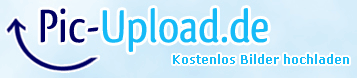 edit: Bei nicht - EVO bin ich mir nicht sicher, wie's da ist. Hatte nicht gesehen / gerafft das wir inzwischen nicht mehr von EVO reden.
Acknex umgibt uns...zwischen Dir, mir, dem Stein dort...
"Hey Griswold ... where u gonna put a tree that big ?"
1998 i married my loved wife ... Sheeva from Mortal Kombat, not Evil-Lyn as might have been expected
rayp.flags |= UNTOUCHABLE;
|
|
|
 Re: ShadeC-EVO Wasser??
[Re: HenWoll]
#459799
Re: ShadeC-EVO Wasser??
[Re: HenWoll]
#459799
06/06/16 13:25
06/06/16 13:25
|
Joined: May 2008
Posts: 2,113
NRW/Germany
alibaba

Expert
|

Expert
Joined: May 2008
Posts: 2,113
NRW/Germany
|
Was du machen kannst (ist aber ganz sch�n dreckig): -Nimm alten Terrain code von 0.91:
BMAP* sc_bmap_terrainColor = "terrain_color.dds";
MATERIAL* sc_ent_Terrain =
{
skin1 = sc_bmap_terrainColor;
effect = "
/******************************************************************************************************
Terrain-Shader by Wolfgang "BoH_Havoc" Reichardt
Entity Textures:
Skin1 = Global Colormap
Skin2 = Tile-Colormask (RGB) + Shadow (A)
Skin3 = Global Normalmap
Skin4 = Tile-Normalmap (RGB) + Specularmap (A) (Quad-Texture)
Material Textures:
Skin1 = Tile-Color (Quad-Texture)
Usage:
******************************************************************************************************/
/***************************************TWEAKABLES*****************************************************/
float shadowAlpha = 0.25; //shadowalpha of bumpmapping
float texShadowAlpha = 0.25; //shadowalpha of shadowtexture
/***************************************SHADER*CODE****************************************************/
texture entSkin1; //colormap
texture entSkin2; //global normalmap + Shadow
texture entSkin3; //colormask
texture entSkin4; //normalmaps
texture mtlSkin1; //colormaps
matrix matWorld;
matrix matWorldInv;
matrix matViewInv;
matrix matWorldViewProj;
float4 vecSunPos;
float4 vecSunColor;
float4 vecLightPos[8];
float4 vecViewPos;
float4 vecFog;
#define DOSUN
sampler colorSampler = sampler_state
{
Texture = <entSkin1>;
MinFilter = Linear;
MagFilter = Linear;
MipFilter = Linear;
};
sampler maskSampler = sampler_state
{
Texture = <entSkin2>;
MinFilter = Linear;
MagFilter = Linear;
MipFilter = Linear;
};
sampler globalNormSampler = sampler_state
{
Texture = <entSkin3>;
MinFilter = Linear;
MagFilter = Linear;
MipFilter = Linear;
};
sampler normSampler = sampler_state
{
Texture = <entSkin4>;
MinFilter = Linear;
MagFilter = Linear;
MipFilter = Linear;
};
sampler tileColorSampler = sampler_state
{
Texture = <mtlSkin1>;
MinFilter = Linear;
MagFilter = Linear;
MipFilter = Linear;
};
void terrain_VS(
in float4 InPos: POSITION,
in float3 InNormal: NORMAL,
in float2 InTex: TEXCOORD0,
in float3 InTangent : TEXCOORD0,
in float2 InShadow : TEXCOORD1,
out float4 OutPos: POSITION,
out float2 OutTex: TEXCOORD0,
out float4 OutLight: TEXCOORD1,
out float3 OutViewDir: TEXCOORD2,
out float3 OutWorldNormal : TEXCOORD3,
out float3 OutWorldTangent : TEXCOORD4,
out float3 OutWorldBinorm : TEXCOORD5,
out float3 OutWorldPos : TEXCOORD6,
out float OutFog : FOG)
{
// Transform the vertex from object space to clip space:
OutPos = mul(InPos, matWorldViewProj);
// Pass the texture coordinate to the pixel shader:
OutTex.xy = InTex;
float3 PosWorld = mul(InPos, matWorld);
//Light
#ifdef DOSUN
OutLight.xyz = vecSunPos - PosWorld;;
OutLight.w = 100000;//distance(PosWorld,vecLightPos[0])/vecLightPos[0].w;
#else
OutLight.xyz = vecLightPos[0] - PosWorld;
OutLight.w = 0;
if(vecLightPos[0].w < 100000) OutLight.w = 1-distance(PosWorld,vecLightPos[0])/vecLightPos[0].w;
#endif
//
//Specular Lighting
#ifdef DOSUN
OutViewDir = (vecSunPos) - mul(InPos, matWorld);
#else
OutViewDir = (vecLightPos[0]) - mul(InPos, matWorld);
#endif
//
//Misc Output
float3 Binormal = cross(InNormal,InTangent);
OutWorldNormal.xyz = mul(InNormal, matWorld).xyz;
OutWorldTangent.xyz = mul(InTangent, matWorld).xyz;
OutWorldBinorm.xyz = mul(Binormal, matWorldInv).xyz;
OutWorldPos = PosWorld;
//
//Fog
OutFog = 1 - (distance(PosWorld, vecViewPos) - vecFog.x) * (vecFog.z);
//
}
float4 terrain_PS(
float2 Tex : TEXCOORD0,
float4 InLight: TEXCOORD1,
float3 InViewDir: TEXCOORD2,
float3 InWorldNormal : TEXCOORD3,
float3 InWorldTangent : TEXCOORD4,
float3 InWorldBinorm : TEXCOORD5,
float3 InWorldPos : TEXCOORD6
):COLOR0
{
float4 Color = tex2D(colorSampler, Tex);
float4 colorMask = tex2D(maskSampler, Tex);
float2 Tile = Tex*40;
Tile = frac(Tile)*(0.5-2*0.004)+0.004;
float4 color = tex2D(colorSampler, Tex);
float4 color1 = tex2D(tileColorSampler, Tile)*colorMask.r;
float4 color2 = tex2D(tileColorSampler, Tile+float2(0.5, 0.0))*colorMask.g;
float4 color3 = tex2D(tileColorSampler, Tile+float2(0.0, 0.5))*colorMask.b;
float4 normal1 = tex2D(normSampler, Tile)*colorMask.r;
float4 normal2 = tex2D(normSampler, Tile+float2(0.5, 0.0))*colorMask.g;
float4 normal3 = tex2D(normSampler, Tile+float2(0.0, 0.5))*colorMask.b;
float3 Ln = normalize(InLight.xyz);
float3 Nn = normalize(InWorldNormal);
float3 Tn = normalize(InWorldTangent);
float3 Bn = normalize(InWorldBinorm);
float3 Nb = 0;
float3 Vn = 0;
float3 Hn = 0;
float4 lighting = 0;
float gloss = normal1.a + normal2.a + normal3.a;
float3 bumpNormal = (normal1.rgb+normal2.rgb+normal3.rgb);
//bumpNormal += tex2D(globalNormSampler, Tex).xyz;
bumpNormal = lerp(bumpNormal, tex2D(globalNormSampler, Tex).xyz, 0.5);
Nb = Nn + (bumpNormal.x * Tn + bumpNormal.y * Bn);
Nb = normalize(Nb);
Vn = normalize(InViewDir);
Hn = normalize(Vn + Ln);
lighting = lit(dot(Ln,Nb),dot(Hn,Nb),1);
Color.rgb = saturate(clamp(lighting.y, shadowAlpha, 1)*vecSunColor*2);
//Color.rgb = lighting.y+lighting.z;
Color.rgb *= lerp(color, (color1+color2+color3), 0.5);
//Color.rgb *= color;
//Color.rgb *= color*(color1+color2+color3);
//Color.rgb *= 2;
//Color.rgb = clamp(Color.rgb,0,1);
Color.rgb += lighting.z*gloss*Color.rgb;
Color.rgb = clamp(Color.rgb, 0, 1);
Color.rgb *= clamp(colorMask.a,texShadowAlpha,1);
Color.a = 1;
//Color.rgb = (color1+color2+color3);
/*
//VELVETY
Vn = normalize(matViewInv[3].xyz - InWorldPos);
half3 velvety1;
float vdn = 0.4-dot(Vn,Nn);
float3 vecColor = float4(vdn.xxx,1.0);
velvety1 = float4((vecColor).xyz,1);
velvety1 = clamp(velvety1,0,1);
Color.rgb += velvety1*gloss;
//
*/
return float4(Color.rgb,1);
}
technique terrain
{
pass p0
{
//cullmode = none;
//zwriteenable = true;
//alphablendenable = true;
VertexShader = compile vs_2_0 terrain_VS();
PixelShader = compile ps_2_a terrain_PS();
}
}
";
}
-aktiviere das forward rendering:
sc_screen_default.settings.forward.enabled = 1; //enable if you need particles or custom materials which can't be rendered in the deferred pipeline
-weise dem terrain modell den shader zu und fertig Aber wie gesagt, das ist sehr umst�ndlich und dreckig. Das selbe kannst du mit dem wassershader machen. Alles sollte so funktionieren, wie beim alten ShadeC.
|
|
|
|

