|
|
 Re: 105mm prime lensflare effect package
[Re: HeelX]
#123992
Re: 105mm prime lensflare effect package
[Re: HeelX]
#123992
04/15/07 19:55
04/15/07 19:55
|
Joined: Apr 2005
Posts: 3,076
Germany, NRW
rvL_eXile


3D Artist
|


3D Artist
Joined: Apr 2005
Posts: 3,076
Germany, NRW
|
Maybe Gimp?  or its really Magic  ... Tell me about this Magic i want the same results on my Games  cYa Sebastian
Tutorials: [Blender]Terrain creation ENG/GER [Blender]Low Poly Tree Modeling [GIMP]Create a Texture for Terrains CLICK HERE
|
|
|
 Re: 105mm prime lensflare effect package
[Re: TWO]
#123995
Re: 105mm prime lensflare effect package
[Re: TWO]
#123995
04/16/07 16:03
04/16/07 16:03
|
Joined: Jun 2005
Posts: 656
Grafton

User
|

User
Joined: Jun 2005
Posts: 656
|
Thanks HeelX! Are you using the sun flare script from the wiki in this pix?
Not two, not one.
|
|
|
 Re: 105mm prime lensflare effect package
[Re: Grafton]
#123997
Re: 105mm prime lensflare effect package
[Re: Grafton]
#123997
04/16/07 16:54
04/16/07 16:54
|
Joined: Jul 2001
Posts: 6,904
HeelX
 OP
OP
Senior Expert
|
 OP
OP
Senior Expert
Joined: Jul 2001
Posts: 6,904
|
Quote:
Thanks HeelX! Are you using the sun flare script from the wiki in this pix?
No. As I said, I have written my own liteC code for this, basing on very custom made libs for my liteC framework. If you like to use the sprites, write it yourself or customize one of the template scripts. Since it uses up to 21 images, it could be exhausting to do that.. so, I advice you to practice coding by writing your own technique.
|
|
|
 Re: 105mm prime lensflare effect package
[Re: HeelX]
#124000
Re: 105mm prime lensflare effect package
[Re: HeelX]
#124000
04/17/07 23:36
04/17/07 23:36
|
Joined: Sep 2002
Posts: 8,177
Netherlands
PHeMoX

Senior Expert
|

Senior Expert
Joined: Sep 2002
Posts: 8,177
Netherlands
|
Very nice, thanks HeelX. I like the first picture a lot, it reminds me off those Snowboard trick-movie-lens flares, it would fit perfectly on a mountain with a lot of snow.  Cheers
|
|
|
 Re: 105mm prime lensflare effect package
[Re: PHeMoX]
#207002
Re: 105mm prime lensflare effect package
[Re: PHeMoX]
#207002
05/17/08 00:24
05/17/08 00:24
|
Joined: May 2005
Posts: 133
Germany, Passau
AlexDeloy

Member
|

Member
Joined: May 2005
Posts: 133
Germany, Passau
|
Sorry to dig out this thread but I can't get no sleep and just found these pretty lensflares in this old thread. Thanks a lot HeelX as soon as I find a really good postcard I'll send it  If anyone still needs some lite-C code for the lensflares take my quick & dirty, nightly hacked-in lines below:
// define 21 lensflares
// abused the pan value for the pivot value
ENTITY* lensflare_01 = {
type = "lens_01.DDS";
layer = 2;
view = camera;
pan = -0.139;
}
// lensflares 02 - 20
// (...)
ENTITY* lensflare_21 = {
type = "lens_21.DDS";
layer = 2;
view = camera;
pan = 1;
}
// place a lensflare on the sun position and correct the position according to the pivot value
function lensPlace(ENTITY* lens) {
VECTOR* temp = vector(0,0,0);
vec_set(temp,sun_pos);
if (vec_to_screen(temp,camera) != NULL) { // sun is visible
lens.flags2 |= VISIBLE;
temp.x = temp.x + 2 * lens.pan * ((screen_size.x / 2) - temp.x);
temp.y = temp.y + 2 * lens.pan * ((screen_size.y / 2) - temp.y);
temp.z = 2000; // 2000 quants to depth
vec_set(lens.x,temp);
rel_for_screen(lens.x,camera); // lens flare to sun position
} else { // sun not visible
lens.flags2 &= ~(VISIBLE);
}
}
// at least start the action somewhere
function lensflare_starter() {
// values for my test level
sun_angle.pan = 193;
sun_angle.tilt = 10;
while(1) {
lensPlace(lensflare_01);
// lensflare 02 - 20
// (...)
lensPlace(lensflare_21);
wait(1);
}
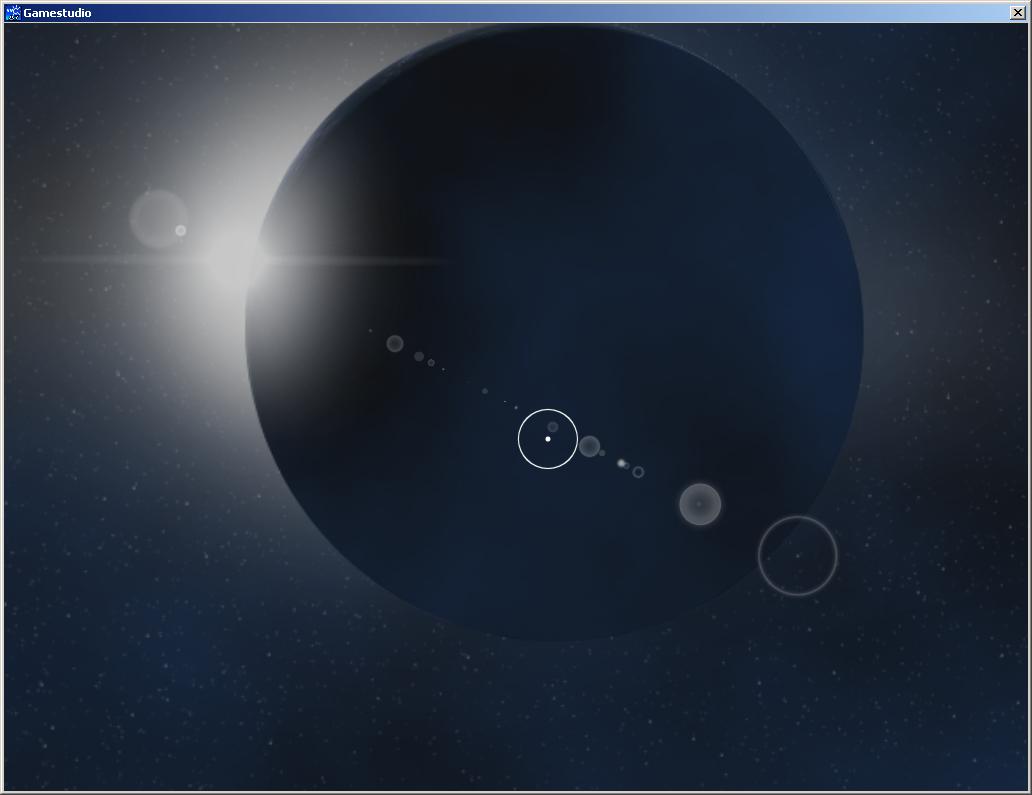
Last edited by AlexDeloy; 05/17/08 00:26.
|
|
|
|

