|
1 registered members (PeroPero),
788
guests, and 6
spiders. |
|
Key:
Admin,
Global Mod,
Mod
|
|
|
 Re: Untitled Platformer - Programmers' corner
[Re: FBL]
#343267
Re: Untitled Platformer - Programmers' corner
[Re: FBL]
#343267
10/04/10 21:00
10/04/10 21:00
|
Joined: Apr 2008
Posts: 2,488
ratchet

Expert
|

Expert
Joined: Apr 2008
Posts: 2,488
|
I agree its asks lot more effort. If it is only three items, yes perhaps avoid coding the circle menu. The idea of slots is heavy used in top notch iphone games also like Dungeon Hunter and others. good idea also. Another idea is to assign items inventory to keys, like in Twilight Princess you can have the keys displayed on right upper corner with the item on top of key letter !  The most important is to make slots, keys or potions picture really attractive : For exampel in Super Mario Galaxy all HUD indication are very attractive to watch , a real pleasure caus of very good design :  Well it's not the main important feature , but polishing it , will bring up the game , caus you see HUD all along the game.
Last edited by ratchet; 10/04/10 21:04.
|
|
|
 Re: Untitled Platformer - Programmers' corner
[Re: George]
#343329
Re: Untitled Platformer - Programmers' corner
[Re: George]
#343329
10/05/10 14:05
10/05/10 14:05
|
Joined: Oct 2006
Posts: 470
Balkan
Ganderoleg

Senior Member
|

Senior Member
Joined: Oct 2006
Posts: 470
Balkan
|
I've made a quick sketch today. This is one version of how the basic HUD-items position could look like: 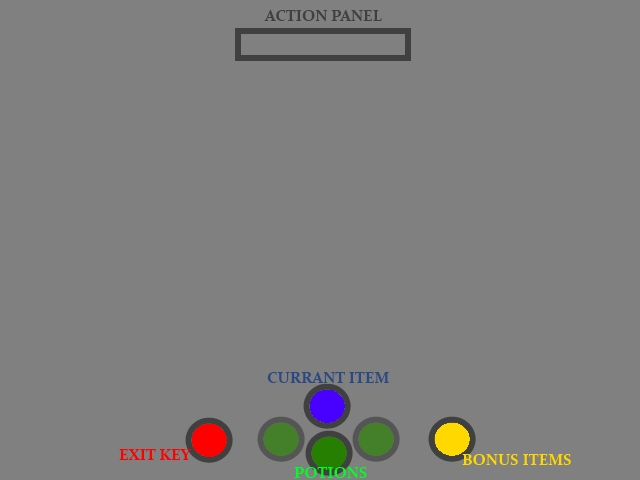 We would have the action panel in the upper part of the screen, exit-key indicator (key would appear when collected), number of currently collected bonus items, currently held object & potion inventory (displaying one currently selected potion, one previous & one following potion in the inventory). Player would carry only one object at the time & switch it with other object in the level with action button. Potion button would switch through 2 potions in the second level & 10 potions at the last level, always displaying only up to 3 potions in the HUD. How does this concept seems? We could use the action & potion button pressed together as a trigger for potion consumption or use separate button for consumption?
|
|
|
 Re: Untitled Platformer - Programmers' corner
[Re: Ganderoleg]
#343360
Re: Untitled Platformer - Programmers' corner
[Re: Ganderoleg]
#343360
10/05/10 19:49
10/05/10 19:49
|
Joined: Sep 2003
Posts: 6,861
Kiel (Germany)
Superku

Senior Expert
|

Senior Expert
Joined: Sep 2003
Posts: 6,861
Kiel (Germany)
|
I've tried a mouse-only concept and I think it works quite nicely. It may take you a minute or 2 to get used to this different control scheme, but I like it.  By moving the mouse you move the knob and thus the player. When you hold down the right mouse button, the potions and the player-switch-icon appear. Move the knob next to one item and release the right mouse button to activate it. Currently, only the player switch and the red potion ( = gravity change) are usable. I've uploaded the new movement prototype to George's SkyDrive account, as usual. Please tell me what you think, what you like and dislike! EDIT: There's a new problem: For now, it's impossible to pull crates because you would have to use another key. Anybody got an idea?
Last edited by Superku; 10/05/10 19:55.
"Falls das Resultat nicht einfach nur dermassen gut aussieht, sollten Sie nochmal von vorn anfangen..." - Manual Check out my new game:  Pogostuck: Rage With Your Friends Pogostuck: Rage With Your Friends 
|
|
|
 Re: Untitled Platformer - Programmers' corner
[Re: Superku]
#343374
Re: Untitled Platformer - Programmers' corner
[Re: Superku]
#343374
10/05/10 20:31
10/05/10 20:31
|
Joined: Oct 2006
Posts: 470
Balkan
Ganderoleg

Senior Member
|

Senior Member
Joined: Oct 2006
Posts: 470
Balkan
|
I tried it & it's different & very interesting  I can't say at this point if I'm for mouse-only concept or not, but if we decide to go for it there is just one thing I found to be problematic: the movement slowdowns/gradual stopping. It would be much better if the players movement & knob could be much faster in status switching. If I move mouse to the right the player should start moving to the right & the knob should be instantly all the way to the right, and if I move mouse to the left from that position, the player should instantly stop and the knob should instantly be at the middle of the circle. The thing is that I was more focused on the position of the knob & how to stop the player then on whats going on in the game. The movement of the knob, in my opinion, should be much more similar to the pressing of the buttons: instant & controllable without looking at it. Edit// Maybe the knob thing could be replaced with sort of flashing arrows: when mouse is moved to the right the right arrow on the circle is lit? Edit//Edit// You actually have something similar to that already: when I hold right mouse button, move the knob all the way to the right and then release the right button, the knob instantly goes to the middle of the circle.
Last edited by Ganderoleg; 10/05/10 20:41.
|
|
|
 Re: Untitled Platformer - Programmers' corner
[Re: Ganderoleg]
#343381
Re: Untitled Platformer - Programmers' corner
[Re: Ganderoleg]
#343381
10/05/10 21:03
10/05/10 21:03
|
Joined: Apr 2008
Posts: 2,488
ratchet

Expert
|

Expert
Joined: Apr 2008
Posts: 2,488
|
Another idea i found on a indie game on PC !
You press mouse button anywhere on screen, it becomes start position, form here if you move mouse to the right , the character moves to the right etc ...
if you release the mouse, the character finishes it's running by decelerating and stay in place doing nothing.
Depending on how far you move the mouse from the start position, the characters walk or run.
It's another similar but lot more intuitive way then having to really target the virtual joystick with the mouse, that will break a lot the fun and fluid gameplay of the game !!!
Just my personnal point of view !
Last edited by ratchet; 10/05/10 21:04.
|
|
|
 Re: Untitled Platformer - Programmers' corner
[Re: ratchet]
#343386
Re: Untitled Platformer - Programmers' corner
[Re: ratchet]
#343386
10/05/10 21:14
10/05/10 21:14
|
Joined: Sep 2003
Posts: 6,861
Kiel (Germany)
Superku

Senior Expert
|

Senior Expert
Joined: Sep 2003
Posts: 6,861
Kiel (Germany)
|
Thanks for testing! "You actually have something similar to that already: when I hold right mouse button, move the knob all the way to the right and then release the right button, the knob instantly goes to the middle of the circle." Yes, that happens on purpose. If it stayed right and you released the button (to select a potion), the player would instantly run to the right and may run into a trap. @ratchet: I've implemented such a control scheme a year ago in my game but I found it somehow confusing. I've uploaded a new version, Movement0510_b.zip, with improved mouse control. Now it behaves like normal buttons, don't concentrate on the knob, just move the mouse and let it flow!  The player (for now only the boy) is now able to push and pull crates with the mouse, too. Just hold down the right mouse button when a special panel appears (you will know which I am talking about when you try it yourself). Regards
"Falls das Resultat nicht einfach nur dermassen gut aussieht, sollten Sie nochmal von vorn anfangen..." - Manual Check out my new game:  Pogostuck: Rage With Your Friends Pogostuck: Rage With Your Friends 
|
|
|
 Re: Untitled Platformer - Programmers' corner
[Re: Superku]
#343395
Re: Untitled Platformer - Programmers' corner
[Re: Superku]
#343395
10/05/10 22:07
10/05/10 22:07
|
Joined: Oct 2006
Posts: 470
Balkan
Ganderoleg

Senior Member
|

Senior Member
Joined: Oct 2006
Posts: 470
Balkan
|
This version is much, much better but... I still feel like there is too much freedom while moving the mouse. It's been a real long time since I played anything with the classic joystick (it could be even from days of Amiga 500) but I remember that the joystick used to return to the default position when you release the handle? You could try, if you have time, to make the knob 'fall' into up, down, left ,right & middle positions and not really make the whole trip to them. I'm not sure if I explained it right. But this is my impression, other players could have the opposite opinion so don't take this as a critic 
|
|
|
|

