|
1 registered members (AndrewAMD),
552
guests, and 1
spider. |
|
Key:
Admin,
Global Mod,
Mod
|
|
|
 Re: Door to new level
[Re: 3run]
#357564
Re: Door to new level
[Re: 3run]
#357564
02/07/11 17:36
02/07/11 17:36
|
Joined: Sep 2003
Posts: 5,900
Bielefeld, Germany
Pappenheimer

Senior Expert
|

Senior Expert
Joined: Sep 2003
Posts: 5,900
Bielefeld, Germany
|
You can't switch between levels this way, because when loading a level, the current level will be closed and all entities within will be removed. That's principle of levels in Acknex. # The current level is closed, the cache holding level entity files is purged. All current entities in the old level are removed, thus all entity pointers referring to them can't be used anymore. For preventing an entity file from being purged at level change - which could make sense for speeding up level loading - define it as a view entity.
|
|
|
 Re: Door to new level
[Re: 3run]
#357569
Re: Door to new level
[Re: 3run]
#357569
02/07/11 18:13
02/07/11 18:13
|
Joined: Aug 2009
Posts: 1,438
Spain
painkiller

Serious User
|

Serious User
Joined: Aug 2009
Posts: 1,438
Spain
|
maybe add a passage common to the two levels, and do the level change when you are in the passage
3D Gamestudio A8 Pro
AMD FX 8350 4.00 Ghz
16GB RAM
Gigabyte GeForce GTX 960 4GB
|
|
|
 Re: Door to new level
[Re: 3run]
#357704
Re: Door to new level
[Re: 3run]
#357704
02/08/11 13:06
02/08/11 13:06
|
Joined: Apr 2010
Posts: 172
wdlmaster

Member
|

Member
Joined: Apr 2010
Posts: 172
|
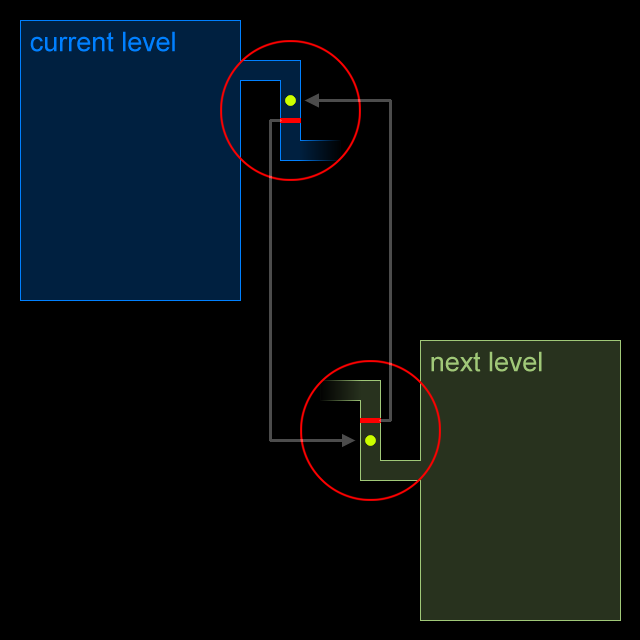 The red circles show the "transition area" both levels must have in common. The small red lines are the actual triggers. If you touch a trigger, you must: 1) calculate the distance to the trigger 2) load the next level 3) add the distance to the start position of the next level If you don't add the distance to the level's start position, you always start the new level at the exact same position no matter where you touched the trigger in the previous level. The yellow dots are the start positions of the next level. Within the transition area, the relative trigger position of the current level MUST be equal to the relative start position of the next level (their real coordinates can be different)
|
|
|
|

