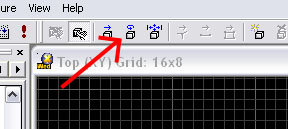
Another tool you will want to use is the ROTATION tool:
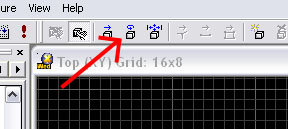
Perhaps the fancy hall you just created needs to take a left or right hand turn. No problem! Simply duplicate it and then rotate it as needed. Well, it's not always that simple is it. Take a look at this image to see why:
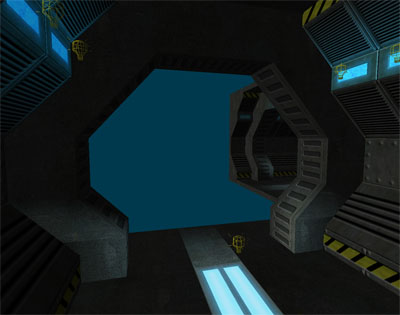
As you can see, we will have to fill in the missing section of the hall that duplicating and rotating could not fill. Even so, the two hall sections will provide us with a guide to help us fill in the gaps. All we have to do is match up the new geometry with the two sections and we have a nice corner created:

Return to Part 3.3 - Duplicating
Go to Part 3.5 - Vertex, Edge and Face Move